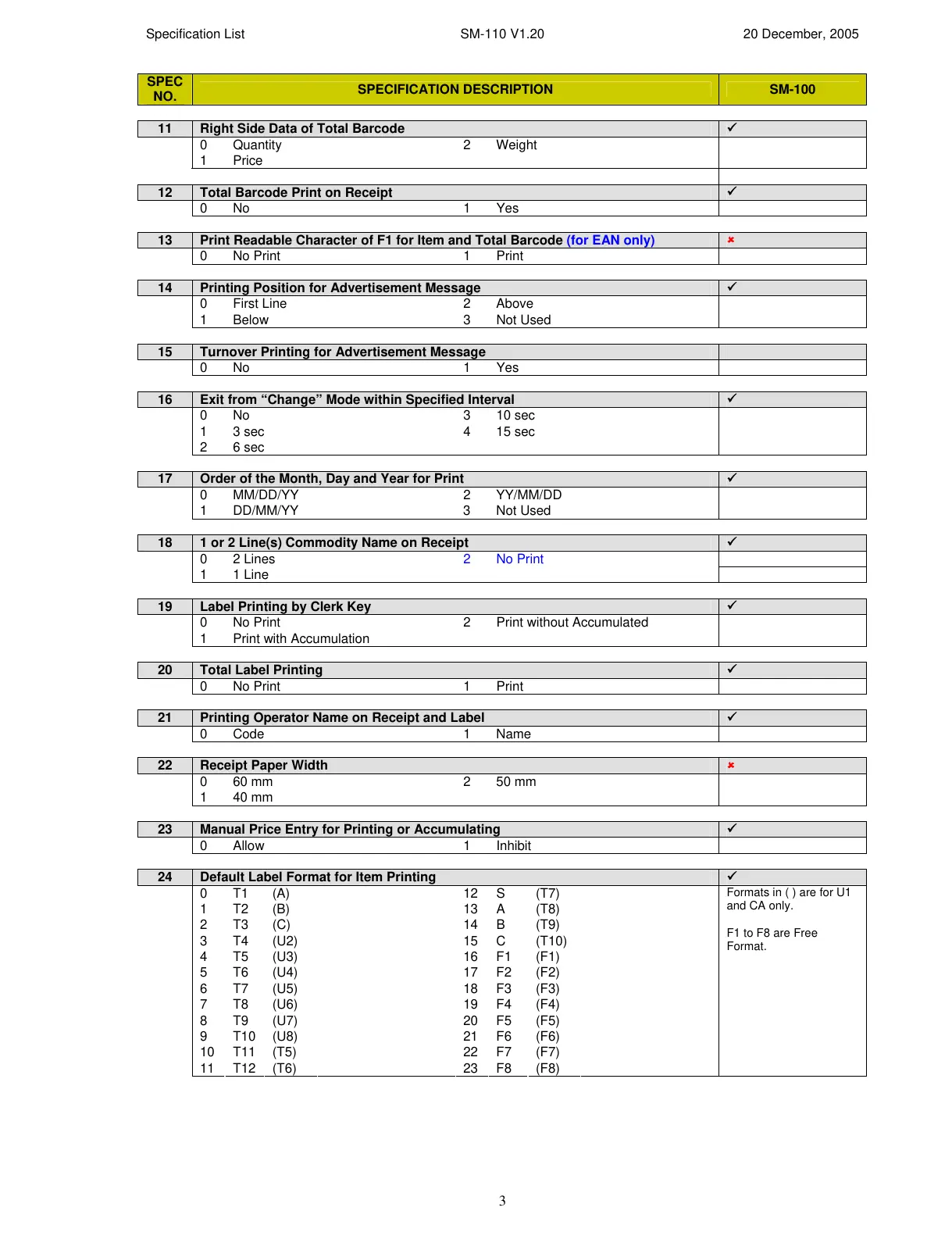Specification List SM-110 V1.20 20 December, 2005
3
SPEC
NO.
SPECIFICATION DESCRIPTION SM-100
11 Right Side Data of Total Barcode
9
0 Quantity 2 Weight
1 Price
12 Total Barcode Print on Receipt
9
0 No 1 Yes
13 Print Readable Character of F1 for Item and Total Barcode (for EAN only)
8
0 No Print 1 Print
14 Printing Position for Advertisement Message
9
0 First Line 2 Above
1 Below 3 Not Used
15 Turnover Printing for Advertisement Message
0 No 1 Yes
16 Exit from “Change” Mode within Specified Interval
9
0 No 3 10 sec
1 3 sec 4 15 sec
2 6 sec
17 Order of the Month, Day and Year for Print
9
0 MM/DD/YY 2 YY/MM/DD
1 DD/MM/YY 3 Not Used
18 1 or 2 Line(s) Commodity Name on Receipt
9
0 2 Lines 2 No Print
1 1 Line
19 Label Printing by Clerk Key
9
0 No Print 2 Print without Accumulated
1 Print with Accumulation
20 Total Label Printing
9
0 No Print 1 Print
21 Printing Operator Name on Receipt and Label
9
0 Code 1 Name
22 Receipt Paper Width
8
0 60 mm 2 50 mm
1 40 mm
23 Manual Price Entry for Printing or Accumulating
9
0 Allow 1 Inhibit
24 Default Label Format for Item Printing
9
0 T1 (A)
12 S (T7)
1 T2 (B)
13 A (T8)
2 T3 (C)
14 B (T9)
3 T4 (U2)
15 C (T10)
4 T5 (U3)
16 F1 (F1)
5 T6 (U4)
17 F2 (F2)
6 T7 (U5)
18 F3 (F3)
7 T8 (U6)
19 F4 (F4)
8 T9 (U7)
20 F5 (F5)
9 T10 (U8)
21 F6 (F6)
10 T11 (T5)
22 F7 (F7)
11 T12 (T6)
23 F8 (F8)
Formats in ( ) are for U1
and CA only.
F1 to F8 are Free
Format.
