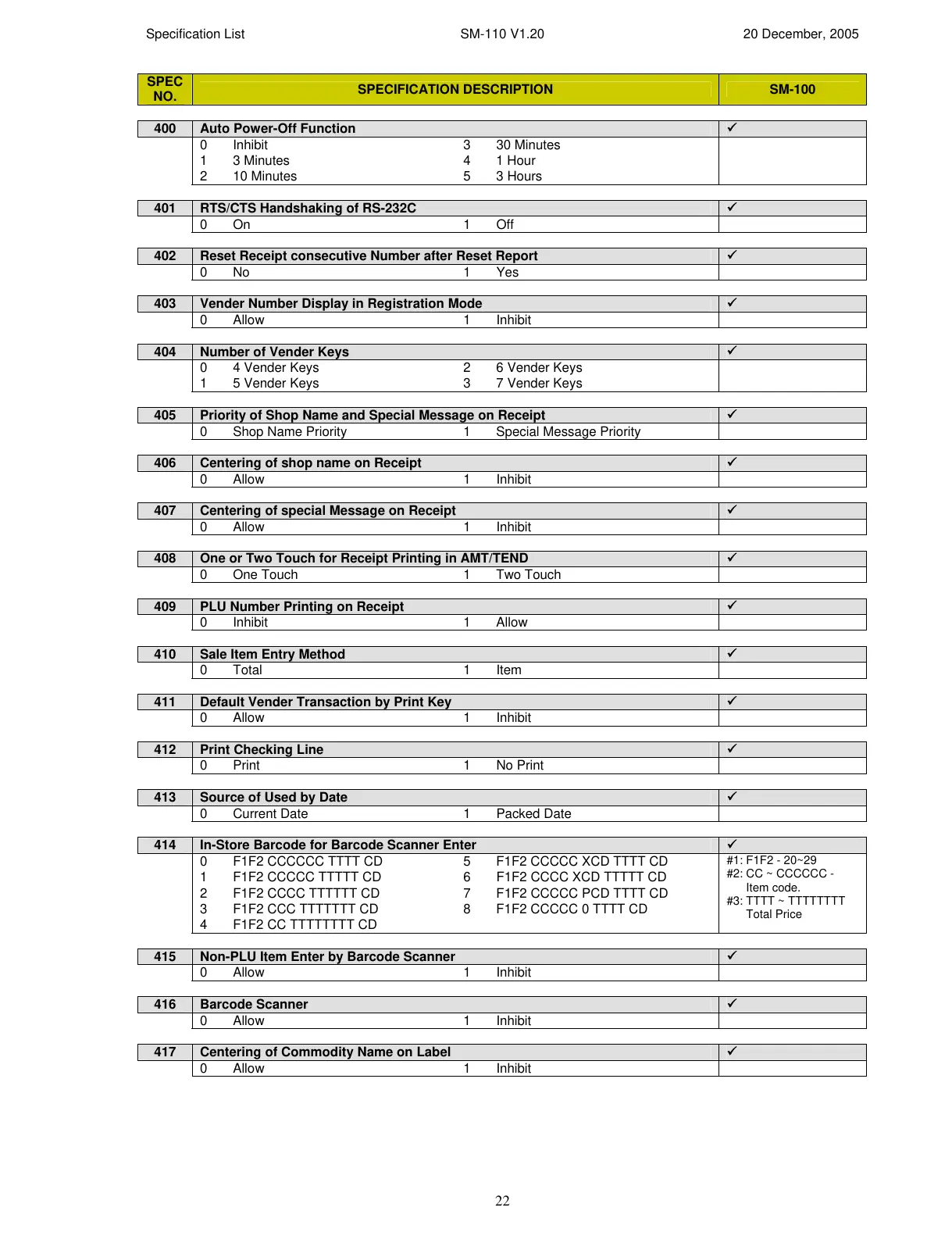Specification List SM-110 V1.20 20 December, 2005
22
SPEC
NO.
SPECIFICATION DESCRIPTION SM-100
400 Auto Power-Off Function
9
0 Inhibit 3 30 Minutes
1 3 Minutes 4 1 Hour
2 10 Minutes 5 3 Hours
401 RTS/CTS Handshaking of RS-232C
9
0 On 1 Off
402 Reset Receipt consecutive Number after Reset Report
9
0 No 1 Yes
403 Vender Number Display in Registration Mode
9
0 Allow 1 Inhibit
404 Number of Vender Keys
9
0 4 Vender Keys 2 6 Vender Keys
1 5 Vender Keys 3 7 Vender Keys
405 Priority of Shop Name and Special Message on Receipt
9
0 Shop Name Priority 1 Special Message Priority
406 Centering of shop name on Receipt
9
0 Allow 1 Inhibit
407 Centering of special Message on Receipt
9
0 Allow 1 Inhibit
408 One or Two Touch for Receipt Printing in AMT/TEND
9
0 One Touch 1 Two Touch
409 PLU Number Printing on Receipt
9
0 Inhibit 1 Allow
410 Sale Item Entry Method
9
0 Total 1 Item
411 Default Vender Transaction by Print Key
9
0 Allow 1 Inhibit
412 Print Checking Line
9
0 Print 1 No Print
413 Source of Used by Date
9
0 Current Date 1 Packed Date
414 In-Store Barcode for Barcode Scanner Enter
9
0 F1F2 CCCCCC TTTT CD 5 F1F2 CCCCC XCD TTTT CD
1 F1F2 CCCCC TTTTT CD 6 F1F2 CCCC XCD TTTTT CD
2 F1F2 CCCC TTTTTT CD 7 F1F2 CCCCC PCD TTTT CD
3 F1F2 CCC TTTTTTT CD 8 F1F2 CCCCC 0 TTTT CD
4 F1F2 CC TTTTTTTT CD
#1: F1F2 - 20~29
#2: CC ~ CCCCCC -
Item code.
#3: TTTT ~ TTTTTTTT
Total Price
415 Non-PLU Item Enter by Barcode Scanner
9
0 Allow 1 Inhibit
416 Barcode Scanner
9
0 Allow 1 Inhibit
417 Centering of Commodity Name on Label
9
0 Allow 1 Inhibit
