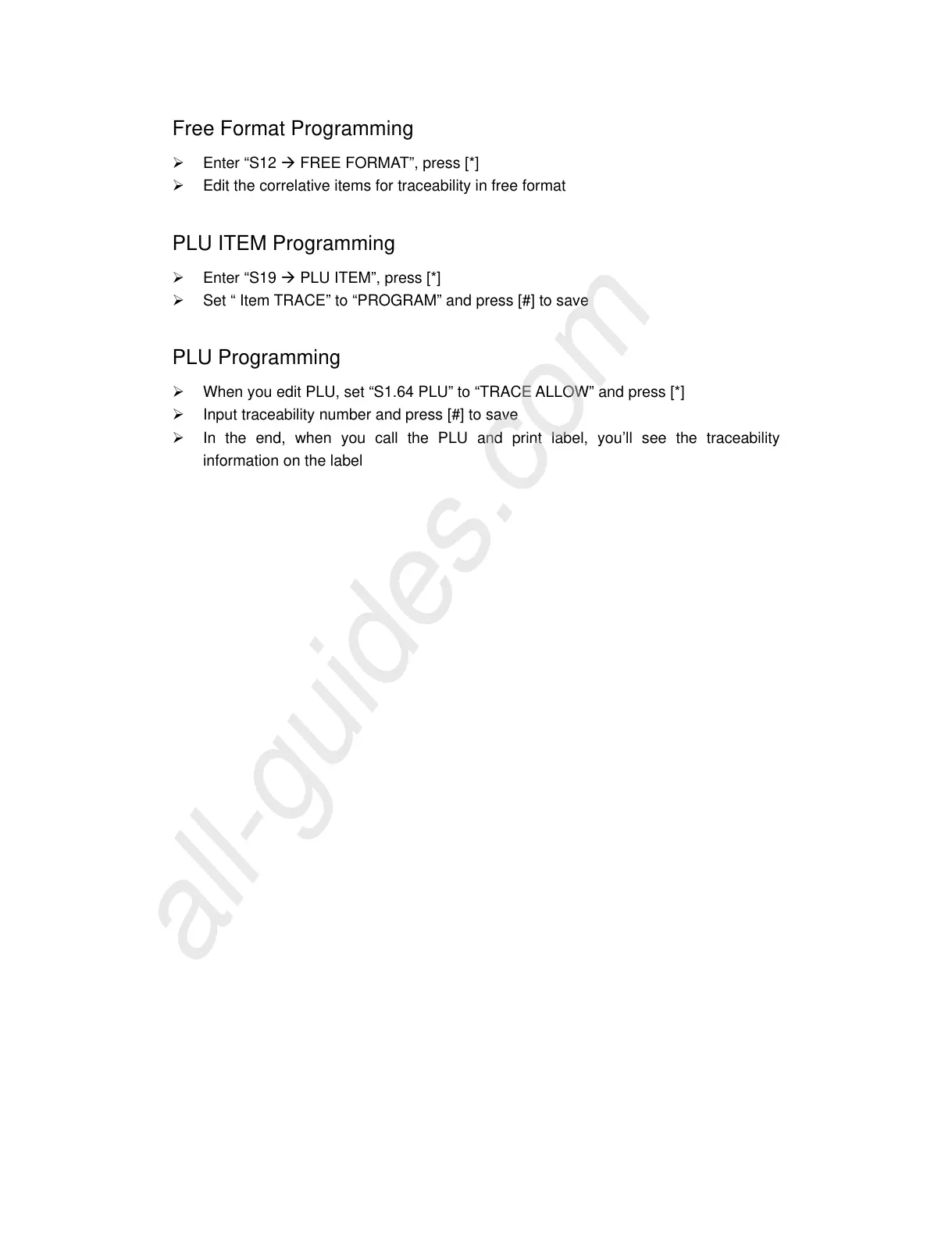Free Format Programming
¾ Enter “S12 Æ FREE FORMAT”, press [*]
¾ Edit the correlative items for traceability in free format
PLU ITEM Programming
¾ Enter “S19 Æ PLU ITEM”, press [*]
¾ Set “ Item TRACE” to “PROGRAM” and press [#] to save
PLU Programming
¾ When you edit PLU, set “S1.64 PLU” to “TRACE ALLOW” and press [*]
¾ Input traceability number and press [#] to save
¾ In the end, when you call the PLU and print label, you’ll see the traceability
information on the label
