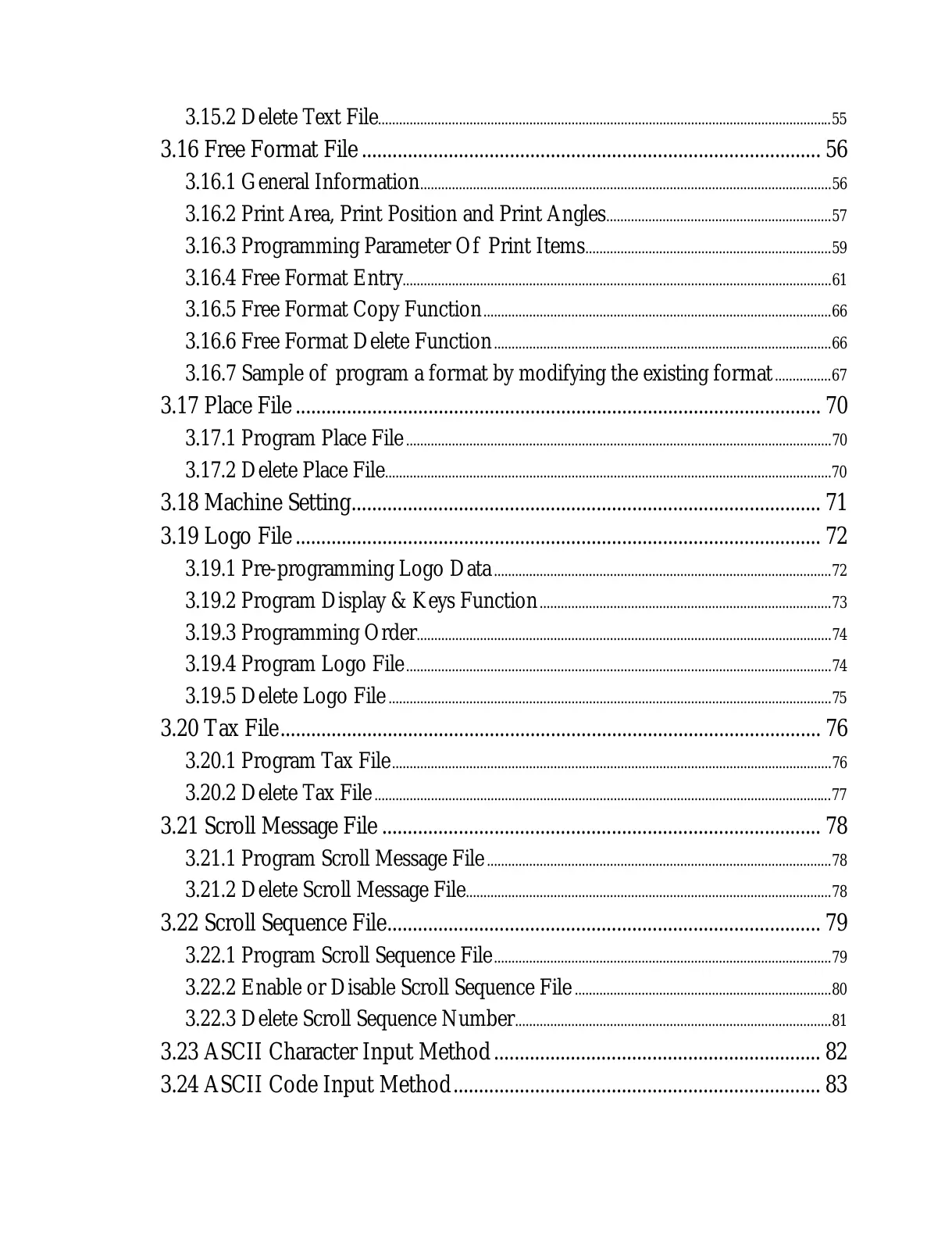3.15.2 Delete Text File.................................................................................................................................55
3.16 Free Format File.......................................................................................... 56
3.16.1 General Information.....................................................................................................................56
3.16.2 Print Area, Print Position and Print Angles................................................................57
3.16.3 Programming Parameter Of Print Items......................................................................59
3.16.4 Free Format Entry..........................................................................................................................61
3.16.5 Free Format Copy Function...................................................................................................66
3.16.6 Free Format Delete Function................................................................................................66
3.16.7 Sample of program a format by modifying the existing format................67
3.17 Place File....................................................................................................... 70
3.17.1 Program Place File.........................................................................................................................70
3.17.2 Delete Place File...............................................................................................................................70
3.18 Machine Setting............................................................................................ 71
3.19 Logo File....................................................................................................... 72
3.19.1 Pre-programming Logo Data................................................................................................72
3.19.2 Program Display & Keys Function...................................................................................73
3.19.3 Programming Order......................................................................................................................74
3.19.4 Program Logo File.........................................................................................................................74
3.19.5 Delete Logo File..............................................................................................................................75
3.20 Tax File.......................................................................................................... 76
3.20.1 Program Tax File.............................................................................................................................76
3.20.2 Delete Tax File..................................................................................................................................77
3.21 Scroll Message File ...................................................................................... 78
3.21.1 Program Scroll Message File..................................................................................................78
3.21.2 Delete Scroll Message File........................................................................................................78
3.22 Scroll Sequence File..................................................................................... 79
3.22.1 Program Scroll Sequence File................................................................................................79
3.22.2 Enable or Disable Scroll Sequence File.........................................................................80
3.22.3 Delete Scroll Sequence Number..........................................................................................81
3.23 ASCII Character Input Method................................................................ 82
3.24 ASCII Code Input Method........................................................................ 83
