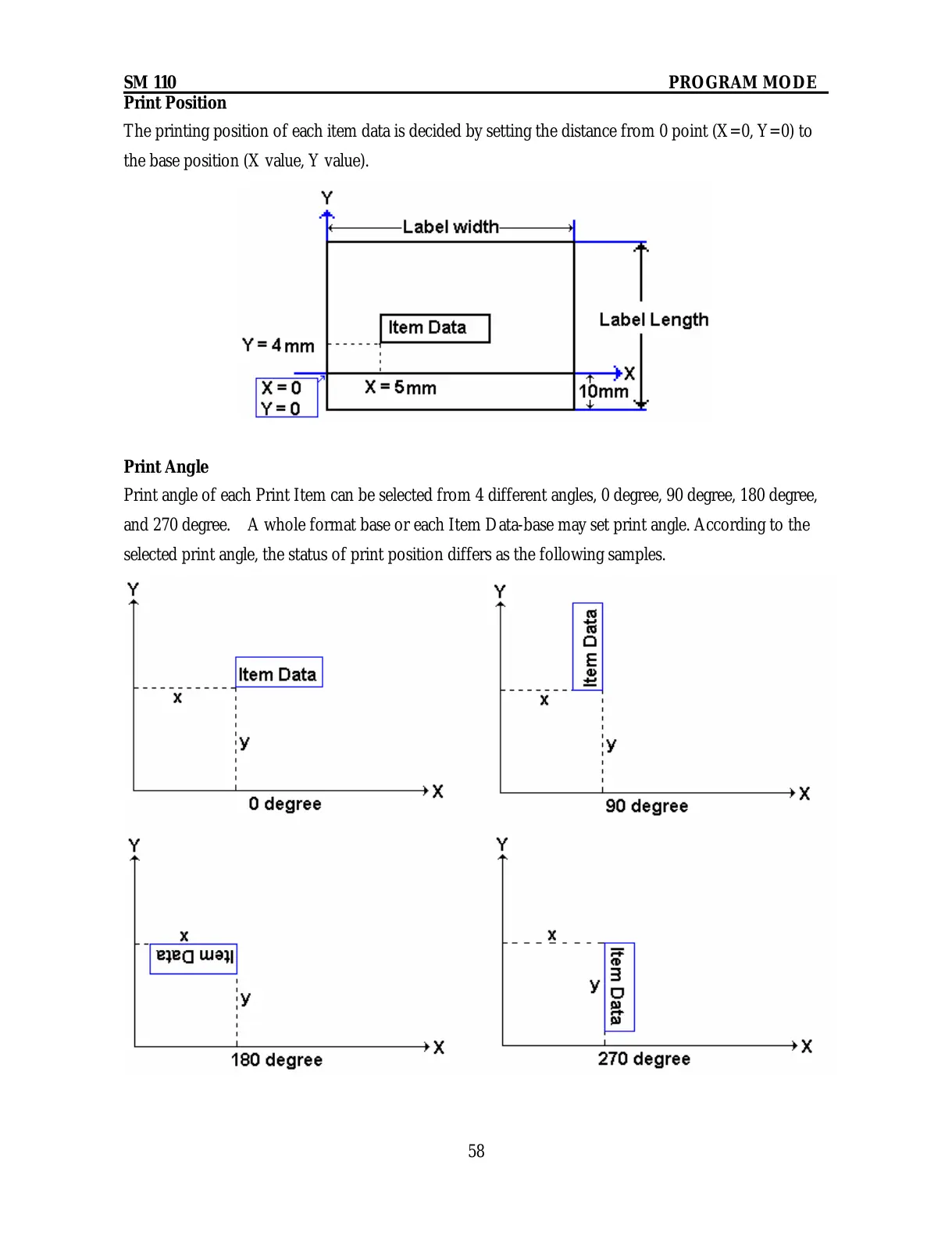SM 110 PROGRAM MODE
58
Print Position
The printing position of each item data is decided by setting the distance from 0 point (X=0, Y=0) to
the base position (X value, Y value).
Print Angle
Print angle of each Print Item can be selected from 4 different angles, 0 degree, 90 degree, 180 degree,
and 270 degree. A whole format base or each Item Data-base may set print angle. According to the
selected print angle, the status of print position differs as the following samples.
