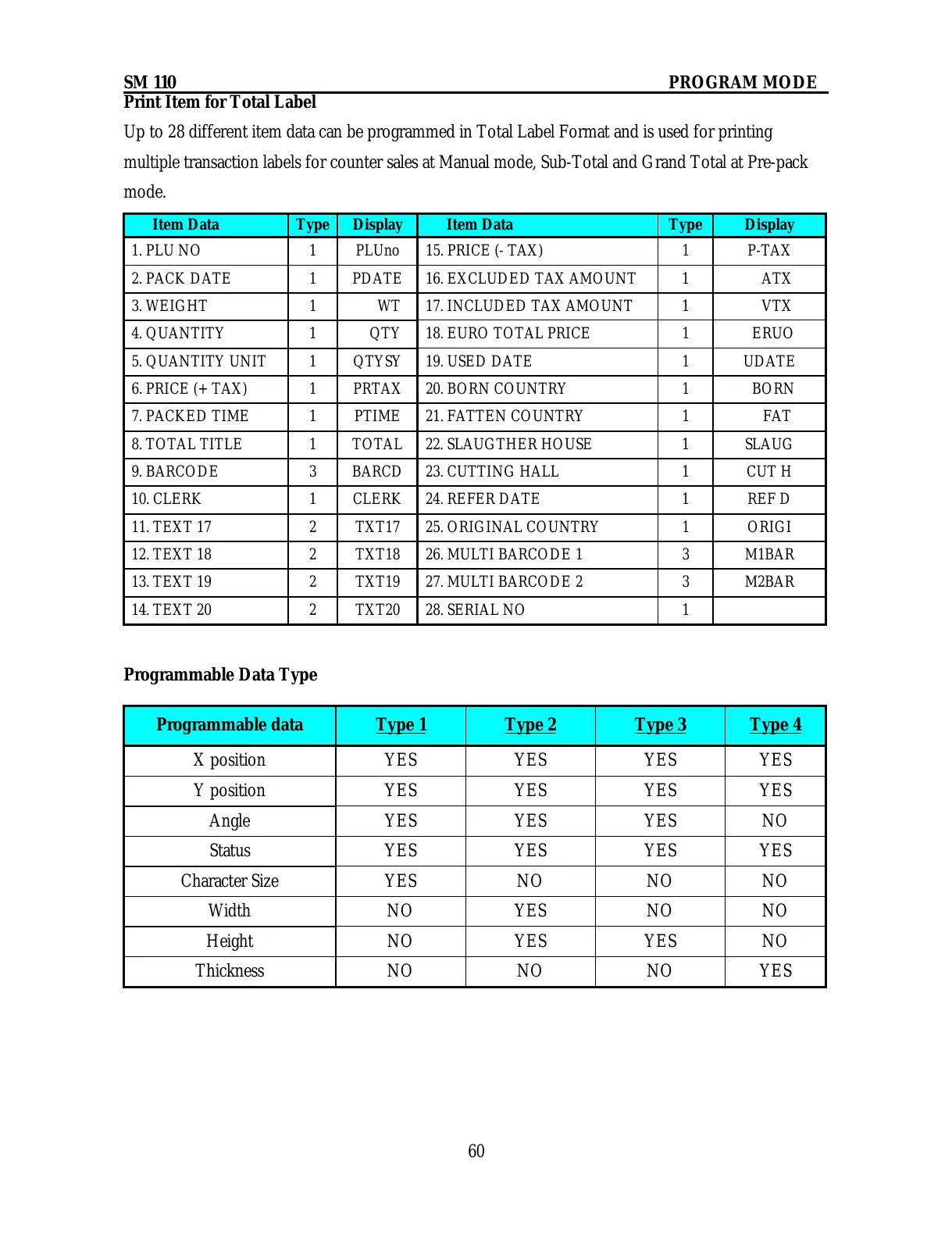SM 110 PROGRAM MODE
60
Print Item for Total Label
Up to 28 different item data can be programmed in Total Label Format and is used for printing
multiple transaction labels for counter sales at Manual mode, Sub-Total and Grand Total at Pre-pack
mode.
Item Data Type Display Item Data Type Display
1. PLU NO 1 PLUno 15. PRICE (- TAX) 1 P-TAX
2. PACK DATE 1 PDATE 16. EXCLUDED TAX AMOUNT 1 ATX
3. WEIGHT 1 WT 17. INCLUDED TAX AMOUNT 1 VTX
4. QUANTITY 1 QTY 18. EURO TOTAL PRICE 1 ERUO
5. QUANTITY UNIT 1 QTYSY 19. USED DATE 1 UDATE
6. PRICE (+ TAX) 1 PRTAX 20. BORN COUNTRY 1 BORN
7. PACKED TIME 1 PTIME 21. FATTEN COUNTRY 1 FAT
8. TOTAL TITLE 1 TOTAL 22. SLAUGTHER HOUSE 1 SLAUG
9. BARCODE 3 BARCD 23. CUTTING HALL 1 CUT H
10. CLERK 1 CLERK 24. REFER DATE 1 REF D
11. TEXT 17 2 TXT17 25. ORIGINAL COUNTRY 1 ORIGI
12. TEXT 18 2 TXT18 26. MULTI BARCODE 1 3 M1BAR
13. TEXT 19 2 TXT19 27. MULTI BARCODE 2 3 M2BAR
14. TEXT 20 2 TXT20 28. SERIAL NO 1
Programmable Data Type
Programmable data Type 1 Type 2 Type 3 Type 4
X position YES YES YES YES
Y position YES YES YES YES
Angle YES YES YES NO
Status YES YES YES YES
Character Size YES NO NO NO
Width NO YES NO NO
Height NO YES YES NO
Thickness NO NO NO YES
