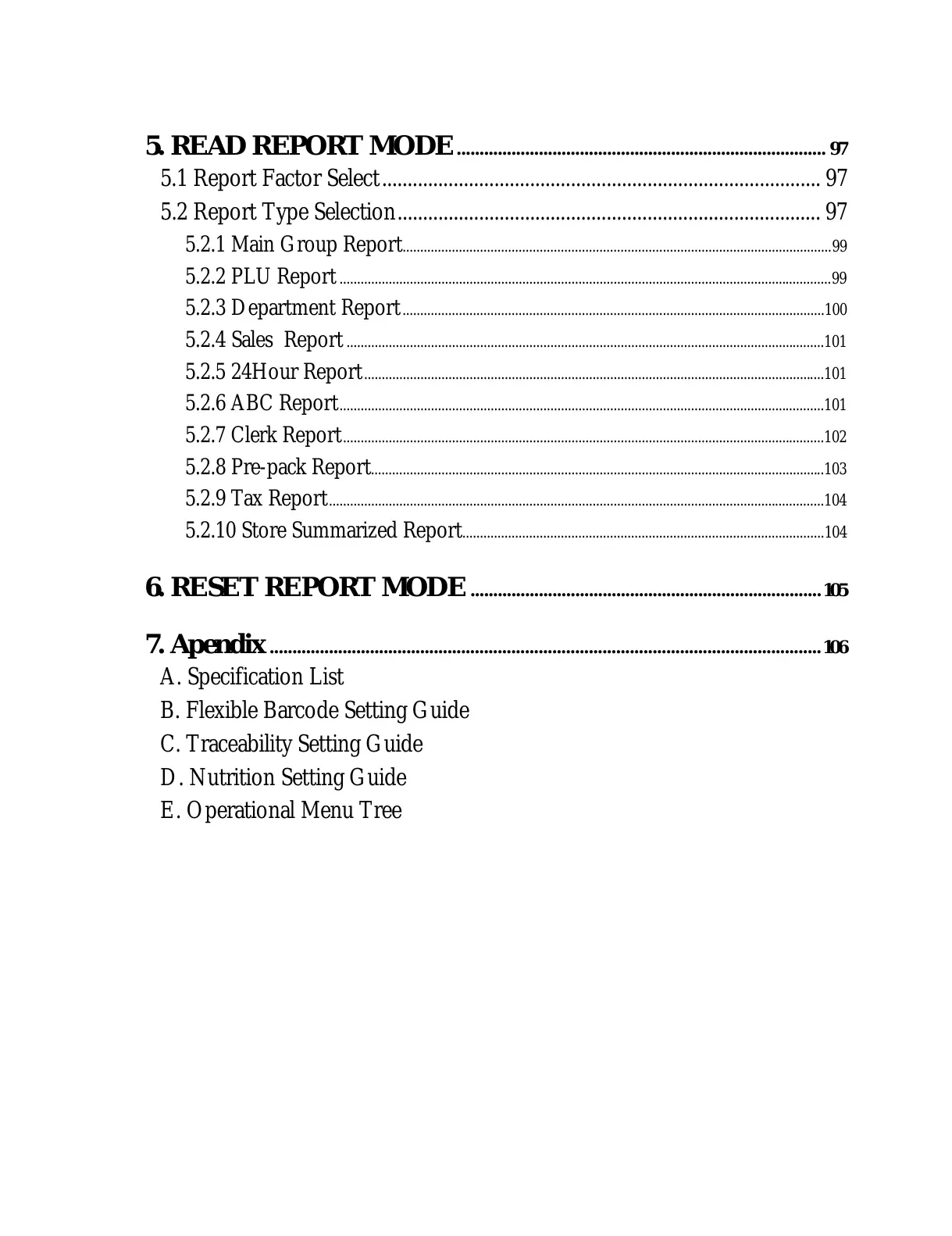5. READ REPORT MODE................................................................................. 97
5.1 Report Factor Select...................................................................................... 97
5.2 Report Type Selection................................................................................... 97
5.2.1 Main Group Report..........................................................................................................................99
5.2.2 PLU Report............................................................................................................................................99
5.2.3 Department Report........................................................................................................................100
5.2.4 Sales Report........................................................................................................................................101
5.2.5 24Hour Report...................................................................................................................................101
5.2.6 ABC Report..........................................................................................................................................101
5.2.7 Clerk Report.........................................................................................................................................102
5.2.8 Pre-pack Report.................................................................................................................................103
5.2.9 Tax Report.............................................................................................................................................104
5.2.10 Store Summarized Report.......................................................................................................104
6. RESET REPORT MODE.............................................................................105
7. Apendix.........................................................................................................................106
A. Specification List
B. Flexible Barcode Setting Guide
C. Traceability Setting Guide
D. Nutrition Setting Guide
E. Operational Menu Tree
