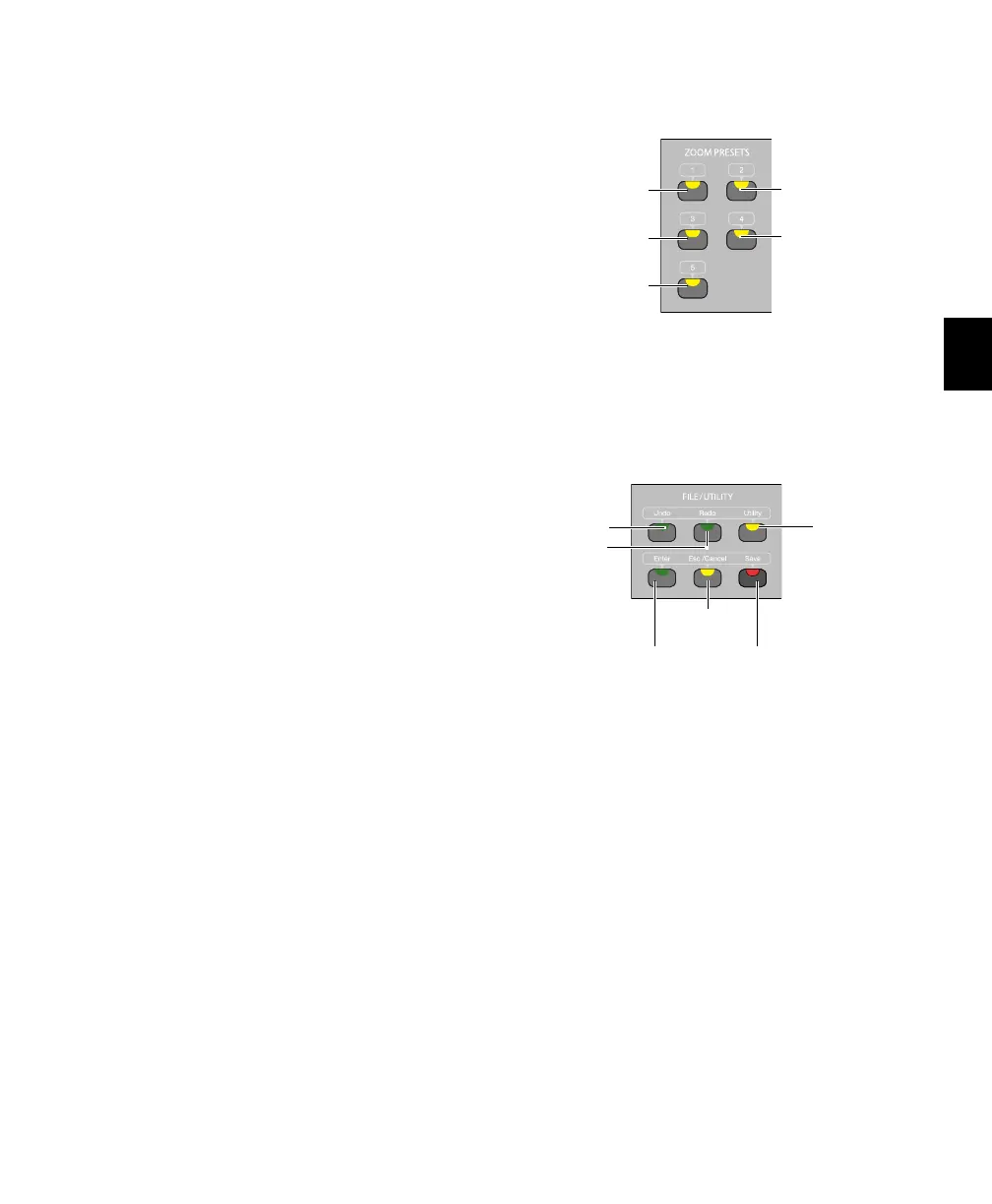Chapter 6: C|24 Pro Tools Controls 55
In Audition mode, the Pre-Roll and Post-Roll
switches activate playback of various parts of an
edit selection. See “Audition Switch” on
page 54.
Mark In and Mark Out Switches
In Audition mode, the Mark In and Mark Out
switches activate playback of various parts of an
edit selection, and in conjunction with the
Scrub/Shuttle wheel, let you create selections.
See “Selecting Audio” on page 99.
Dynamic Transport Switch
The Dynamic Transport switch toggles Dynamic
Transport mode on and off.
Loop Playback Switch
The Loop Playback switch toggles Loop Playback
mode on and off. The Loop Playback state is mir-
rored in the Play button in the Pro Tools Trans-
port window. When Loop Playback mode is ac-
tive, this switch lights.
Loop Record Switch
The Loop Record switch toggles Loop Record
mode on and off. The Loop Record state is mir-
rored in the Record button in the Pro Tools
Transport window. When Loop Record mode is
active, this switch lights.
QuickPunch Switch
The QuickPunch switch toggles QuickPunch
record mode on and off. When QuickPunch
mode is active, this switch lights. The Quick-
Punch state is mirrored in the Record button in
the Pro Tools Transport window.
Zoom Preset Switches
The Zoom Preset switches let you set and recall
the five horizontal Zoom presets in Pro Tools.
File/Utility Switches
Undo Switch
The Undo switch executes the Undo command
in Pro Tools.
Redo Switch
The Redo switch executes the Redo command in
Pro Tools.
Utility Switch
The Utility switch places C|24 in Utility mode.
When C|24 is in Utility mode, this switch
flashes.
Zoom Preset switches
File/Utility switches
Zoom Preset 1
Zoom Preset 3
Zoom Preset 5
Zoom Preset 2
Zoom Preset 4
Enter
switch
Esc/Cancel
switch
Save
switch
Undo
switch
Utility
switch
Redo
switch