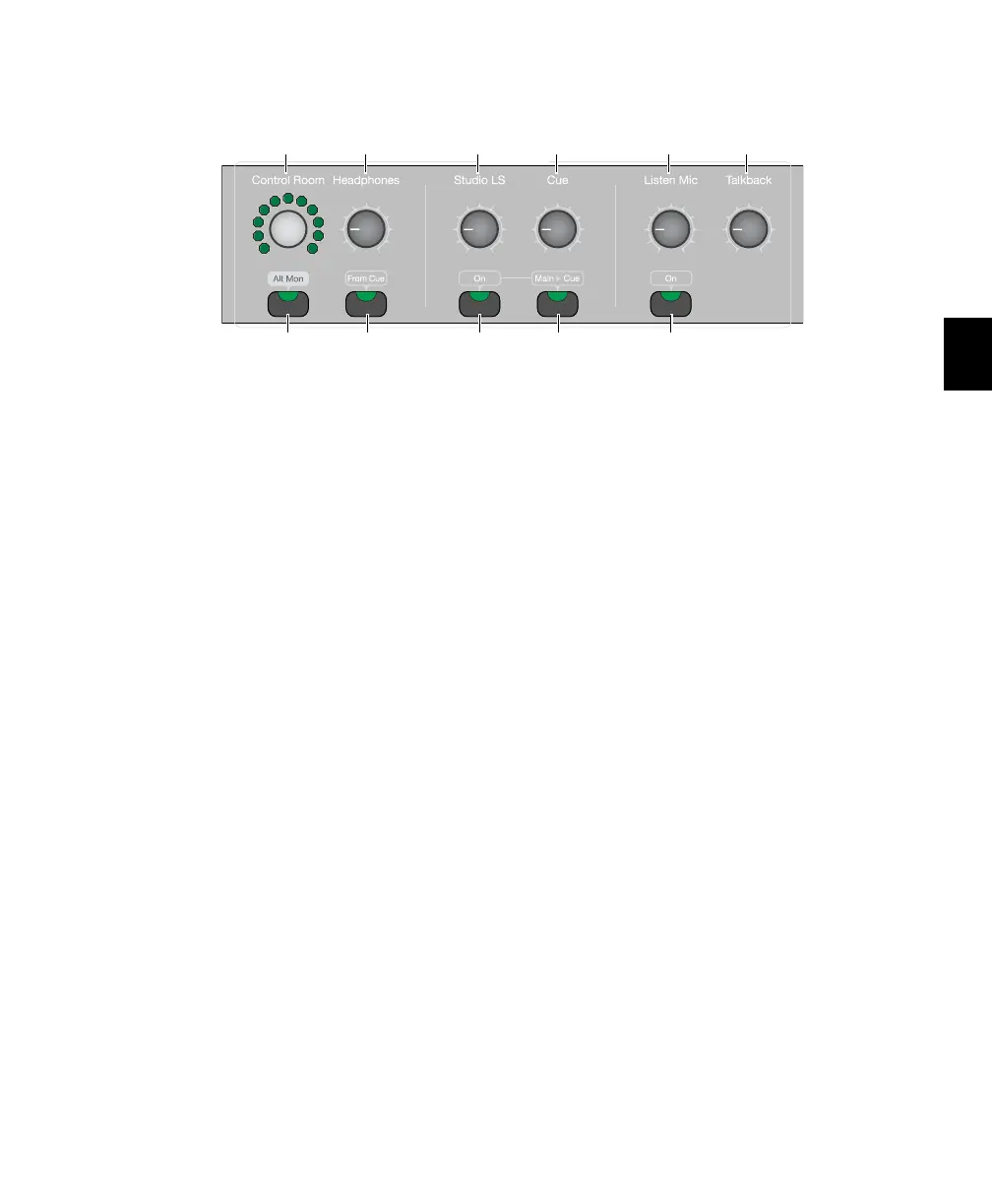Chapter 7: C|24 Analog Audio Controls 63
Control Room Encoder and LEDs
The Control Room encoder controls the output
volume for the Main and Alt outputs. The en-
coder LEDs show Gain graphically, and the LCD
displays show Gain values (in dB).
Alt Monitor Switch
The Alt Monitor switch routes the Left and Right
channels to the Alt Outputs, and deactivates the
C, Ls, Rs, and LFE channels. When the Alt Mon-
itor outputs are active, this switch is lit. When
the Main Monitor outputs are active, this switch
is unlit.
Headphone Level Knob
The Headphone level knob controls volume to
the built-in headphone output. The headphone
output is fed by the Left and Right Control
Room Main outputs (channels 1 and 3).
From Cue Switch
The From Cue switch routes the Cue output to
the headphones (post Cue level control) and dis-
ables the feed from the Main output. The From
Cue switch lights to indicate that the Cue rout-
ing is active.
Studio LS Level Knob and Switch
The Studio LS level knob controls volume to the
Studio LS outputs. The Studio LS switch acti-
vates the Studio LS output, and lights to indicate
that the Studio LS is on.
Cue Level Knob and Main to Cue Switch
The Cue level knob controls volume to the Cue
outputs. The Main to Cue switch routes the Left
and Right Control Room outputs to the Cue out-
puts and disables the feed from the Cue input.
The Main to Cue switch lights to indicate that
the routing is active.
Listen Mic Level Knob and Switch
The Listen Mic level knob controls gain for the
Listen microphone, which feeds the Main out-
put. The Listen Mic switch activates Listenback,
and lights when Listenback is on.
Talkback Level Knob and Switch
The Talkback level knob controls gain for the
Talkback microphone. Talkback signal is
summed with the Cue inputs and also sent to
the Slate output. Talkback is activated by the
Talkback switch in the Transport section.
C|24 Monitor section (middle)
Control Room
encoder
Headphone
level knob
Studio LS
level knob
Cue
level knob
Listen Mic
level knob
Talkback
level knob
Alt Monitor
switch
From Cue
switch
Studio LS
switch
Main>Cue
switch
Listen Mic
switch