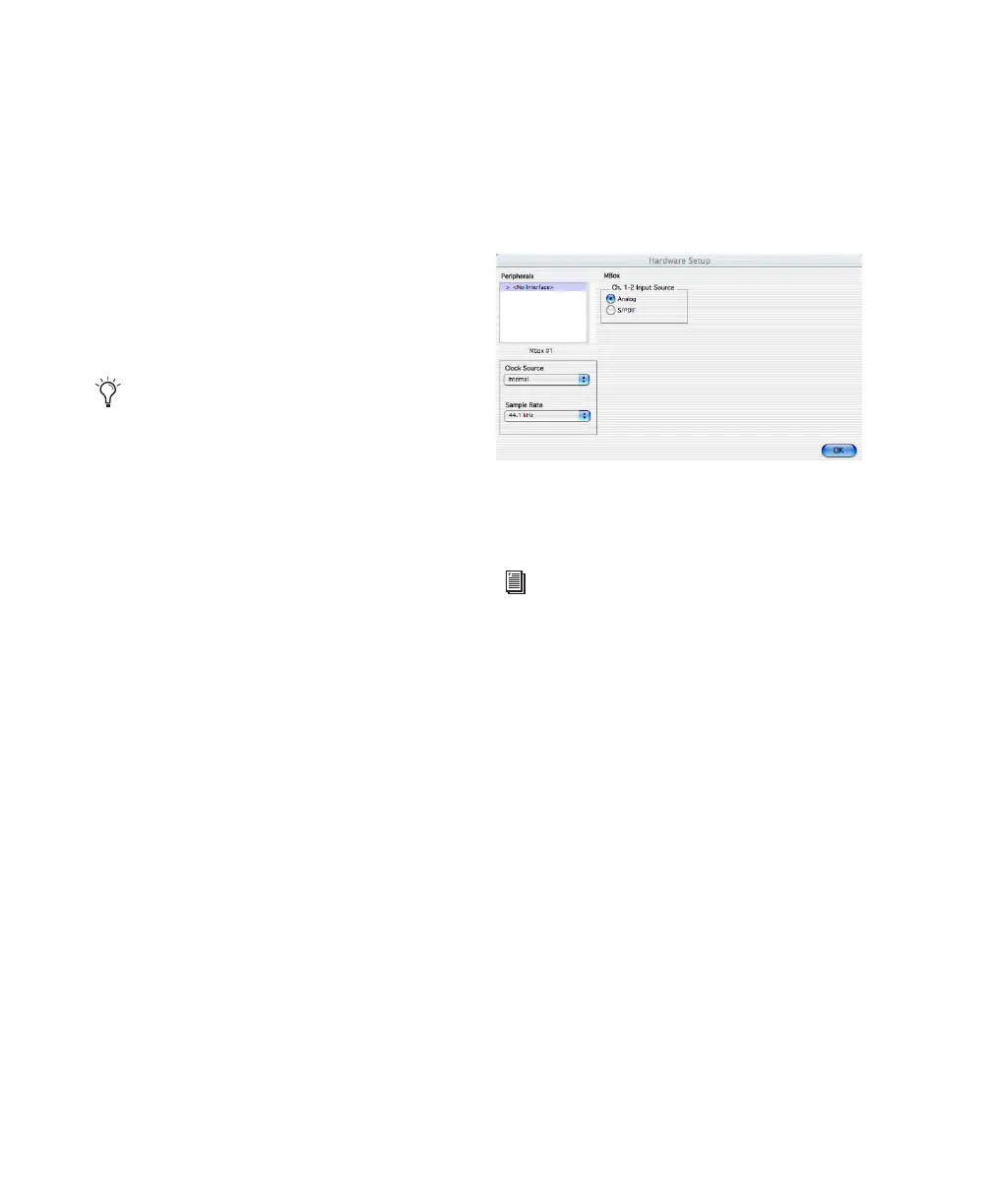Getting Started with Mbox70
To configure Digidesign CoreAudio Hardware
Buffer Size:
1 Launch Digidesign CoreAudio Setup (located
in /Applications/Digidesign).
2 From the Buffer Size pop-up menu, select the
desired CoreAudio buffer size (in samples). Gen-
erally, smaller buffer sizes are preferable. How-
ever, if you experience any problems with
performance (such as clicks and pops during re-
cording or playback), try increasing the CoreAu-
dio Buffer Size setting.
3 In Digidesign CoreAudio Setup, click Done to
apply your changes.
HW Setup Button
The HW Setup button opens the Hardware
Setup dialog for your Digidesign hardware. For
more information, refer to the Getting Started
Guide for your Pro Tools system or the Pro Tools
Reference Guide.
To configure Digidesign CoreAudio HW Setup:
1 Launch Digidesign CoreAudio Setup (located
in /Applications/Digidesign).
2 Click the HW Setup button to open the Hard-
ware Setup dialog.
3 Configure the Hardware Setup dialog for your
Digidesign hardware..
4 When you are finished, click OK to close the
Hardware Setup dialog.
5 In Digidesign CoreAudio Setup, click Done to
apply your changes.
Most audio applications that support
CoreAudio will let you adjust the CoreAudio
Buffer Size setting from within the applica-
tion.
Figure 8. Hardware Setup dialog
For more information on the Hardware
Setup dialog, refer to the Pro Tools Refer-
ence Guide.