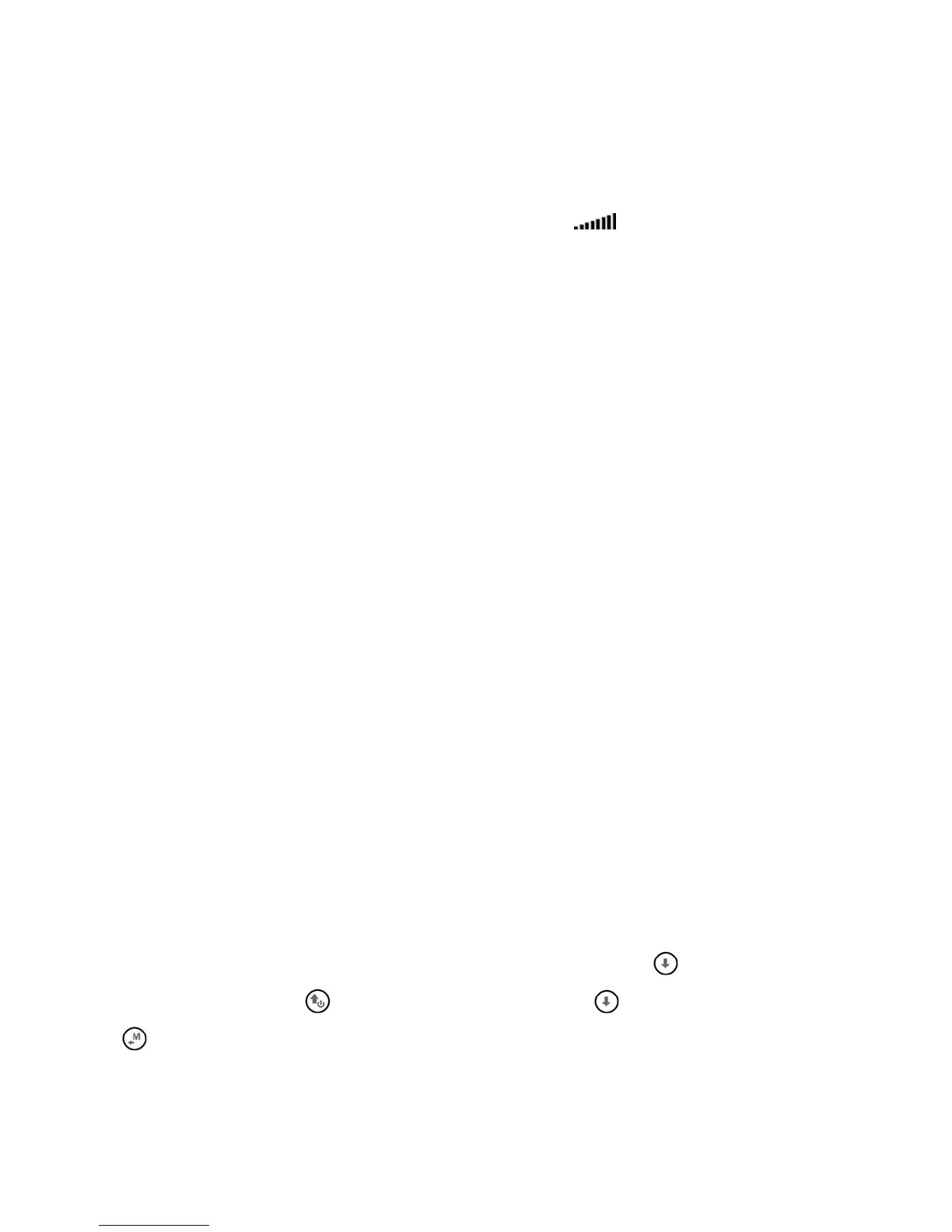Page 19
In the
MASTER INFO GPS page, are visible all values relative to your GPS position and particular fuctions available only
on this layout: function “take me here” (GOTO HOME), function “save current position” (MARK), function “cancel current
navigation” (CLEAR NAV) and supervision real time function "Real Time Navigation Manager" of progress active route
with the chance to go back and forth through WPT (function "Skip Waypoint").
3.5.1 GPS STATUS INFORMATION
The GPS icon signal has different meanings:
- GPS icon on steadily = Correct GPS FIX (GPS position available)
- GPS icon blinking = poor signal (GPS position NOT AVAILABLE)
3.5.2 LATITUDE & LONGITUDE COORDINATES
The latitude and longitude coordinates are shown in the top part of INFO GPS page and are referenced as map
datum WGS84.
3.5.3 LATITUDE & LONGITUDE COORDINATES OPTIONS
There are available 3 different types of coordinates:
DMS = degrees, minutes and seconds (dd° mm’ ss.s) (default)
DMM = degrees and minutes (dd° mm.mmm’)
UTM Universal Transverse Mercator (utm x, y, zona).
To set up the chosen DMM , DMS o UTM utilizzare il parametro (ADVANCED SETUP \ n. 22 CORD).
3.5.4 GPS SIGNAL QUALITY (HDOP)
The HDOP value represents the weakning of GPS signal. Small values mean good precision.
3.5.5 GPS ALTITUDE
GPS altitude (“ALT GPS”) represents the heigth over sea level given by the GPS system.
3.5.6 GPS DIRECTION (TRK)
GPS direction (“TRK”) represents the aircraft direction relatively to ground.
3.5.7 GPS GROUND SPEED
The GPS ground speed is the aircraft speed relatively to ground (“Gs”).
3.5.8 REAL TIME NAVIGATION MANAGER / SKIP WAYPOINT
The central part of the GPS INFO page shows in real time navigation progress of active route; is shown a
waypoint list of active route, highlighting in "reverse" the current one.
With the "Skip Waypoint" function is possible to move back and forth from the current waypoint:
only from GPS INFO page , if the navigation to route is active, press the button
(long pressure) ,and a menu
will appears , press button
to jump to previous Waypoint or press to jump to following Waypoint or press
to cancel.
In case is active navigation to a singol waypoint, the central part of GPS INFO page will show only the name of
current waypoint.
