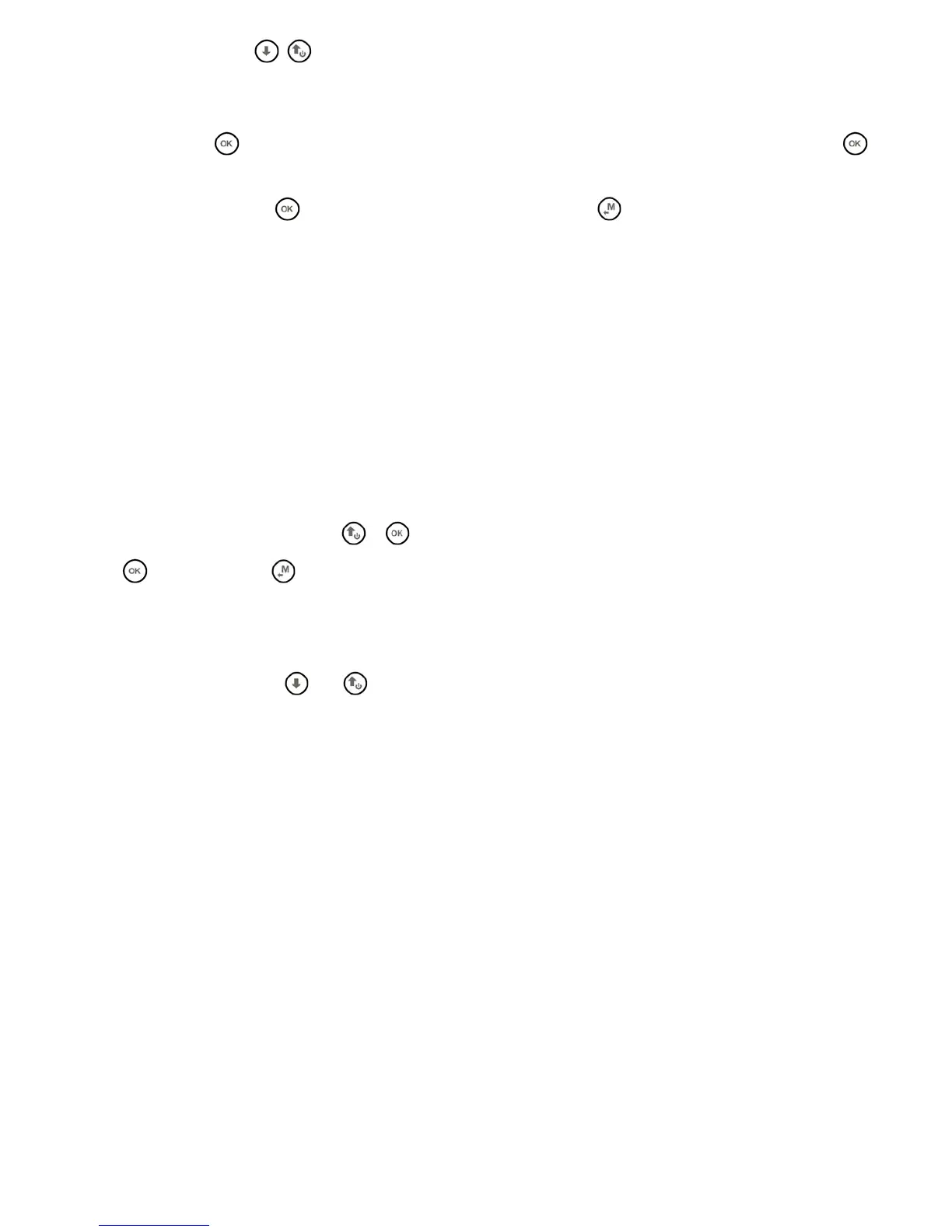Page 9
Use the arrow keys , to change the character shown in reverse mode on the display, each parameter’s
change is automatically saved (“AUTOSAVE” function), a longer pressure/touch of the arrow keys activates
quick parameter changing (“AUTOREPEAT” function),
Pressing the
key, it is possible to shift to the character on the right and edit it; pressing repeatedly the
key it is possible to scroll toward right all the field’s characters until you get back to the first. A longer
pressure/touch of the
key shifts back to the left. To exit press the key.
2.7 MULTI LANGUAGE HELP
In the vario setup menus help messages are available, to guide you through the parameters. It is possible to set
the preferred language for these messages via the MAIN SETUP menu (MAIN SETUP \ n. 2 LANG) then select the
language you prefer and confirm.
IMPORTANT: after every firmware update, it is necessary to update also the help file containing the help
messages. The help file update can be performed from your PC MAC using the Digifly AirTools, function: “upload
HELP”.
2.8 RESTORE FACTORY SETTINGS
To restore the factory settings (default values for all parameters), turn on the instrument pressing at the same
time and holding down the keys
& until the message “FACTORY SET?” appears. To confirm press the
key or press the key to cancel/abort.
2.9 RESET
If a system crash occurs (resulting in the instrument freezing), it is possible to reset its functions by pressing at
the same time the keys
and holding them down for more than 5 seconds.
