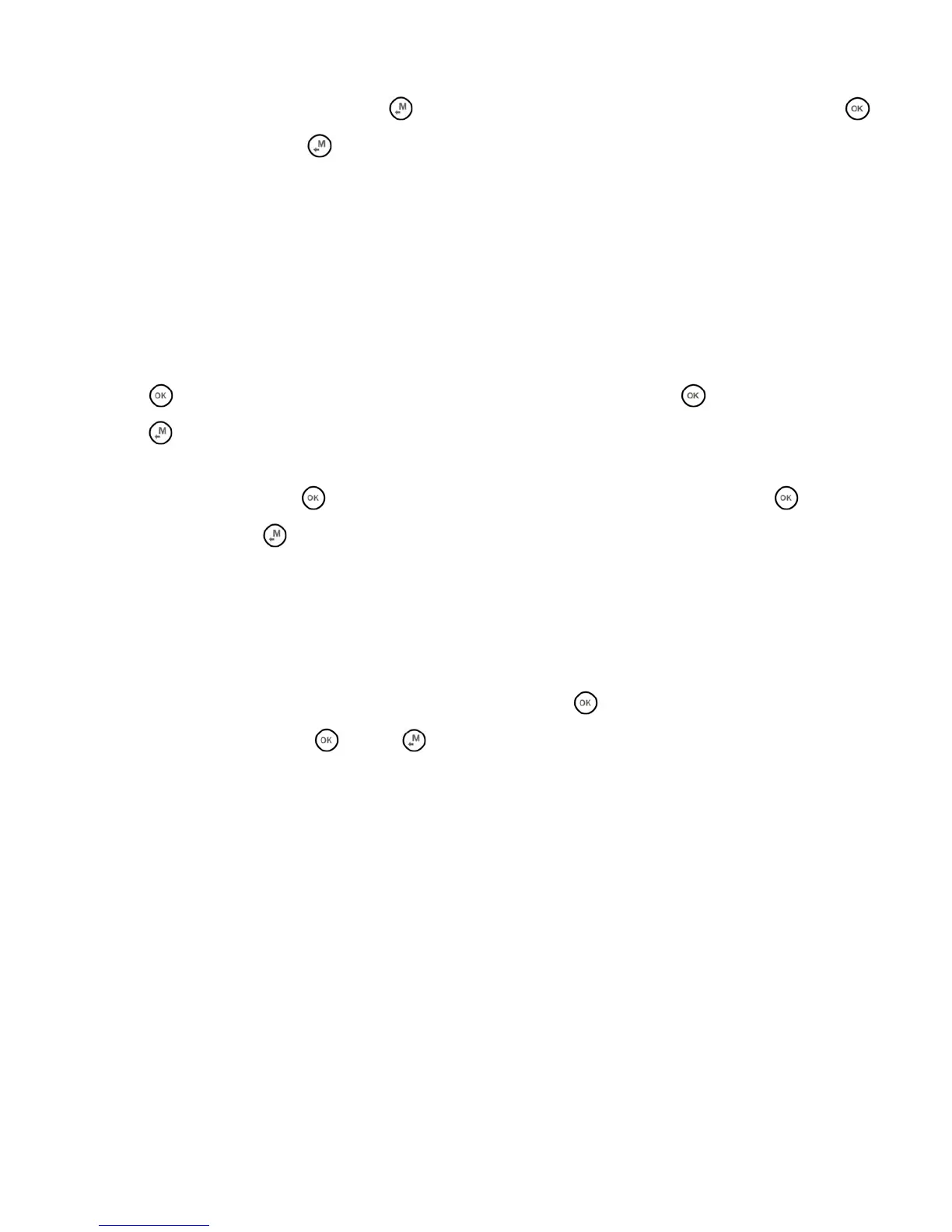Page 20
3.5.9 CREATING A NEW WAYPOINT USING THE CURRENT POSITION (MARK)
"MARK" function : when the GPS acquires a valid position it is possible to save it in the instrument’s memory.
From the GPS INFO page press the key
(long press) , the message " Save Mark ?" is shown, press the
key to confirm or press the
key to annul. The current position will be saved as a new Waypoint in the User
Waypoint list (“WPT USER”) with the format nnMaaa (aaa= altitude GPS in tens of meters)
3.5.10 NAVIGATION TO WAYPOINT HOME (GOTO HOME)
Available only in the GPS INFO page, ensures that the instrument guides us back to the point where we
activeted this function.
It’s particular useful, for example, when we go flying in a new site of which we don’t have waypoints and we want
to get guided to the landing zone . In this case is necessary to go to the landing zone and activate this function.
How activate the "GOTO HOME" function : from the GPS INFO page, wait till the GPS position is valid, then press
the
key (long press) , the message " Activate Home Wpt ?" is shown, press the key to confirm or press
the
key to annul.
Note : if a navigation has already been previously activated, first of all is necessary to deactivate it : from the
GPS INFO page press the
key (long press) , the message " Clear Nav ?" is shown, press the key to
confirm or press the
key to annul.
The "GOTO HOME" function creates a landing waypoint in the User Waypoint list (“WPT USER”) with the current
position data “HOMaaa” (aaa = GPS altitude in tens of meters) and with the icon "A" (airfield) and at the same
time activates the navigation (GOTO) to it.
3.5.11 DEACTIVATING THE CURRENT NAVIGATION (CLEAR NAV)
Function "Clear Nav" : to disable current navigation, press button (long pressure) , " Clear Nav ?" will
appear, confirm with button
or press to cancel.
3.5.12 DATE & TIME
Date and current time get automatically updated with GPS data when you start the instrument.
To set your country time zone (MAIN SETUP \ n. 7 UTCO).
To manually change date and time (MAIN SETUP \ n. 8 HOUR), (MAIN SETUP \ n. 9 MIN), (MAIN SETUP \ n. 10
DAY), (MAIN SETUP \ n. 11 MONT), (MAIN SETUP \ n. 12 YEAR)
