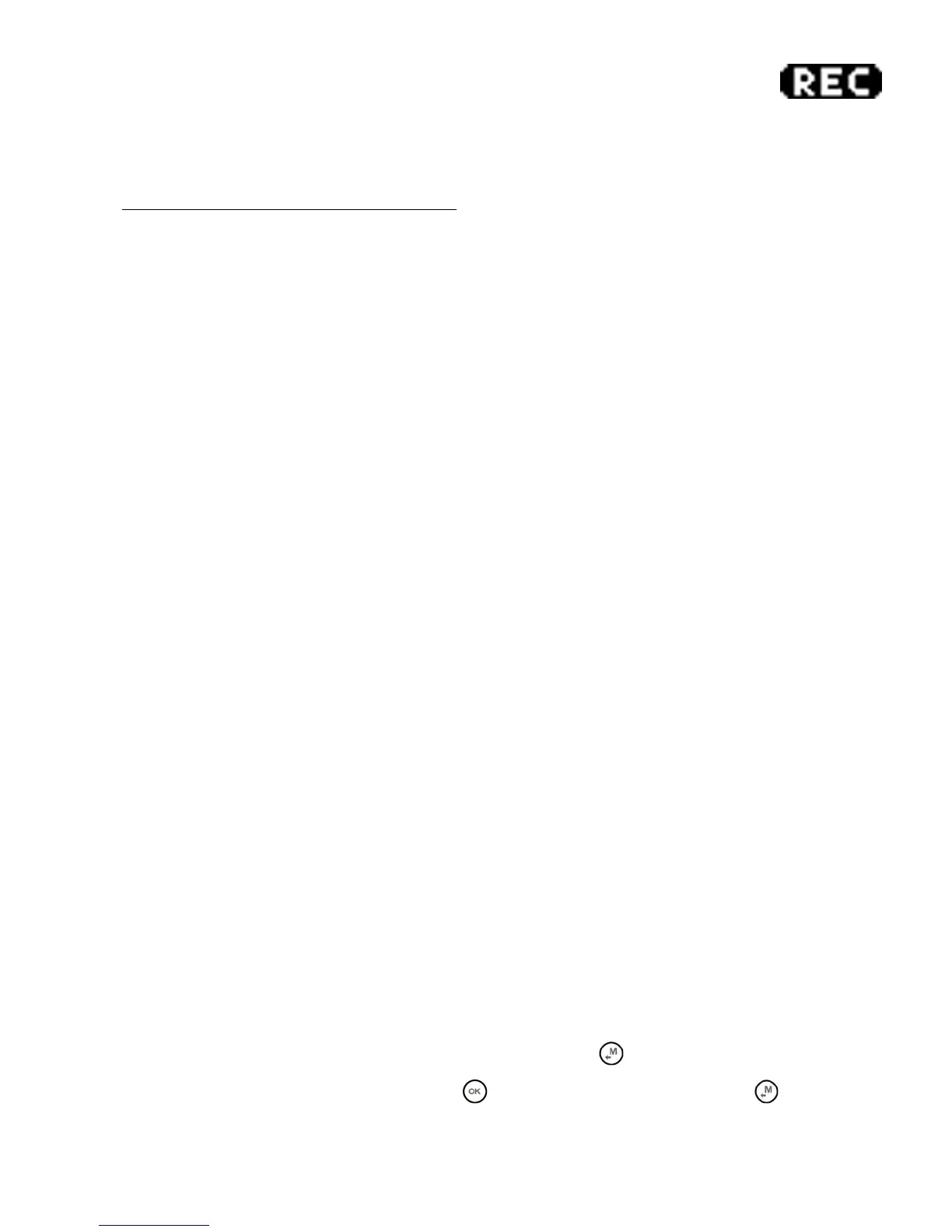Page 46
11 FLIGHT RECORDER
When the Digifly Air starts the flight recorder, it shows the message “REC ON” and the icon “rec”
on the bottom of the display starts blinking. The following parameters are continuously recorded: Date and time,
latitude, longitude, number of satellites, tracking GPS, ground speed GPS, altimeter GPS, barometric altimeter
A1, variometer and anemometer.
IMPORTANT: while in menu no data are recorded.
11.1 ACTIVATING / DE-ACTIVATING FLIGHT RECORDER
The flight recorder can operate in three different ways:
- “AUT” Automatic flight recorder.
- “ALW” Flight recorder always active
- “OFF” Flight recorder deactivated.
11.1.1 AUTOMATIC START RECORD MODE “AUT”
By default setting, the flight recorder starts automatically, MAIN SETUP \n. 3 RECM = AUT
The flight recorder activates automatically only if it is available the GPS position and it is detected a takeoff with
an altitude variation of at least 0,5m (MAIN SETUP \ n. 4 R.DS = 0,5) and a Ground Speed (GPS) higher than
6km/h for 3 consecutive seconds (MAIN SETUP \ n. 5 R.TI = 3).
The flight recorder is automatically deactivated 60 second after the landing or if the instrument is turned off.
11.1.2 ALWAYS ACTIVE RECORD MODE “ALW”
To set the "always active" record mode set the parameter (MAIN SETUP \ n. 3 RECM = ALW). The flight recorder
is activated once the instrument is turned on and is deactivated when it is turned off.
11.1.3 RECORD MODE OFF “OFF”
To deactivate the flight recorder set the parameter (MAIN SETUP \ n. 3 RECM = OFF), no data are recorded.
11.2 RECORD RATE
The recorder rate can be adjusted from 1 to 60 seconds, go to (MAIN SETUP \ n. 6 RECR).
setting 1 data point per second you can record over 30 hours of flight data.
Setting 1 data point per minute, you can record up to 1800 hours of flight data.
The recorder memory has room for up to 100,000 GPS data point and up to 250 flights.
When you are near a Waypoint, the recorder rate is automatically increased to 1 data point per second.
When the recorder’s memory is full, the oldest flight is automatically deleted by the newest one.
The remaining free memory time and percentage are shown for 2 seconds as the instrument is turned on
If a single flight fills the whole memory, it is no more possible to use the recorder. A message “MEM FULL”
appears every time that you try to use it. To activate again the flight recorder it is necessary to clear the whole
recorder memory. To do this: from the menu “LOGBOOK press the key
(long press) and confirm the
cancellation of ALL THE FLIGHTS pressing the key
, or cancel the procedure using the key .
