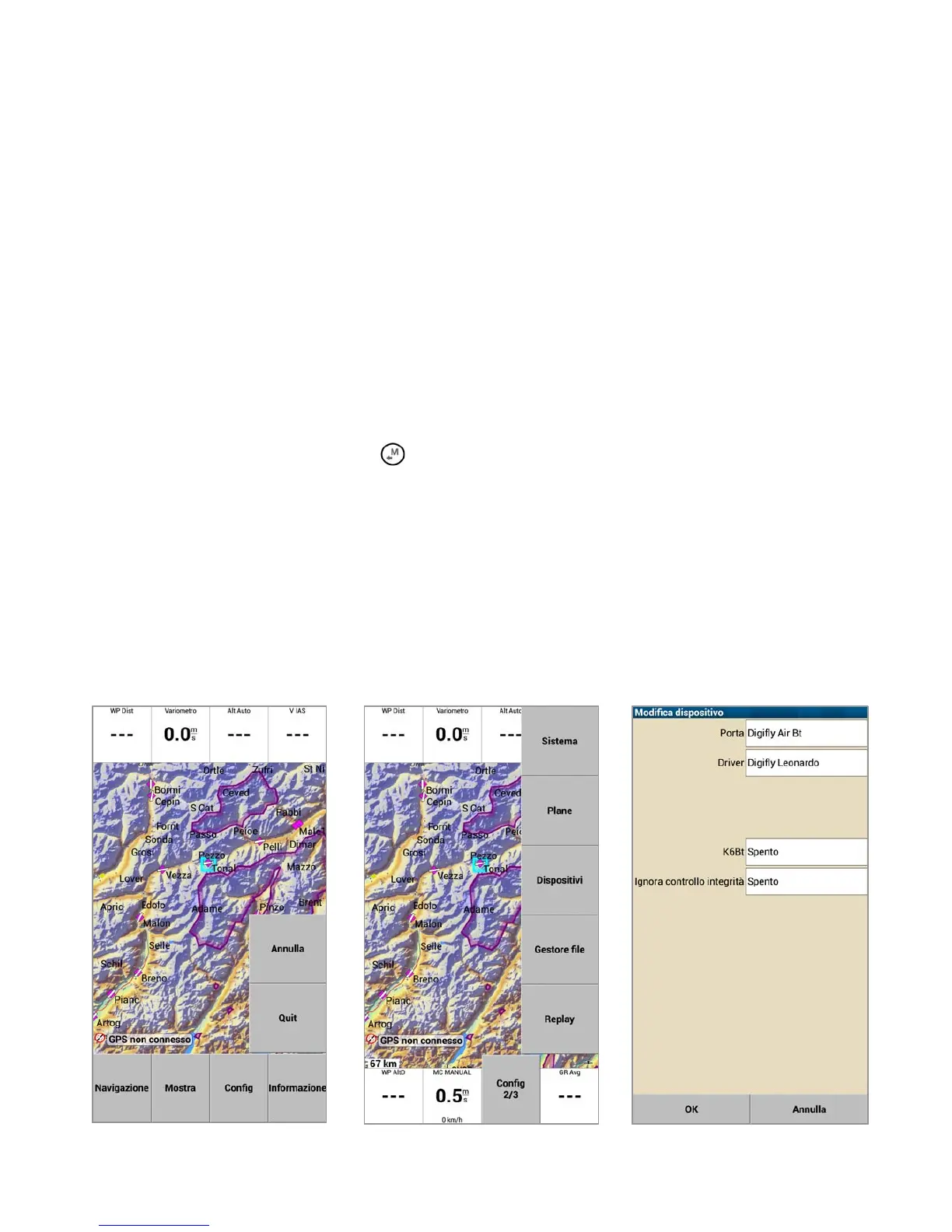Page 61
15.2 DIGIFLY TELEMETRY DATA CONNECTION WITH XCSOAR (AIR-BT ONLY)
The free XCSOAR software running on an external device (eg SmartPhone, Tablet, PDA ,Car navigator, Pocket-
PC) receives , decodes and displays Digifly telemetry data sent in real time at high speed by the AIR-BT via
Bluetooth.
In order to use the XCSOAR software you must have already previously done (only once) the pairing procedure
with the external device (see 13.2.1). It also requires that the parameter (ADVANCED SETUP \ n. 24 BLUT) is set
to "ON" (Bluetooth enabled) and that the parameter (ADVANCED SETUP \ n. 23 TELE) is set to "FL2" (sending
Digifly telemetry data enabled).
The sequence of operations for using this software via Bluetooth is the following:
1) in the AIR-BT, enter in the menu “Telemetry BT”
2) run the XCSOAR software on the external device
3) when AIR-BT receives from the external device the confirmation of connection it automatically exits from
the "Telemetry BT" menu, returns on the current page of instruments, turn on the Bluetooth icon and
activate the continuous transmission of real-time Digifly telemetry data at high speed
In case of problems, to exit press the
key on the AIR-BT.
To correctly decode the Digifly telemetry is necessary (only once) to enter in the XCSOAR configuration menu
and enable the Device Driver = "Digifly Leonardo" and Port = "Digifly AIR BT".
If everything is correct, the "Monitor" page of XCSOAR will display the telemetry data transmitted from the
instrument AIR-BT.
For more info about the XCSOAR software please visit the web site www.xcsoar.org
