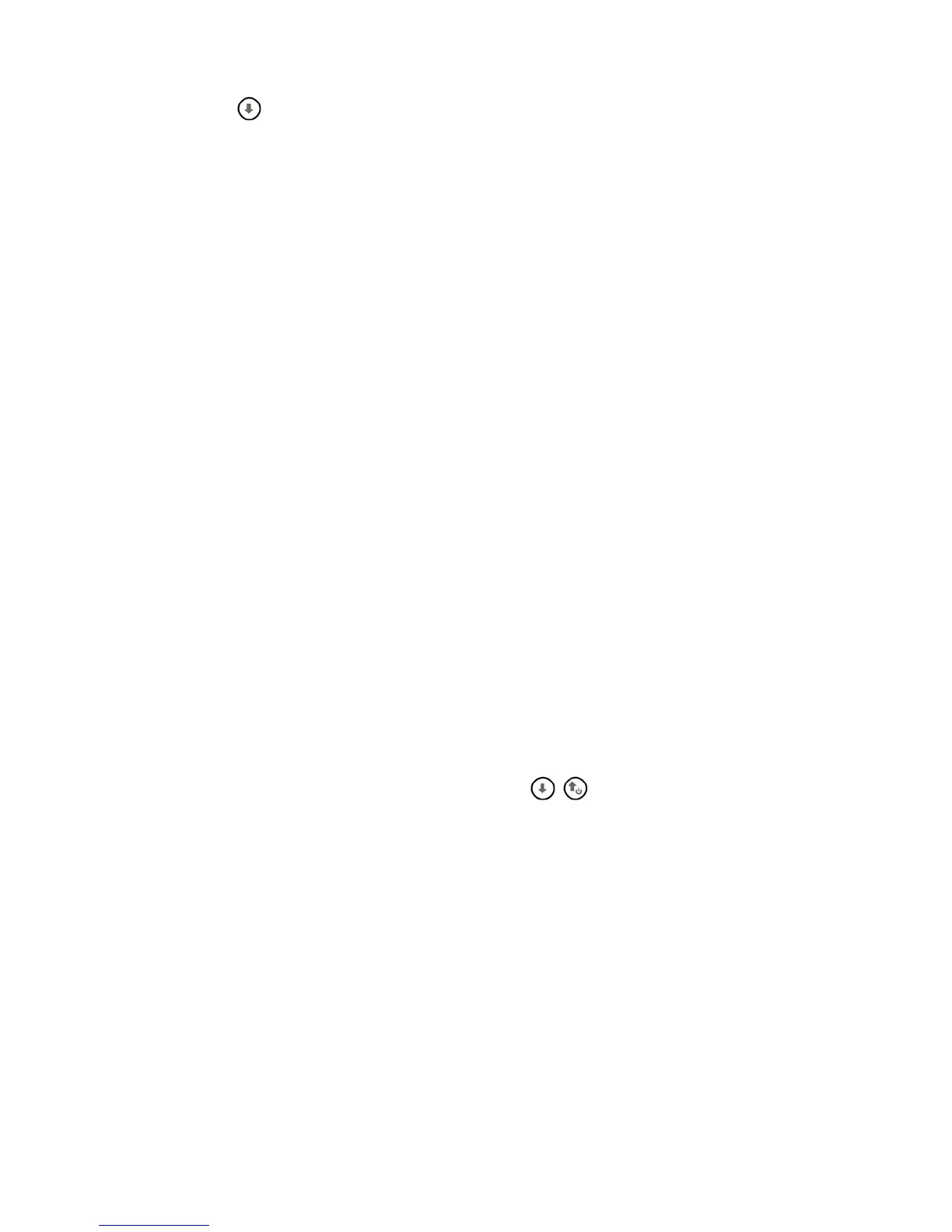Page 24
4.2.10 ACOUSTIC VARIO
The acoustic vario represents the instantaneous values of the vario with a modulated acoustic tone.
Pressing the key
(long pressure) the sound’s volume changes into three levels: “HIGH”, “OFF” & “LOW”.
The chosen volume is shown by the ‘loudspeaker’ icon on the center left of the display.
To set the sound’s threshold level to
indicate lift, go to parameter (VARIOMETER SETUP \ n. 1 V.UP), for the sink,
go to (VARIOMETER SETUP \ n. 3 V.DN).
It is possible to set the preferred acoustic profile with the parameter (VARIOMETER SETUP \ n. 4 PROF). Three
pre-set profile are available: FAS, STD, SFT, Two fully customizable profile: USR1, USR2 are available via
PC/MAC using the AirTools software; moreover, there is a manual ‘MAN’ mode, that allows to directly customize
the instrument using the following parameters.
Style, (VARIOMETER SETUP \ n. 5 STYL) relation among sound/pause, values from 1 to 3.
Modulation, (VARIOMETER SETUP \ n. 6 MODH) increases the tone frequency from 1 to 30 Hz.
Pitch, increases ascending the tones rhythm (VARIOMETER SETUP \ n. 7 PITC) values from 1 to 4.
Climb start tone’s frequency (VARIOMETER SETUP \ n. 8 UPHZ)
Sink start tone’s frequency (VARIOMETER SETUP \ n. 9 DWHZ)
Autosilence, (VARIOMETER SETUP \ n. 20 AUTV=ON) activates the acoustic vario only after the takeoff and stops
it 60 seconds after the landing.
4.2.11 ACOUSTIC VARIO PRE-THERMAL TONE
If activated, an acoustic signal with a tone and modulation significantly different of the acoustic vario, indicates
that we are near a thermal (the instantaneous sink rate is better of the glider’s minimum sink rate, therefore
indicating an area of slightly climbing air). To set the pre-thermal sound’s start threshold go to: (VARIOMETER
SETUP \ n. 2 V.PT) value from 0,00 to 1,50 m/s. Suggested value 0,50 m/s.
4.2.12 VARIO SIMULATOR
For a perfect tuning of the acoustic vario without flying, it is possible to set the ‘vario simulator’ mode, setting
“ON” the parameter (VARIOMETER SETUP \ n. 19 SIMV) and setting “OFF” the parameter (VARIOMETER SETUP
\ n. 20 AUTV). Then exit from menu and use the arrow keys
, to set the preferred vario sound.
To deactivate the simulator set to “OFF” the parameter “SIMV”. Note: for safety reasons the simulator is
automatically deactivated when the instrument power on.
