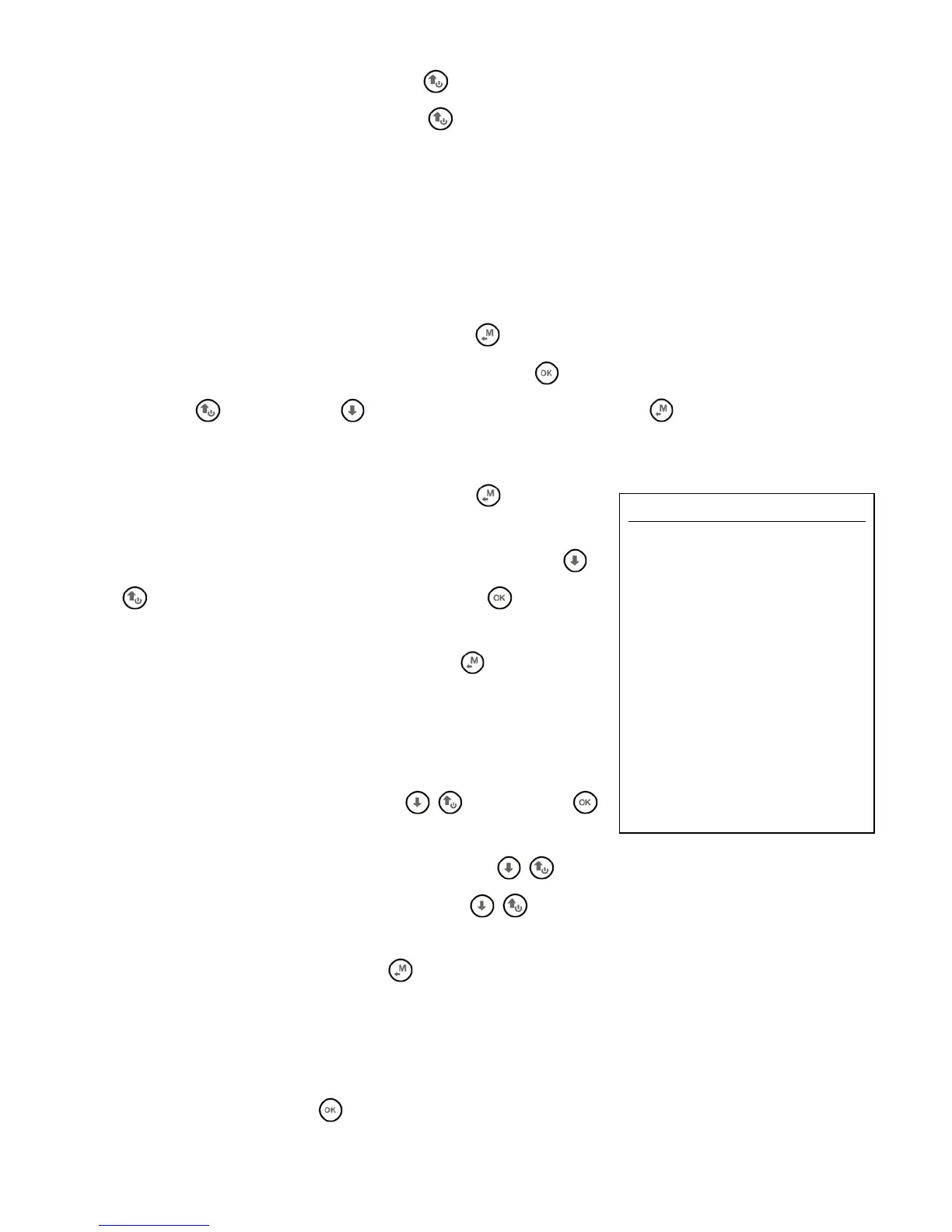Page 8
2.4 TURNING ON & OFF
To turn on your Digifly instrument, press the key at least for 4 seconds.
To turn off your Digifly instrument, press the
key at least for 4 seconds.
After switching off your Digifly instrument, you must wait at least 5 seconds before attempting to turn it on
again. This prevents unwanted operation.
After turning on your Digifly instrument, the first screen briefly shows the vario model, pilot name (if set), logger
status, vario serial number, software version, date, time and battery voltage.
2.5 DISPLAY CONTRAST ADJUSTMENT
To change the contrast of the display, press the key to enter in the “MAIN SETUP” menu, select the menu
(MAIN SETUP \ n. 1 CTRS), go to the edit mode pressing the
key, set the preferred contrast using the keys:
‘arrow UP’
or ‘arrow DOWN’ , then save the changes pressing the key .
2.6 MENU
To navigate the menus of your instrument press the key (“MENU”
function).
To select the sub-menus navigate the list UP or DOWN using the
arrow keys then confirm your choice pressing the key (“ENT”
function).
To exit and get back to the main screen press the
key (“ESC”
function).
2.6.1 STANDARD FIELDS EDITING
To change parameters and settings, select the parameter you want to
change navigating UP or DOWN using the
, keys, press the
key (“EDIT” function) to enter in the edit mode.
To change the value of the selected parameter use the
, keys, each parameter’s change is automatically
saved (“AUTOSAVE” function), keeping pressed the
, keys activates quick parameter changing
(“AUTOREPEAT” function).
To exit from the edit function press the
key (“ESC” function).
2.6.2 ALPHANUMERICAL FIELDS EDITING
Changing the alphanumerical fields is different from the normal editing described in the above paragraph,
because it is possible to modify every single character of the field.
To modify the field press the
key (“EDIT” function) that activates the edit mode.
MENU
Wpt Near Airfield
Wpt Nearest
Wpt Competition
Wpt User
Routes
Altimeters
Logbook
AirTools
Main Setup
Advanced Setup
Variometer Setup
Telemetry BT
