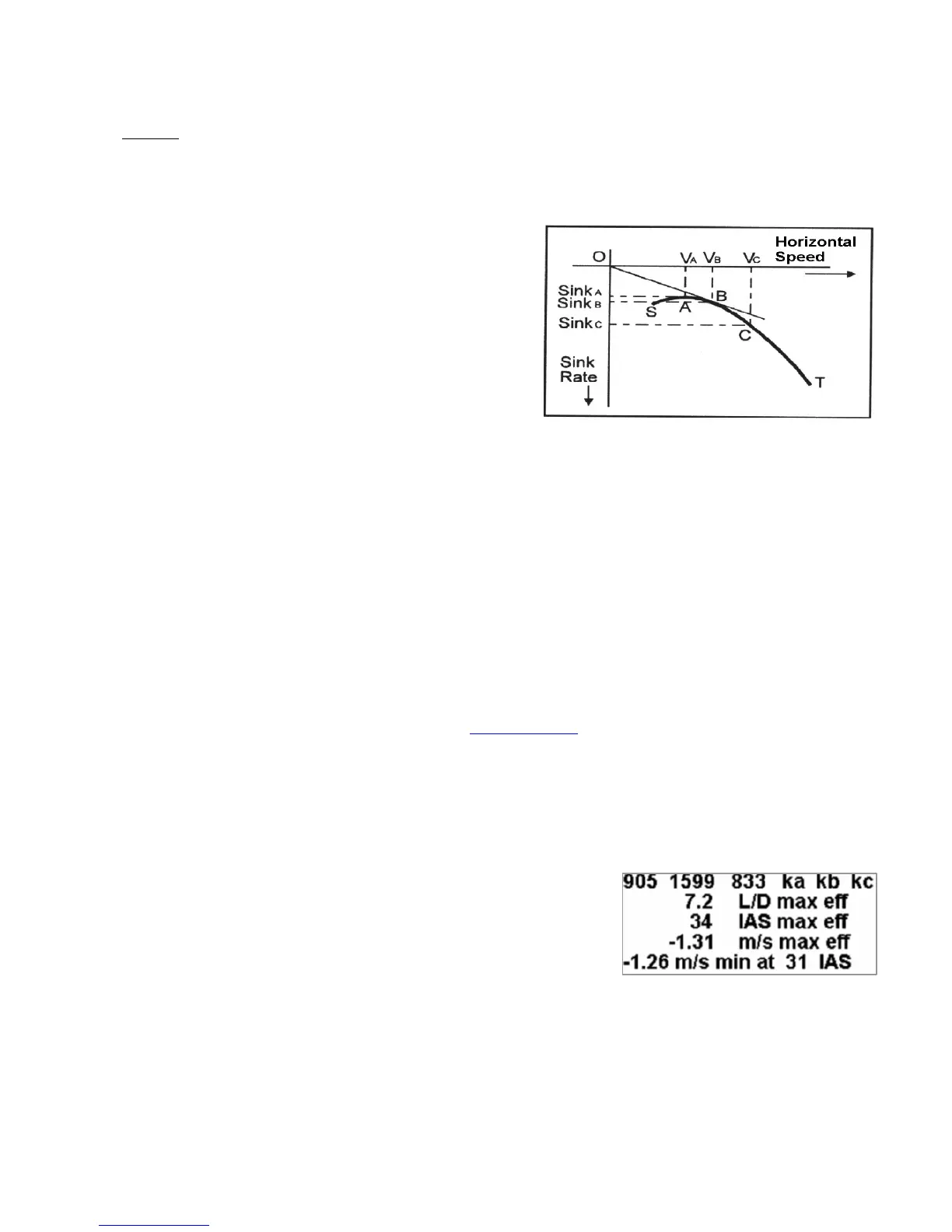Page 26
4.3.2 AIR SPEED CALIBRATION (WITH OPTIONAL PITOT TUBE)
It is possible to perform a fine tuning of the air speed using the parameter (ADVANCED SETUP \ n. 3 KIAS) it
indicates the air speed correction value (100%=no correction, 110%=increase, 90%=decrease).
Warning
: incorrect adjustment of this parameter will make the air speed reading inaccurate, the calibration of
the air speed with the Pitot tube should have done at the sea level in standard atmosphere conditions.
4.4 POLAR (WITH OPTIONAL PITOT TUBE)
A polar curve (shown in bold on the figure) is the graph of
your glider’s sink rate over its speed range.
The black bold curved line represents the polar. The glider’s
stall speed is shown at point S on the left and the glider’s
max speed at point T on the right of the graph.
On the graph, you can also see three pairs of relative speed
readings and sink rates. The graph shows at point A, the
lowest sink rate achieved at the top of the curve. Therefore
SinkA is the minimum sink rate and VA is the speed at which this is achieved.
The glide ratio is the ratio between the glider’s horizontal speed and the sink rate. To find the best glide rate on
the graph, it is necessary to draw a straight line from the origin of the graph (point O) tangent of the curve.
The intersection of the tangent with the curve (point B) shows the speed to fly at to achieve the best glide (air
related) is therefore VB and the glide ratio is VB/SinkB.
On your Digifly AIR you can insert three different polars using the function (ADVANCED SETUP \ n. 10 - 18 Px-
A/B/C). To choose which polar to use, go to (ADVANCED SETUP \ n. 9 POLA).
If this parameter (ADVANCED SETUP \ n. 9 POLA) is set to “OFF”, all information relating to McCready,
McCready Equivalent, and Netto Vario are not displayed on the instrument.
On the instrument there are three preloaded polars, (2 for hang gliders and 1 for a paraglider). Using the Digifly
AirToolS software, available on the Digifly web site (www.digifly.com
), it is possible to see the values of the three
default polars and to set your own polar.
We suggest that you insert your own polar curve data which best reflects the actual performance of your glider.
If one of the 3 polar curves is active, in the top part of “PRESET 5 PAGE” layout, will be shown its main features
o ka, kb, kc coefficients
o Best efficiency value (L/D max eff)
o airspeed in km/h at max efficiency
o descending rate at max efficiency (m/s max eff)
o minimum descending rate and corresponding airspeed
