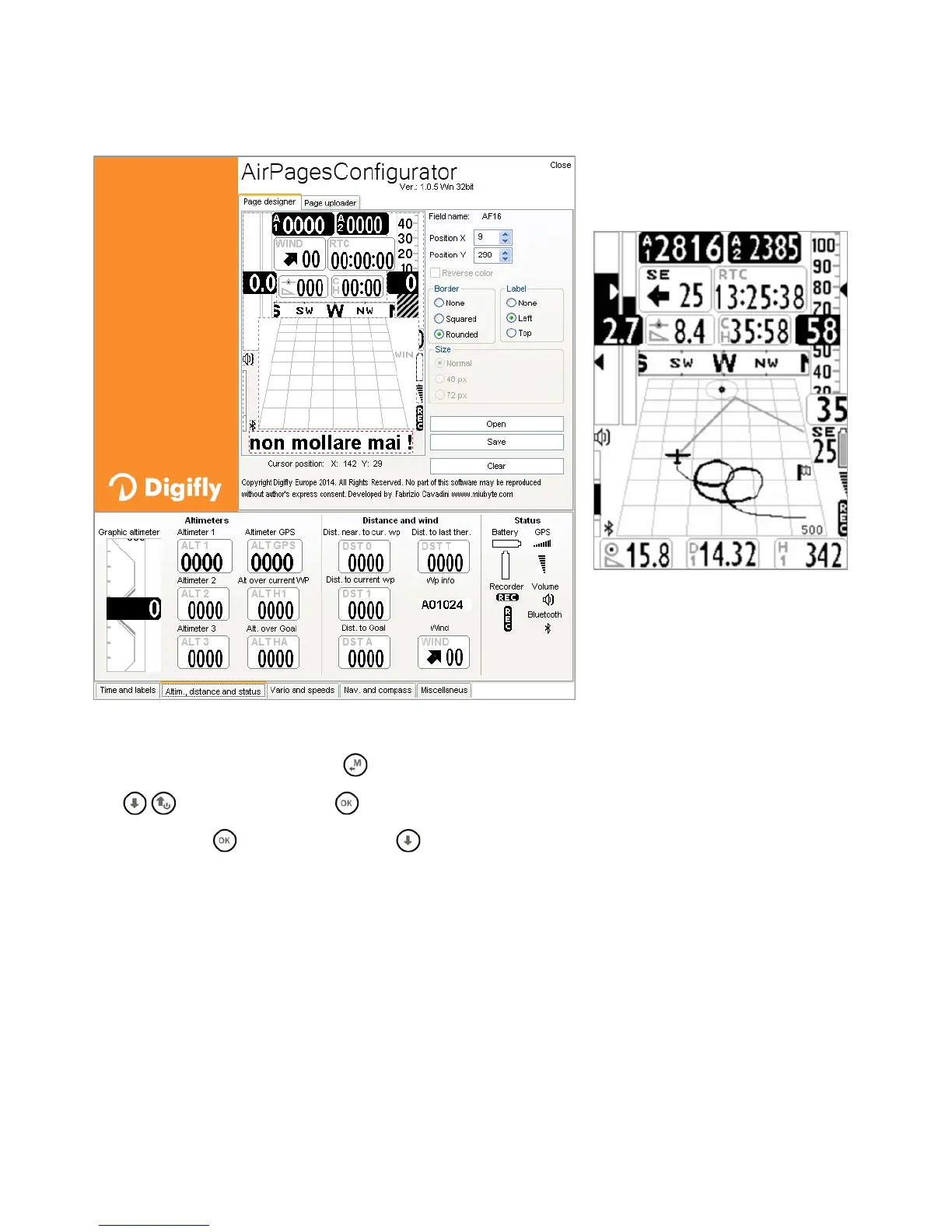Page 54
14.1.2 SOFTWARE Digifly AirPagesConfigurator (PC, MAC)
Digifly software “AirPagesConfigurator” available for both Windows and MAC, freely downlodable on
www.digifly.com web site, gives you the chance to create and graphically configure the “User Pages”, so that
you can then update them on the 5 pages of AIR instrument .
Claudio3.dat
Connect PC/MAC to Digifly and then power up both.
On the instrument press button
(“MENU” function), choose "AirTools" on menù using the arrow buttons
, and then press button . If Bluetooth is active (only AIR-BT) it will prompt to choose connection type:
press button
for USB cable or press for Bluetooth.
N.B. See chapter 13.2.2 for details for Bluetooth connection.
On your PC/MAC run Digifly AirPagesConfigurator software.
Its possible to start creating your own user page from a blank page or using one of the *.dat files available in
the installation set up (click "Open" and choose a *.dat file , for example Claudio3.dat).
Drag and release on workspace the desired elements.
To cancel an element from workspace right click on it and select “delete”.
To upload your page in the instrument: click on "Page uploader" click on "Set page" , select the configurable
pages of your instrument on wich you want to upload your User page (i.e. "Pag 1"), click "Start" and wait untill
upload is complete.
