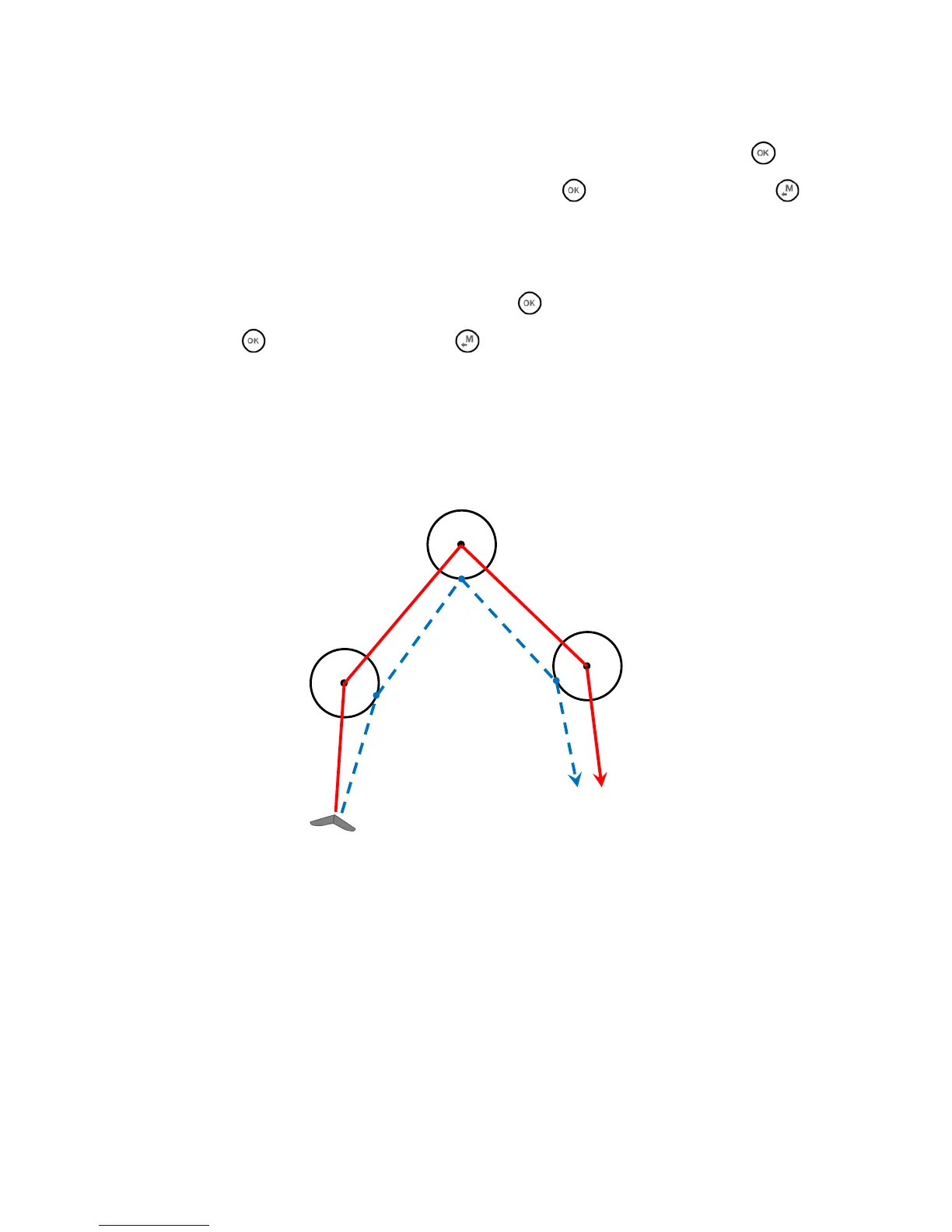Page 39
10 ROUTE NAVIGATION
To have these info available it has to be activated a route’s navigation.
10.1 ACTIVATING A ROUTE
To activate a route, from the Menu Routes enter into the route to be activated and press the key (long
press) , the message " Activate Route Nav ?" is shown, press the
key to confirm or press the key to
annul.
10.2 DE-ACTIVATING A ROUTE
To deactivate a route, from the GPS INFO page, press the key (long press) , the message "Clear Nav ?" is
shown, press the
key to confirm or press the key to annul.
10.3 OPTIMIZED NAVIGATION
The optimized navigation is always activated and calculated in real time , it shows to the pilot the shortest path
along the task’s route:
