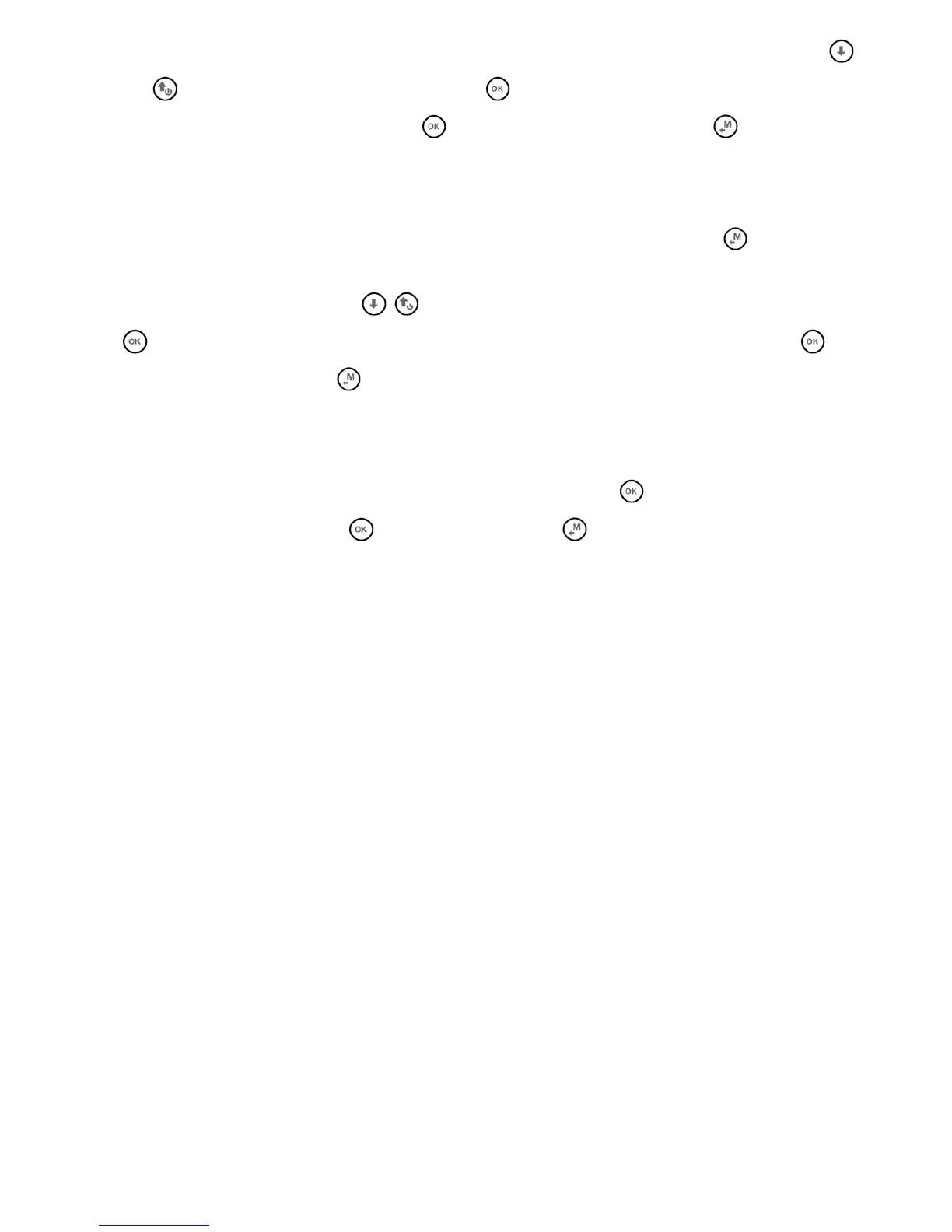Page 34
The cursor is automatically set on the nearest Waypoint, if necessary scroll the list using the arrow keys
and
. To select the required waypointe, press the key (long press) then confirm the choice to activate
the navigation to the WP pressing again the
key, or cancel the procedure using the key.
8.1.4 NAVIGATION TO A GENERIC WAYPOINT (GOTO)
To activate this function wait till the GPS position is valid, enter in the menu with the key , select the
database Waypoint, “Competition“ or Waypoint User”, accordingly where is recorded the chosen WP.
Scroll the list using the arrow keys
, and set the cursor on the wished Waypoint, to select it press the
key (long press) then confirm the choice to activate the navigation to the WP pressing again the key, or
cancel the procedure using the
key.
8.1.5 DEACTIVATING NAVIGATION TO A WAYPOINT (GOTO)
To deactivate the current navigation, from the GPS INFO page, press the key (long press) , the message
"Clear Nav ?" is shown, press the
key to confirm or press the key to annul.
