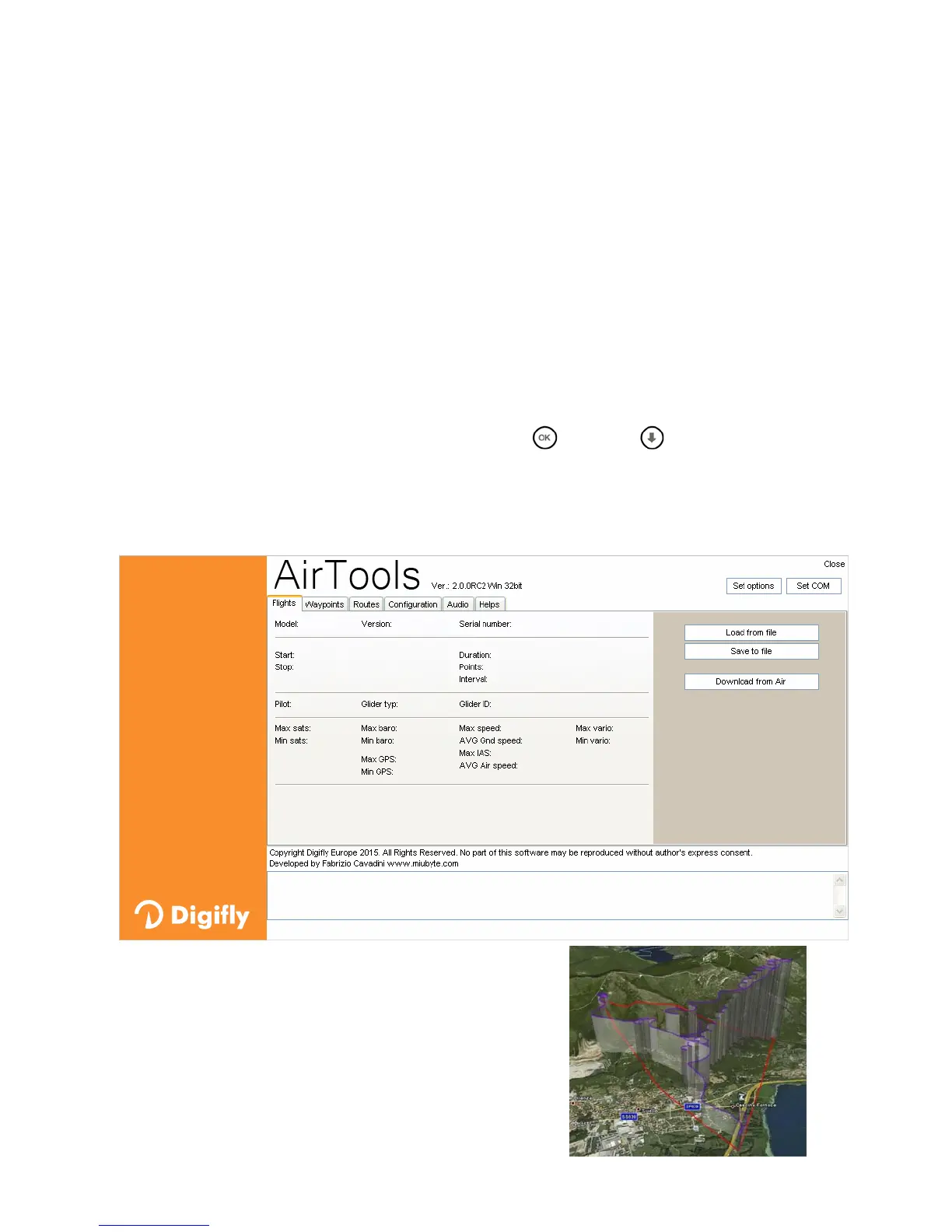Page 53
14 SOFTWARE
14.1 AIR MANAGEMENT SOFTWARE
Your Digifly Air uses a the Digifly protocol, this protocol allows to communicate at high speed with the
applications having it embedded in their interface (e.g. Digifly AirTools, Digifly AirPagesConfigurator, GpsDump).
Thanks to this protocol it is possible access & configure your vario remotely.
Important : always run only one program at a time
14.1.1 SOFTWARE Digifly AirTools (PC, MAC)
It is an official Digifly software, it integrates the protocol Digifly v66
The Digifly “AirTools” is a free application to be used on PC and MAC; it allows the full management of: flights,
routes, waypoint, the help language of the “SETUP parameters” and the complete personalization of the vario’s
acoustic profile
Connect the PC/MAC to the Digifly AIR and turn on both.
On the AIR, enter in the menu "AirTools", the blinking message “LINK” is displayed
Note : if Bluetooth is enabled you are prompted to press the
key or the key to choose whether to
communicate via USB cable or via Bluetooth with the message "Press OK to link USB, Press DOWN to link BT or
Menu to exit". See paragraph 13.2.1 for more details on the use of Bluetooth
On your PC/MAC run the Digifly program AirTools
