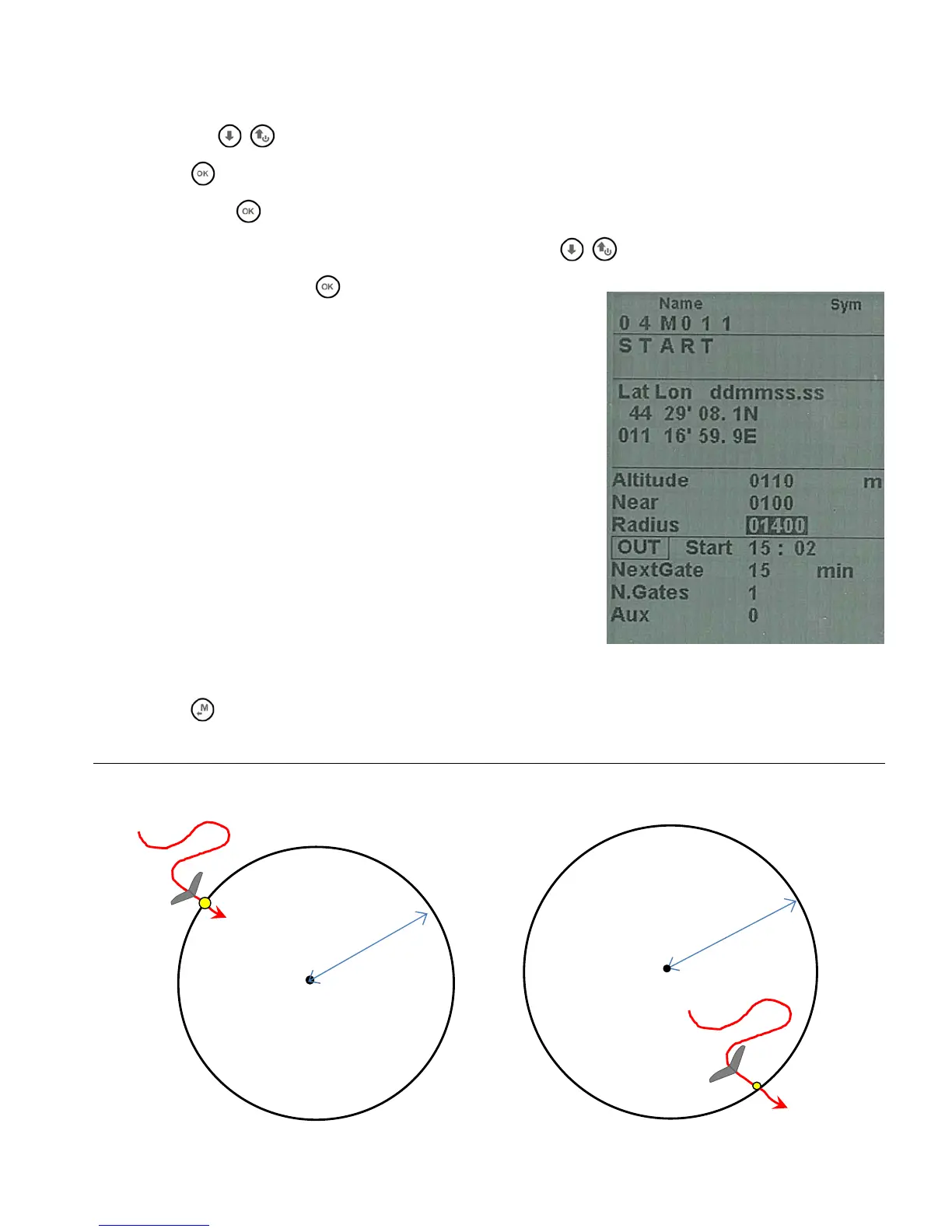9.5 MODIFY A WAYPOINT IN A ROUTE (PARAMETER CHANGE)
A Waypoint added to a ruote needs to be changed if you want it to become the "start pylon" WPT (Wpt Type =
IN/OUT) you need to change even the radius of cylinder validation (Radius).
Press the key
, set the cursor on the desired waypoint’s line that you want to modify.
Press the
key to open the drop down menu containing the possible action, then select “EDIT – VIEW” and
confirm with the
key.
It appears a page with all the Waypoint data, use the arrow keys
, to navigate the field you want to
modify and confirm with the
key.
The function “EDIT” is described in the chapters 2.6.1 and 2.6.2.
The waypoint fields that have generaIly to be EDITED in a route are:
o Sym : number from
0 to 9 or the letter A to identify a landing field
(Airfield).
o Note : alphanumerical, 16 characters
o Near : distance in meters from the cylinder where it is activated
the one second oversample of the flight recorder.
o Radius : radius in meters of the turn point cylinder
o Wpt Type : "----" = normal type (default) , "REV" = reverse type ,
"IN" = Start Pylon entering, OUT = Start Pylon leaving
o Start Gate Time : time of the first start (hours:min)
o Next Gate : time to the next start (minutes)
o N. Gates : total number of Start gate
o Aux : not used
Press the
key to go back to the route’s page
ENTERING START PYLON ( IN ) LEAVING START PYLON (OUT)
