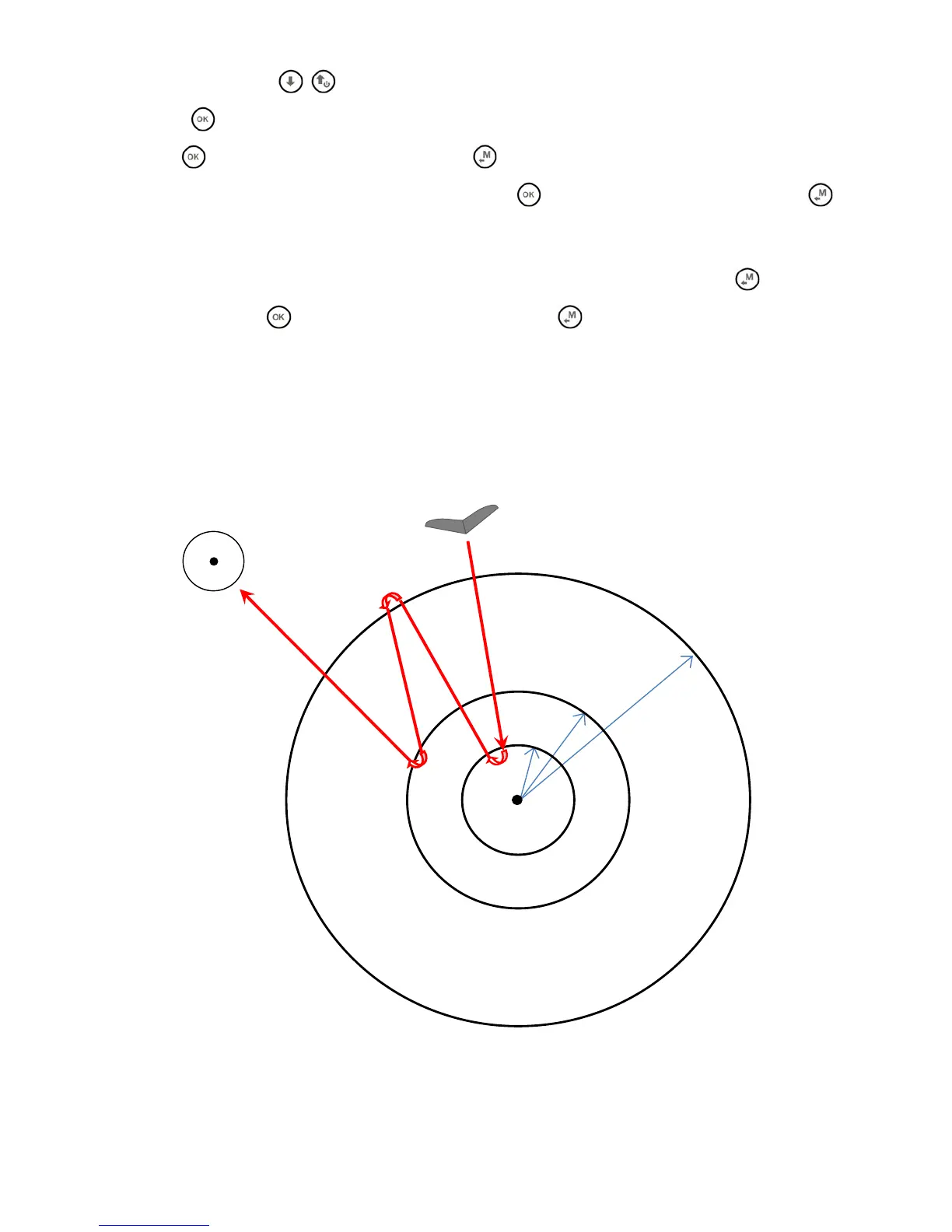Page 38
9.6 DELETE A WAYPOINT IN A ROUTE
Using the arrows keys , set the cursor on the waypoint to be deleted.
Press the
key to open the drop down menu containing the possible action, then select “DELETE”, confirm
with the
key, or cancel the procedure using the key.
Confirm to accept the cancellation of the WP pressing the
key, or cancel the procedure using the key.
9.7 DELETING A ROUTE
To delete a route from the Menu Routes enter into the route to be activated and press the key (long press)
and confirm with the
key, or cancel the procedure using the key.
9.8 NAVIGATION TO CONCENTRIC WAYPOINT
To properly manage a task’s route with concentric waypoints it is necessary to insert in the desired position of
the route the same waypoint three times, accordingly to the task route, but with different cylinders radius and
to set the outer Waypoint parameter Wpt Type = "REV" (reverse type) (the waypoint WP2 in this example) .
R WP1
