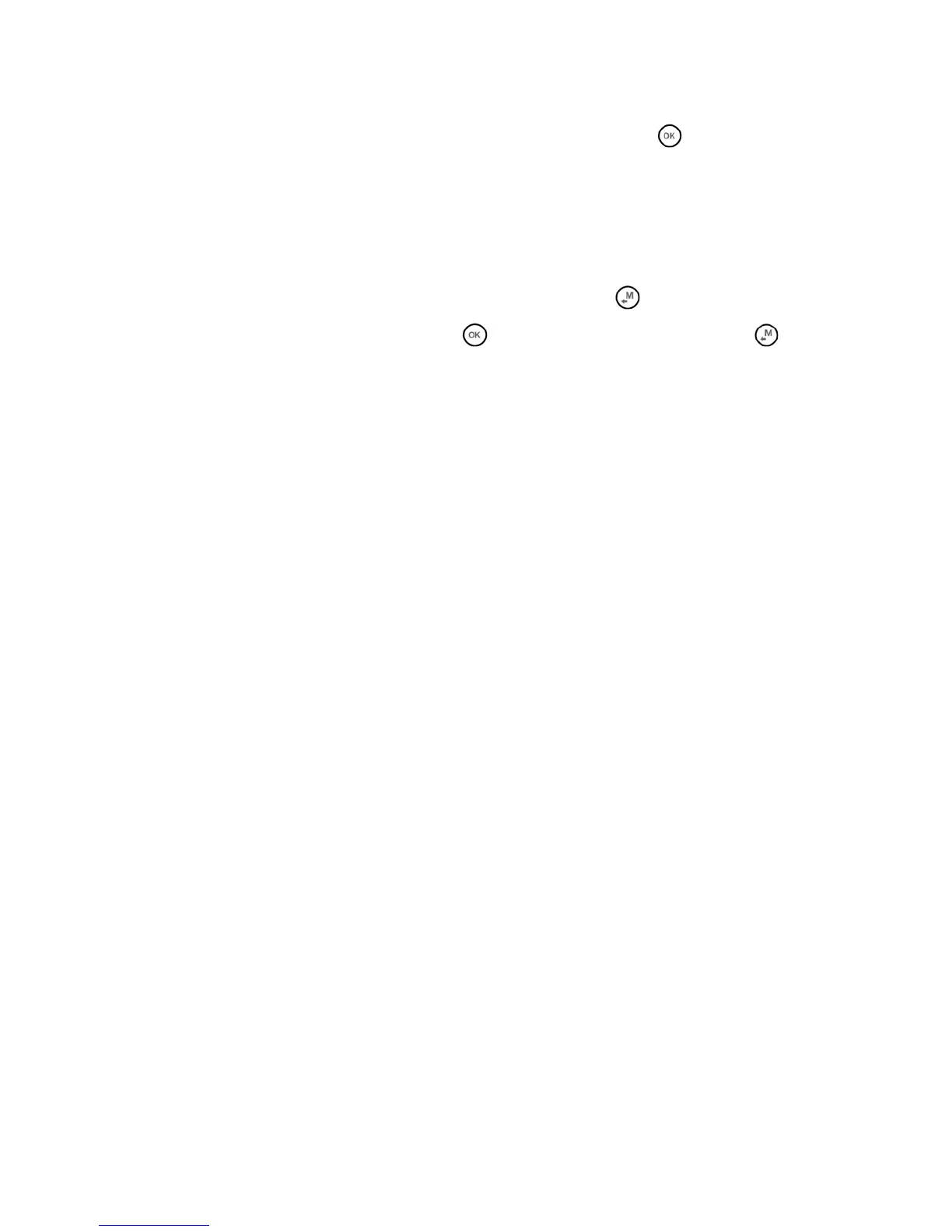Page 47
11.3 LOG BOOK MANAGEMENT (LOG BOOK )
To see the recorded flights select the menu “LOGBOOK”. It appears the list of all the recorded flights with the
date and take off time.
To see details of each flight recorded, after selection of the flight press the key
.
o For every flight are shown the following information:
o Take off date and time, flight duration, and total altitude gain.
o Max and min values for : Altimeter (A1) and Variometer
o Max values for : Ground speed GPS and Indicated Air Speed (IAS)
To delete all the flights of a list: from the menu “LOGBOOK press the key
(long press) and confirm the
cancellation of ALL THE FLIGHTS pressing the key
, or cancel the procedure using the key ..
It is not possible to delete a single flight.
