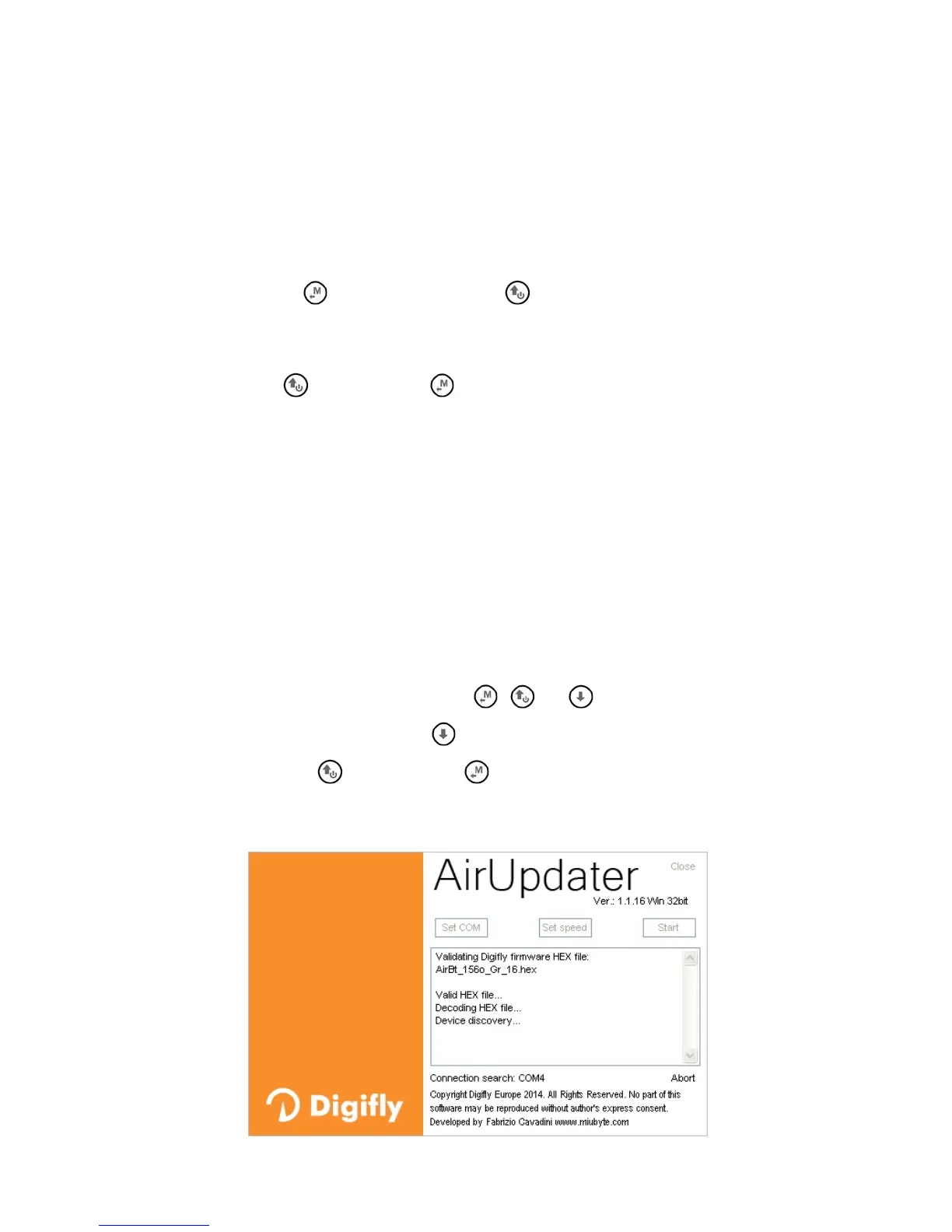Page 58
14.2 SOFTWARE Digifly AirUpdater FOR FIRMWARE UPDATE (PC, MAC)
The firmware of your Digifly instrument can be updated to new versions using the “AirUpdater” Digifly software
available for Windows PC and MAC. This free software can be downloaded from our web site www.digifly.com
and allows you to acquire new functions and improvements to your instrument. The firmware update works only
with the USB cable. Note: it is not possible to update the firmware via the Bluetooth connection.
14.2.1 FIRMWARE UPDATE PROCEDURE
1) Ensure that your instrument’s battery is fully charged. It is important!
2) Close all other PC/MAC programs that are running included the antivirus & firewall
3) Ensure that the instrument is turned off and connect the USB cable.
4) Press and hold the key
, then press also the key , wait with the two key presses until the instrument
emits a long acoustic “beep”. Now the instrument is turned on and is in “boot loader mode”, waiting for the
firmware upload. Note: the screen will be totally blank at this point
5) Release first the key
and then the key .
6) Run on your PC/MAC the Digifly firmware’s updating program "AirUpdater.exe"
7) Press the Start button, select the firmware file (e.g. AirBt_240b_Gr_16.hex) and confirm.
The com port and the speed are automatically managed so you do not need to setup them.
If you need to upload the same firmware version : right click on the Start button, click on "Force full firmware
update" then select the firmware file and confirm.
8) The update requires about 10 minutes, once finished your computer will provide an acoustic and visible
message then the Air instrument will switch off automatically.
Important ! if the update fails, the instrument’s memory could be wiped, so it will not work. If this happens, the
instrument may quickly discharge the battery BUT IT IS NOT BROKEN .
To restore it is necessary to reset it and to recall at the same time the "bootloader mode" :
o press and hold pressed together the 3 keys
, and
o wait 5 seconds then release the key
; the instrument emits a long acoustic “beep”.
o Release first the key
and then the key . Now the instrument is turned on and it is in “boot loader
mode”, waiting for the firmware upload. Note: the screen will be totally blank at this point
o restart from the step 6)
