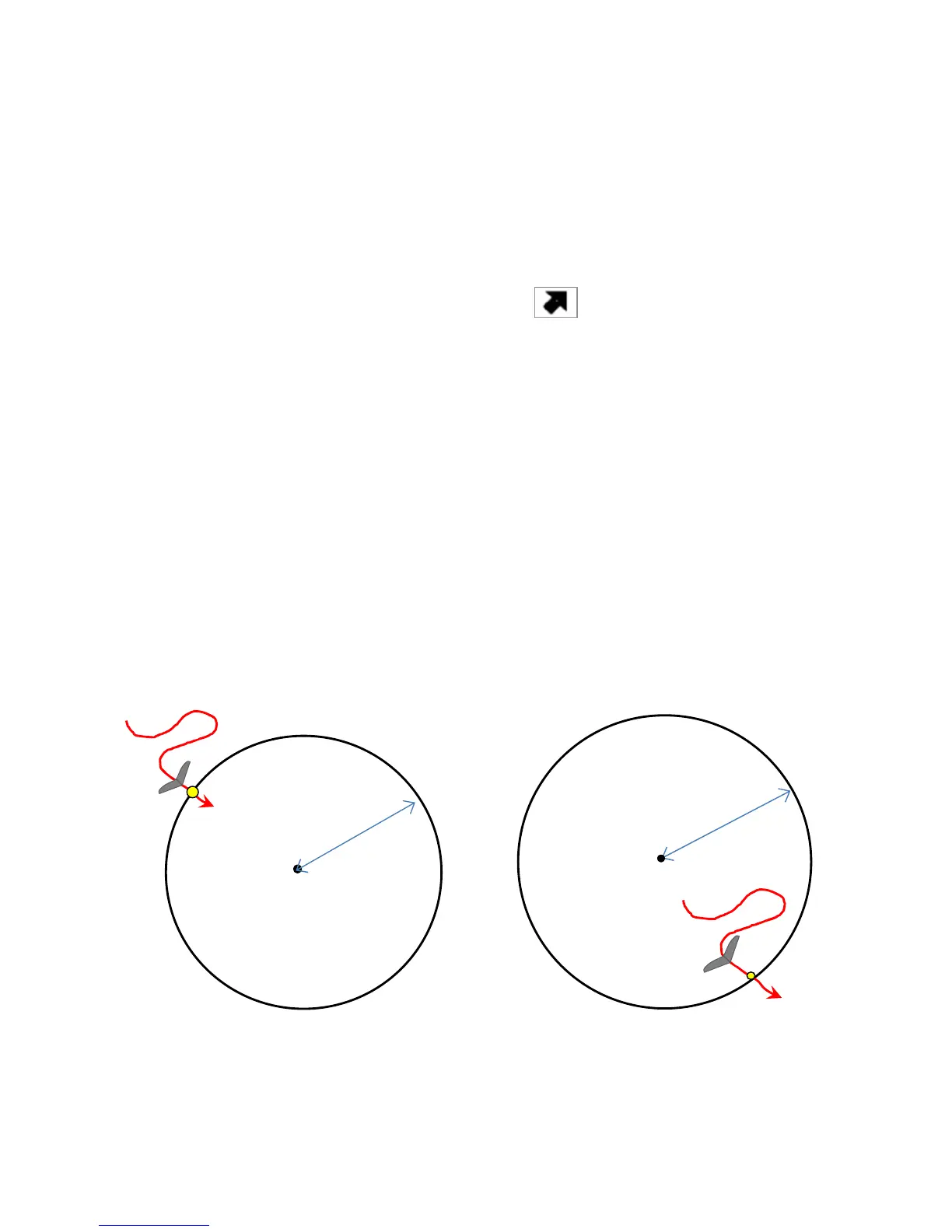10.5 NAVIGATION TO START PYLON WAYPOINT
The current Waypoint is managed as a Start Pylon only if it's parameter Wpt Type has the value "IN" (Entering
Start Pylon) or the value "OUT" (Leaving Start Pylon). See 9.5 for more details about the Wpt Type setting.
If current waypoint is the start pylon, the instrument automatically replaces waypoint name, graphical HSI (or
graphical altimeter) with a set of instruments to manage it:
- the “name waypoint” value if viewed in current layout is automatically replaced with ESTART (ES) that shows
estimeted time arrival to the border of start pylon .
- Graphical HSI or graphical altimeter if viewed in current layout is automatically replaced with a group of three
instruments : CSTART (CS) time missing (countdown) to start opening, STS (SS) required speed necessary to get
to start line on opening time, and direction icon "follow me"
.
When 10 minutes are missing to start time, a message appears on monitor "10 MIN TO GO !" followed by a
double beep.
When time to start is 00:00 a message appears on monitor “GATE OPENED” followed by a double beep, telling
the pilot that gate is opened, now he can go through start pylon (IN or OUT depending on function option
chosen).
In case you go through the start pylon before the gate is opened, the value of distance to line start is shown in
reverse mode (white on black background) so that you know you’re on the wrong side of the circle.
The instrument guides us constantly towards the border of “start pilon”, until it doesnt’t get crossed on the right
side when gate is opened; when this happens a message appears "WP OK" followed by a bitonal sound, the
chrono is set on time already passed since start and navigator shows next waypoint.
IN = start validation entering waypoint OUT = start validation outgoing waypoint.
___________________________________________________________________
ENTERING START PYLON ( IN ) LEAVING START PYLON ( OUT )
