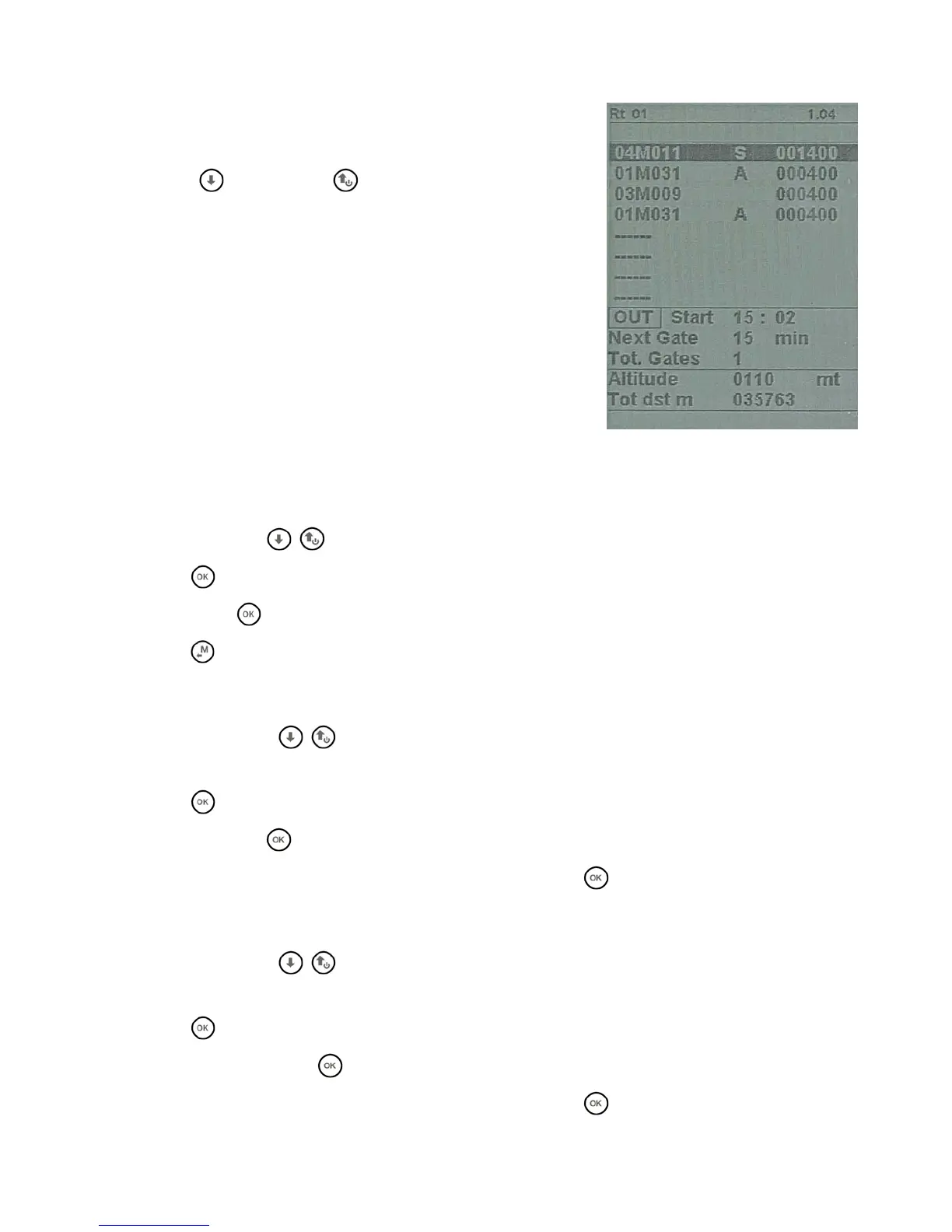Page 36
9 ROUTE MANAGEMENT
9.1 ROUTES OVERVIEW
From the main menu enter in the sub menu "ROUTES”.
The first visualized route is the “Rt 1 ”, to select other routes use the
arrow keys
(long press) or (long press).
It is possible to memorize up to 12 routes from "Rt 1" to "Rt 12"
containing each one up to 20 Waypoints
A route allows to automatically navigate toward the last WP going
through all the inserted WP. On the bottom of the route screen is
visualized the route’s total distance in km.
For every route it is possible to insert both Waypoint Competition and
Waypoint User in any combination.
The routes can be created manually or can be uploaded from PC
using the software Digifly AirTools.
In the page route is also listed the total distance of the route in km “Tot dst km”.
9.2 VISUALIZING WAYPONT DATA OF A ROUTE
Using the arrow keys , set the cursor on the desired waypoint’s line.
Press the
key to open the drop down menu containing the possible action, then select “EDIT – VIEW” and
confirm with the
key.
Press the
key to go back the route’s page.
9.3 INSERT A WAYPOINT IN A ROUTE
Using the arrows keys , set the cursor on the desired waypoint’s line where you want to insert another
Waypoint
Press the key to open the drop down menu containing the possible action, then select “INSERT WPT xxxxxx”
and confirm with the
key.
From the Waypoints list select the desired one and confirm with the
key.
9.4 SUBSTITUTE A WAYPOINT IN A ROUTE
Using the arrows keys , set the cursor on the desired waypoint’s line where you want to substitute an
existing Waypoint.
Press the
key to open the drop down menu containing the possible action, then select “CHANGE WPT
xxxxxx” and confirm with the
key.
From the Waypoints list select the desired one and confirm with the
key.
