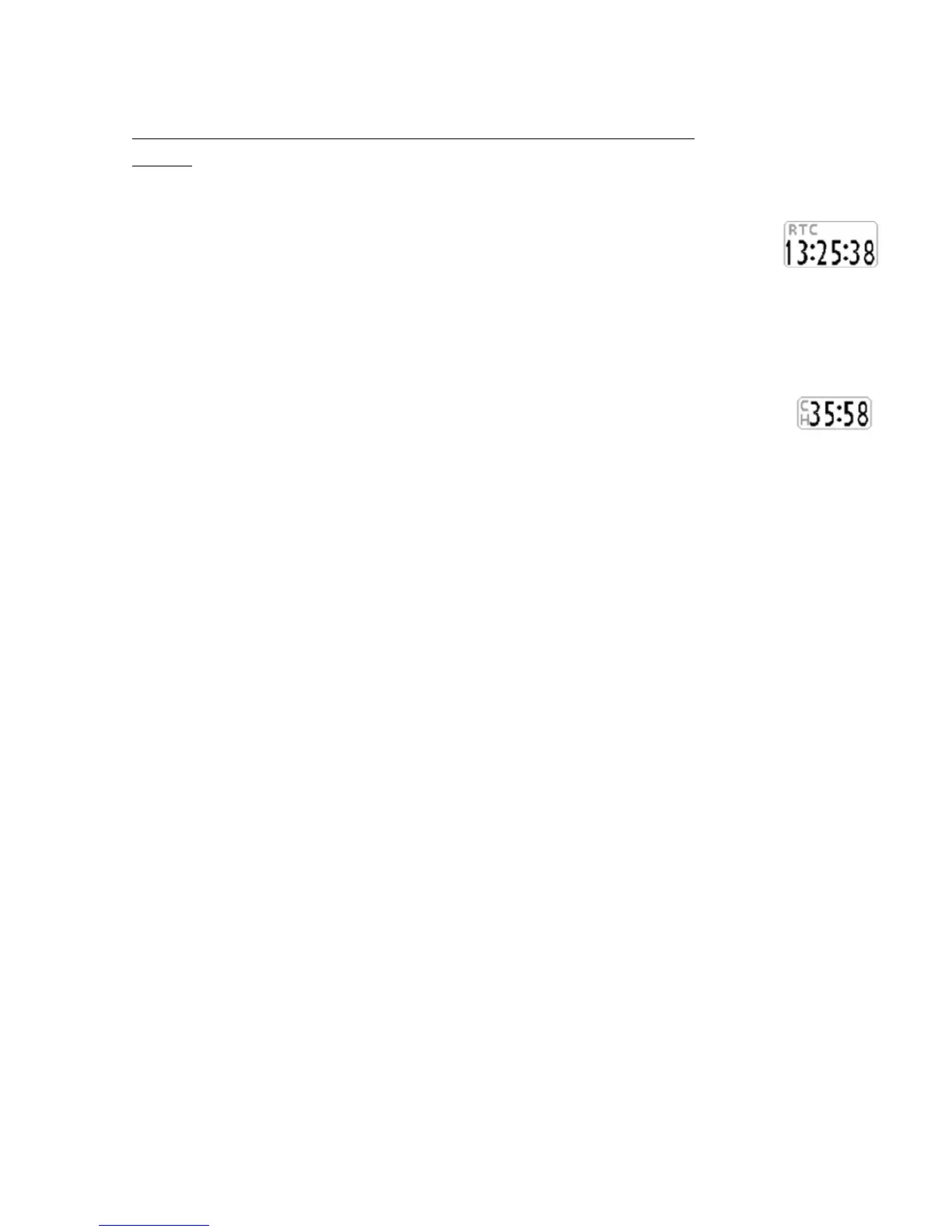Page 27
4.5 BAROMETER
The barometer displays the atmospheric pressure in millibar.
It is possible to adjust the calibration by changing the parameter (ADVANCED SETUP \ n. 4 KBAR).
Important : while the recorder is activated is not possible to change this parameter.
Warning:
incorrect adjustment of this parameter will make the barometric altimeters less accurate
4.6 TIME
The current time RTC (RT) is automatically synchronized with the GPS data at the
instrument’s power on.
To set the time zone for your country go to (MAIN SETUP \ n. 7 UTCO).
To manually adjust the time and date, go to (MAIN SETUP \ n. 8 HOUR), (MAIN SETUP \ n. 9 MIN), (MAIN
SETUP \ n. 10 DAY), (MAIN SETUP \ n. 11 MONT), (MAIN SETUP \ n. 12 YEAR).
4.7 CHRONOGRAPH
The Chronograph CHRONO (CH) is automatically reset to zero when the recorder starts.
4.8 PILOT’S NAME & GLIDER’S DATA
To set the pilot name, the glider type and the glider id, go to (MAIN SETUP \ n. 15 PILO), (MAIN SETUP \ n. 16
GTYP), (MAIN SETUP \ n. 17 GID).
