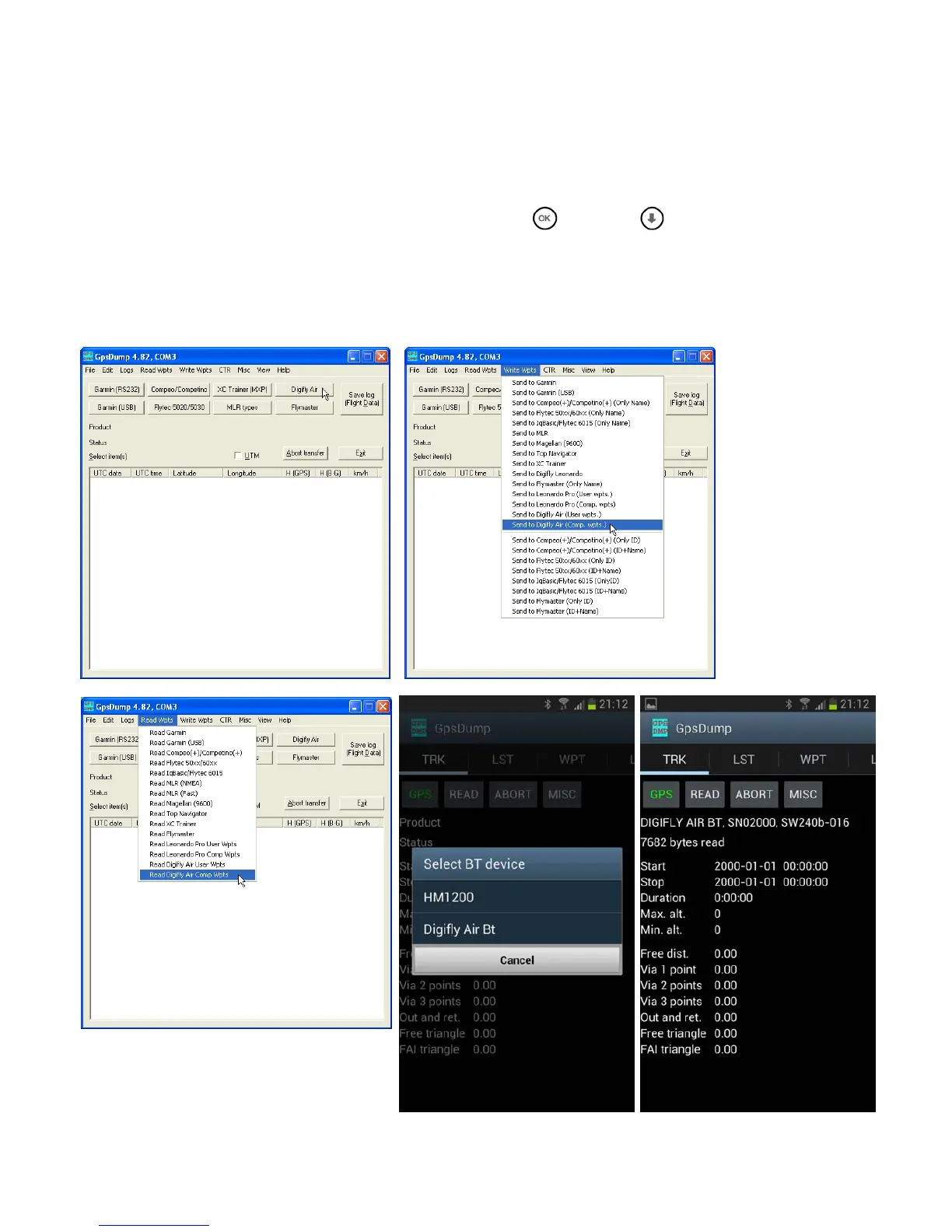Page 57
14.1.3 SOFTWARE GpsDump (PC, MAC, ANDROID)
GPSDump is the most commonly used free software among the free flight organizations to manage
competitions, it integrates the “Digifly v66” protocol
GpsDump allows the full management of: flights, routes and waypoint; these operations are also possible via
Bluetooth by Smartphone
On the AIR, enter in the menu "AirTools", the blinking message “LINK” is displayed
Note : if Bluetooth is enabled you are prompted to press the
key or the key to choose whether to
communicate via USB cable or via Bluetooth with the message "Press OK to link USB, Press DOWN to link BT or
Menu to exit". See paragraph 13.2.1 for more details on the use of Bluetooth
Following sample images of some features of the program
