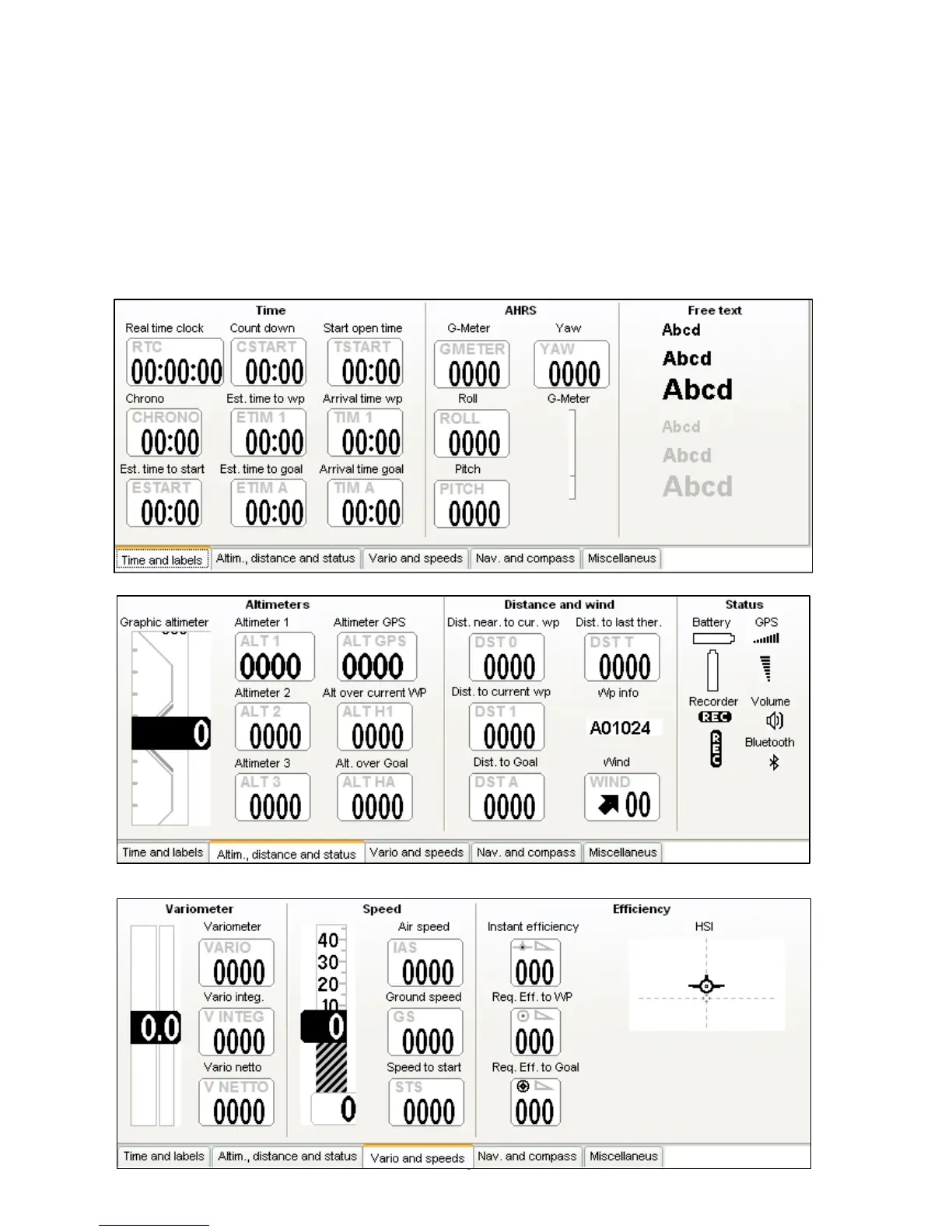Page 55
In the AIR instrument set value "FULL" for the corresponding page that has been uploaded (in our example, Page
1, the parameter is MAIN SETUP\ n. 18 U1PG).
In AIR instrument there are Five (5) configurable pages; at each one of them is linked one of the five (5)
configurable parameters (MAIN SETUP\ n. 18 U1PG, n. 19 U2PG, n. 20 U3PG, n. 21 U4PG, n. 22 U5PG) and
fore each page is possible to configure a different layout:
OFF = the layout view of the page is disabled (the page will be skipped)
ON = will show the corrisponding layout of the preset page uploaded by Digifly (Preset pages 1,2,3,4,5)
FULL = will show the corrisponding layout of the page "User page 1,2,3,4,5" created and uploaded by the user
using the free Digifly program AirPageConfigurator
