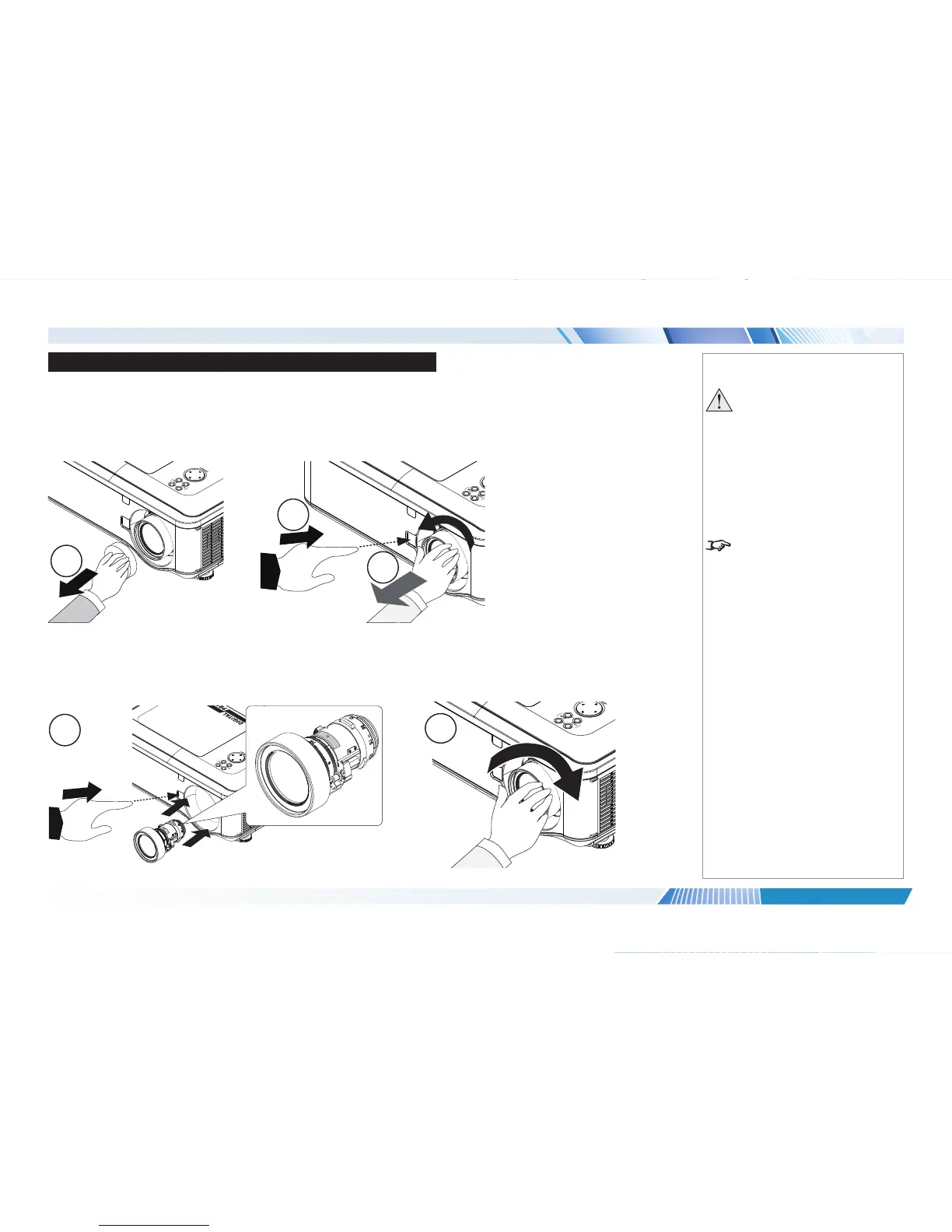Installation and Quick-Start Guide
CHANGING THE LENS, LAMPS AND COLOR WHEEL
Changing The Lens, Lamps And Color Wheel
Removing the lens
1. Remove the lens cap.
2. Push in the lens release lever, and turn the lens anti-clockwise.
3. Remove the lens.
Fitting the lens
1. Position the lens so that the label marked ‘O’ is at the top, push in the lens release lever and and gently insert the lens all the way into the
lens mount.
2. Turn the lens clockwise until it clicks into place.
1
2
Notes
Always allow the lamp to cool for
5 minutes before:
- disconnecting the power
- moving the projector
The projector lens is shipped
separately.
1
2
3
