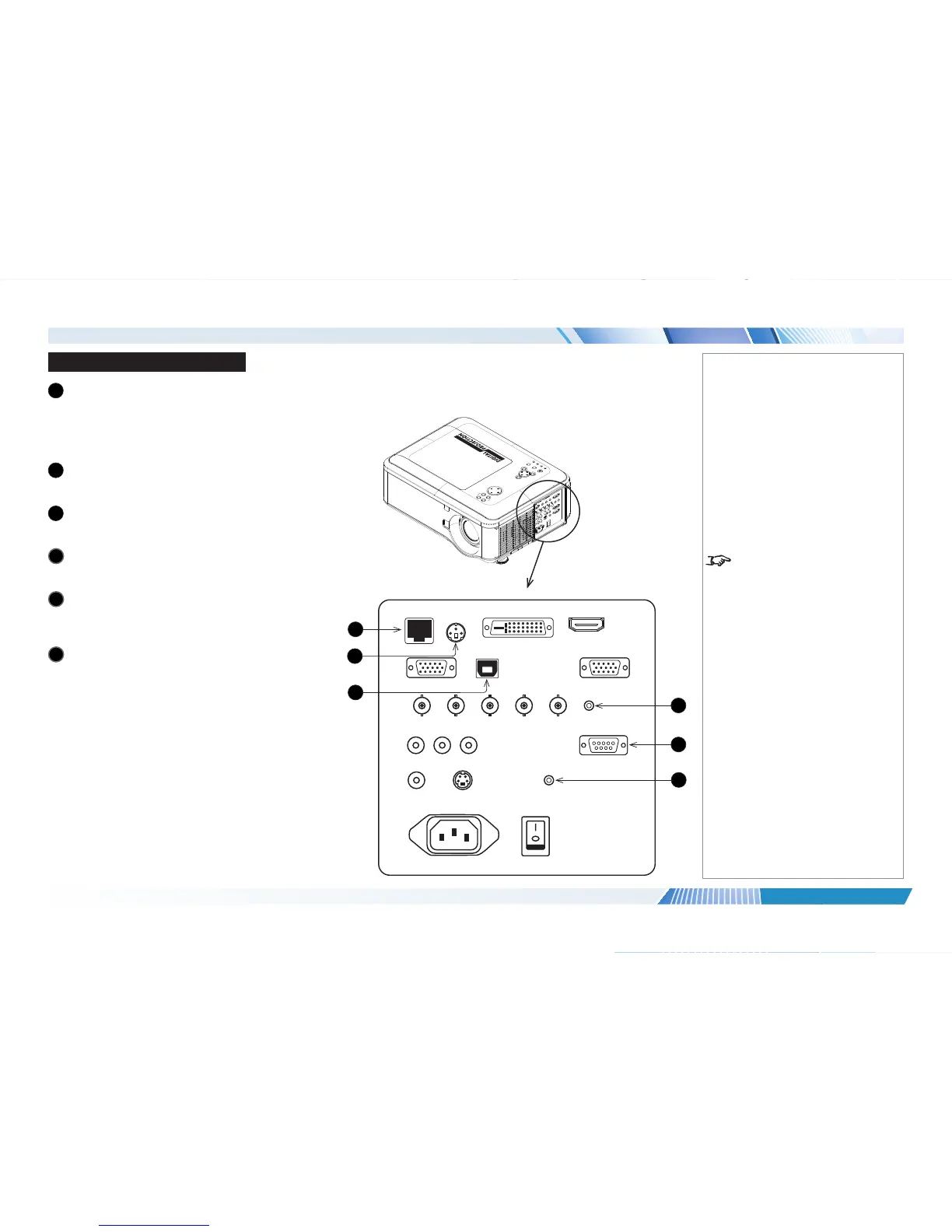Control Connections
1
HDBaseT/LAN
Receives digital signal from HDBaseT-compliant
devices.
All of the projector’s features can be controlled via a
LAN connection, using commands described in the
Remote Communications Guide.
2
3D Sync Out
Connect to a Z Screen or 3D IR emitter as
appropriate.
3
Service
The USB Service port is used for rmware updates
only.
4
Wired Remote
The remote control can be connected using a
standard TRS cable.
5
RS-232
All of the projector’s features can be controlled via a
serial connection, using commands described in the
Remote Communications Guide.
6
Screen Trigger
The Trigger output can be connected to an electrically
operated screen, automatically deploying the screen
when the projector is switched on, and retracting the
screen when the projector is switched to standby.
LENS SHIFT
ZOOM
–
FOCUS
+
MENU
ENTER
RETURN
SOURCE
POWER
WARNING
LAMP1
LAMP2
AUTO
4
1
5
3
6
2
Notes
Plugging in the remote control cable
will disable infrared transmission.
