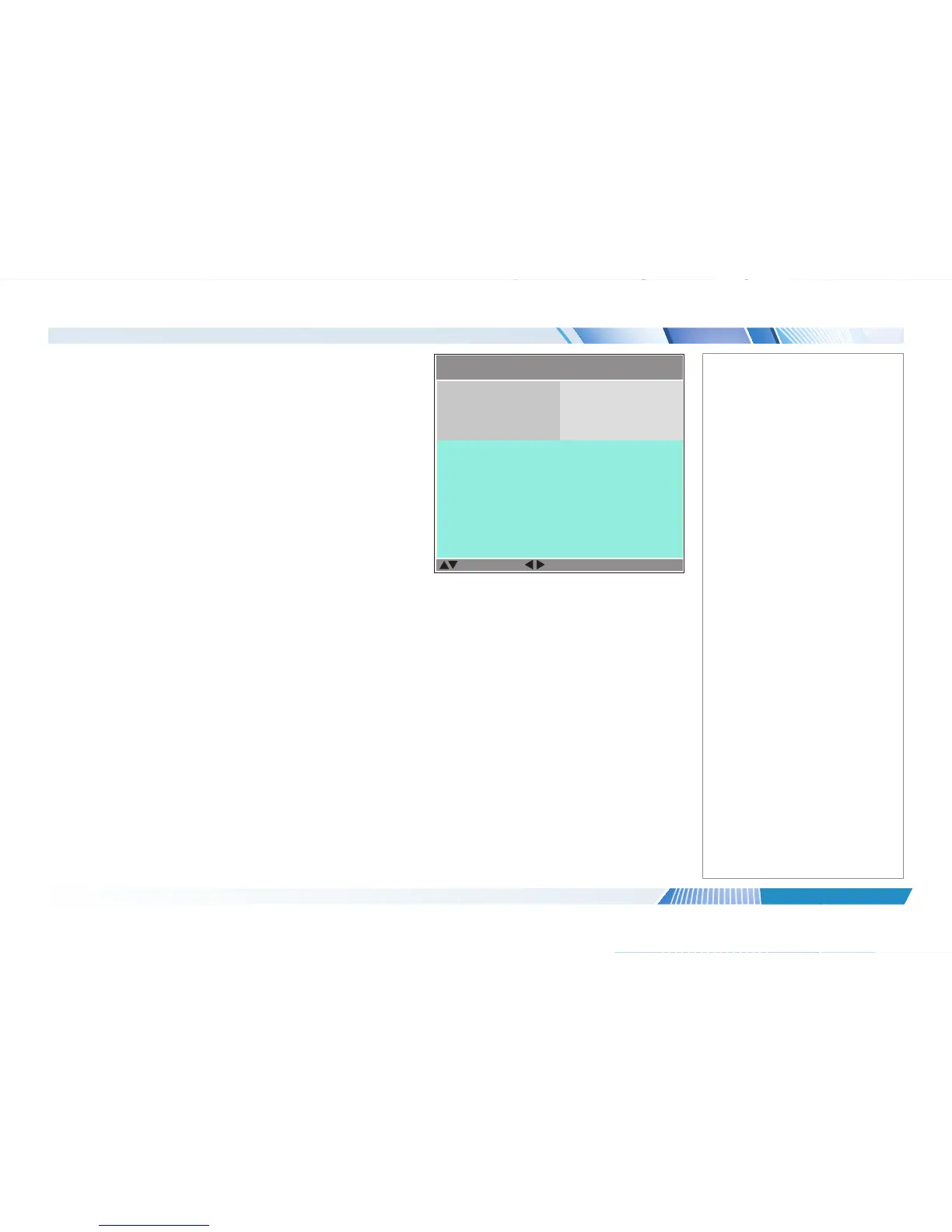Lamps menu
• Lamp Mode
Choose from Auto 1, Dual, Lamp 1 and Lamp 2.
• Power Mode
Eco will automatically set the lamp power to 80%. Normal will set the power
to 92%.Set to Custom if you wish to adjust the power manually, from 80% to
100%.
• Custom Power Level
Use the LEFT and RIGHT arrow buttons to set lamp power. This setting is
only available if Power Mode is set to Custom.
• High Altitude
On increases the fan speed to compensate for reduced air density at high
altitude.
The following menu items show information only:
• Lamp 1 Status, Lamp 2 Status
• Lamp 1 Time, Lamp 2 Time
• Lamp 1 Life Remaining, Lamp 2 Life Remaining
Notes
Lamps >>
Select Item
[RETURN] Back
Power Mode
Custom Power Level
Lamp Mode
Lamp 1 Status
Adjust
Dual
Normal
-----
High Altitude Off
Lamp 2 Status
Lamp 1 Time
Lamp 2 Time
Lamp 1 Life Remaining
Lamp 2 Life Remaining
On
On
00031 [H]
00015 [H]
98%
99%
