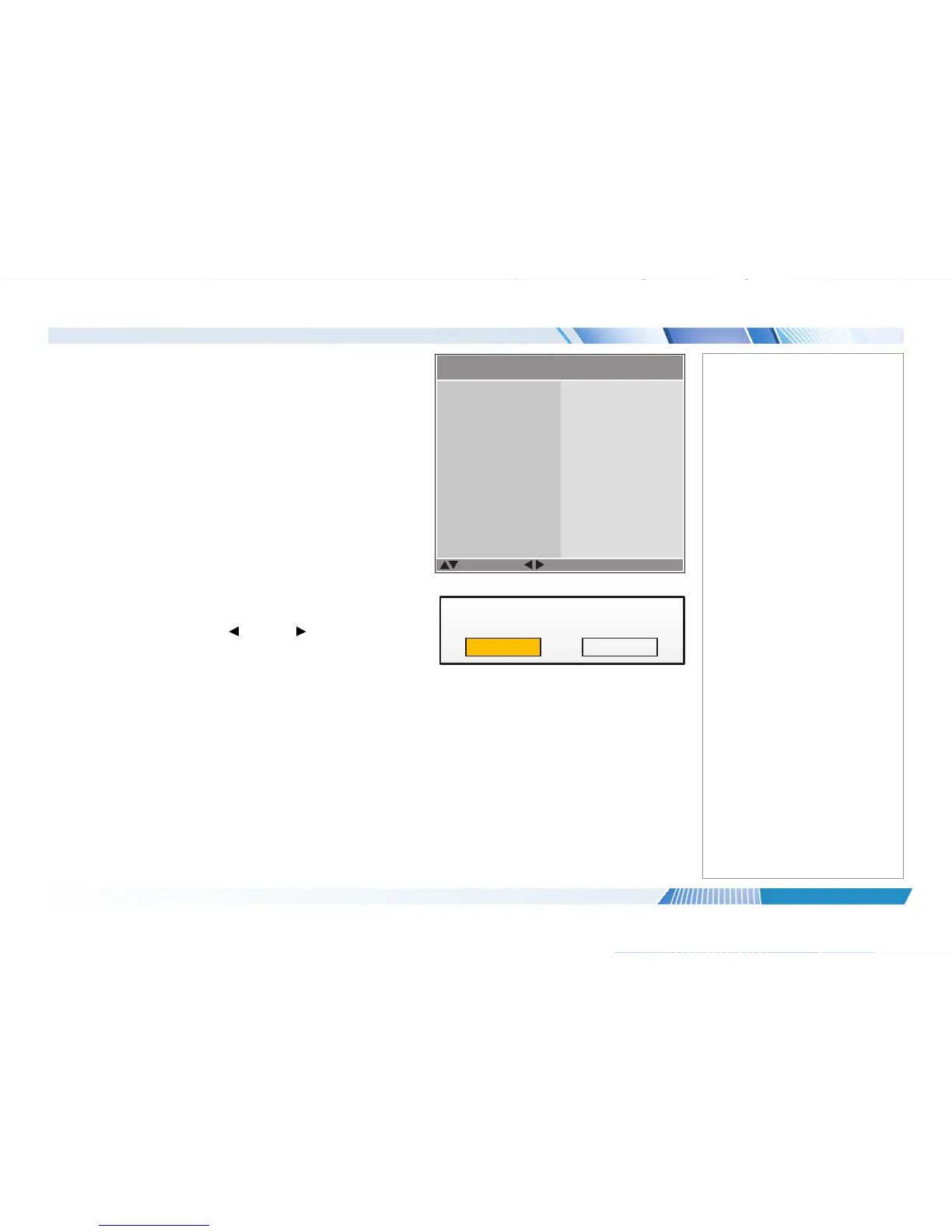Setup menu
• Orientation
Choose from Desktop Front, Ceiling Front, Desktop Rear and
Ceiling Rear.
• Network
Set up a LAN network connection.
• RS232
Set up a serial connection.
• Security
Set up Control Panel Lock and Security Lock.
• Filter
Set up lter exchange intervals and reset the lter timer.
• System
Adjust various system settings.
• Factory Reset
Restore factory settings.
To restore the factory default settings:
1. Navigate to Factory Reset and press ENTER.
2. When prompted, use the LEFT and RIGHT arrow buttons to
highlight the OK button and then press ENTER to conrm your choice.
Notes
Setup >>
Select Item
[RETURN] Back
Network
RS232
Filter
System
Factory Reset
Orientation
Execute
8
8
