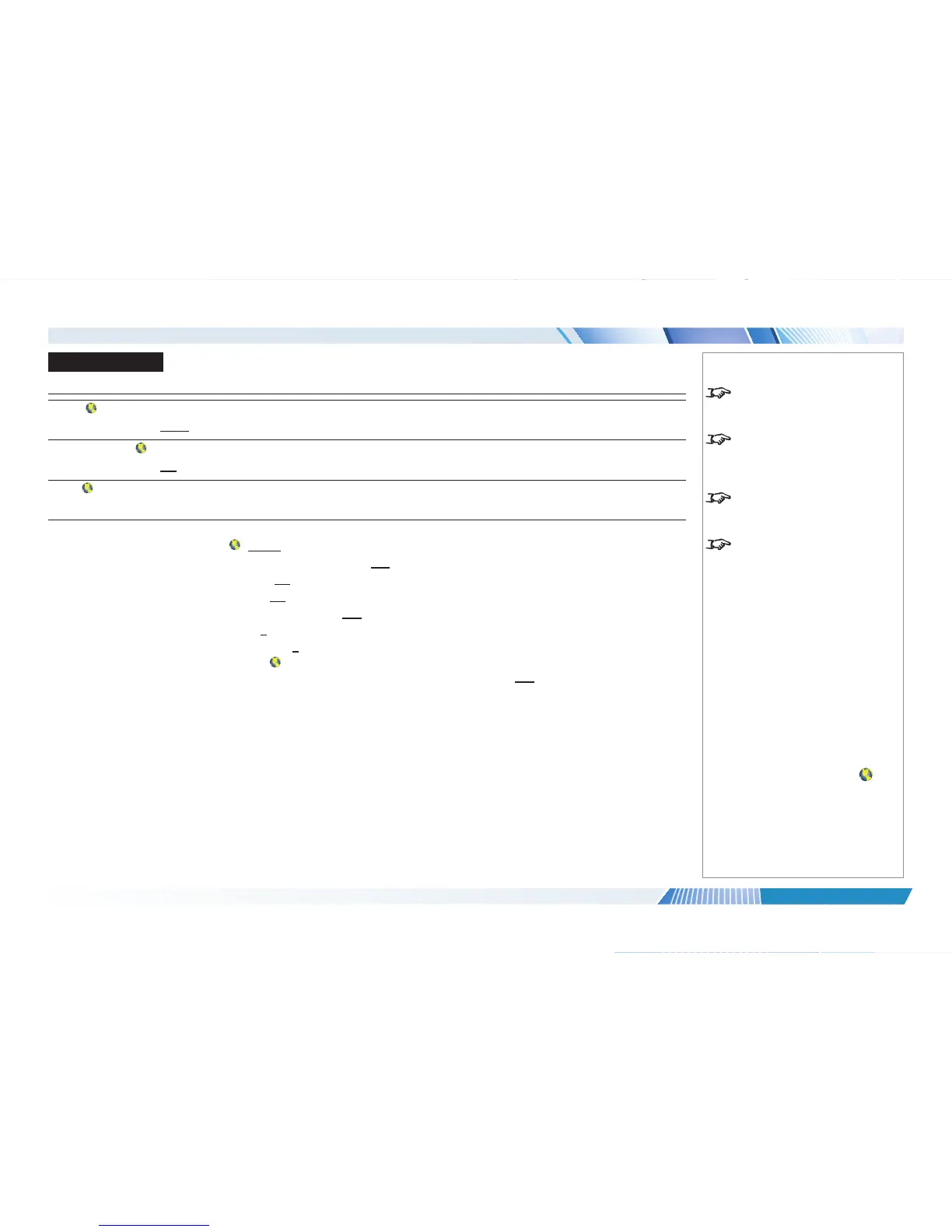Menu Map
Menu Submenus and controls
INPUT
HDMI, DVI-D, HDBaseT, VGA, Component 1, Component 2, S-Video, Video
TEST PATTERN
Off, White, Black, Red, Green, Blue, Crosshatch, Burst, H Ramp, Color Bar, Checkerboard
LENS
Zoom, Focus, Shift V, Shift H (commands, adjustment via arrow buttons)
IMAGE
Image Mode : Bright, Presentation, Video
Brightness, Contrast: sliders, 0 to 200 (100)
Gamma: 1.0, 1.8, 2.0, 2.2, 2.35, 2.5
Dynamic Black: On, Off
Saturation, Hue: sliders, 0 to 200 (100)
Sharpness: slider, 0 to 31
Noise Reduction: slider, 0 to 15
Position And Phase
VGA Setup: H Total, H Start, H Phase, V Start: sliders, 0 to 200 (100)
Digital Alignment
Digital Zoom: slider
Digital Pan: slider
Digital Scan: slider
Reset (command)
H/V Alignment
H Zoom: slider
V Zoom : slider
H Shift: slider
V Shift: slider
Reset (command)
Resync (command)
Notes
Some of the information in this menu
map is summarised. See the actual
menu on the projector for full detail.
Some menu options and controls
may not be available due to settings
in other menus. These will be lighter
in color in the OSD.
Where it would be helpful, some
menu options are described in more
detail earlier in this operating guide.
Some settings are associated with
the current input and the value of
the Image Mode setting (Bright,
Presentation or Video). The
projector automatically stores values
of such settings to reuse when an
Input / Image Mode combination
is selected again. For example, if
you increase the Contrast value
while on the DVI-D input with I
mage
Mode set to Bright, the next time
you use the DVI-D input with Image
Mode
set to Bright, the projector
will automatically set the same
Contrast value.
Settings NOT associated with an
Input / Image Mode combination
are called global settings and are
indicated with a globe icon
in
this section.
