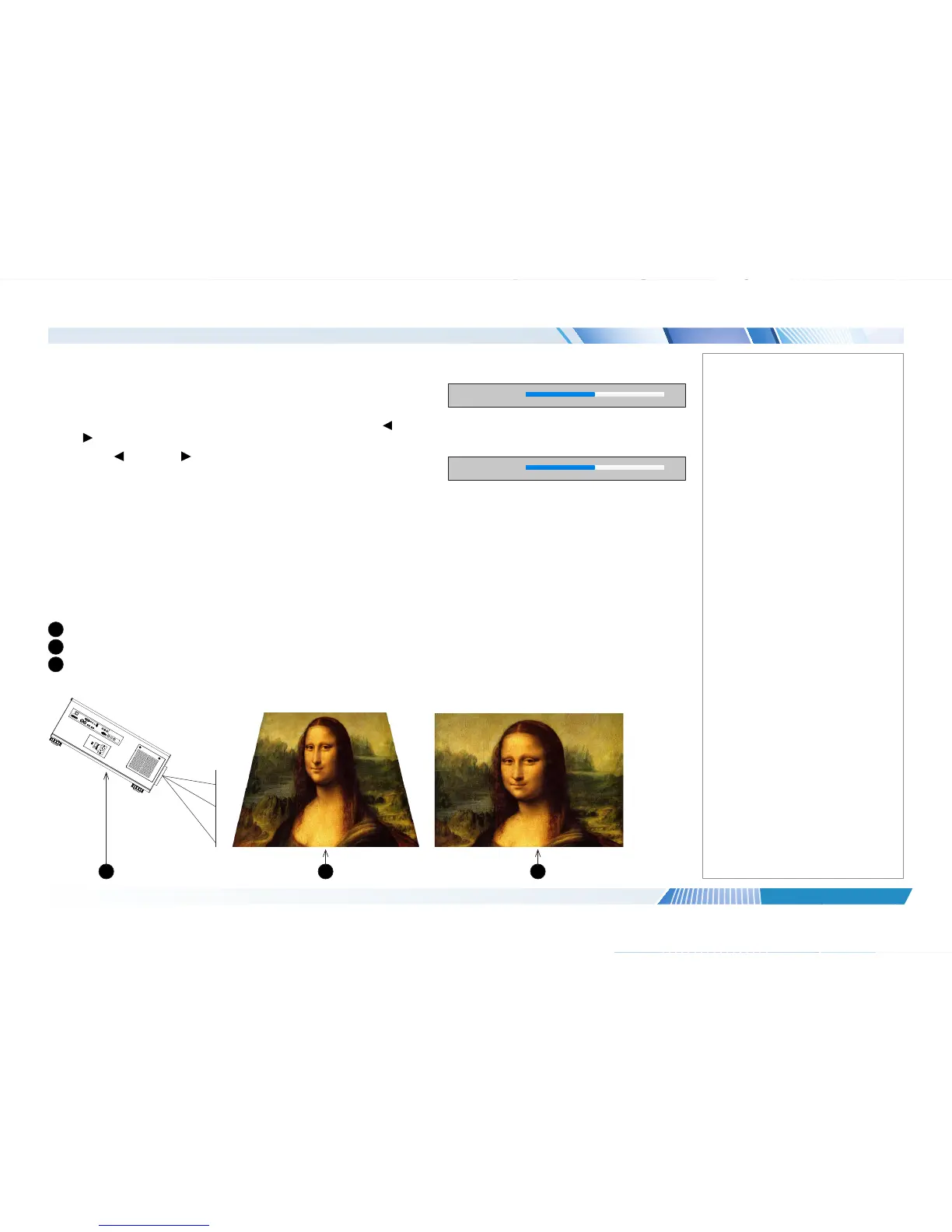Geometry menu continued from previous page
H Keystone and V Keystone
Use the H Keystone and V Keystone settings to compensate for any distortion
caused by the projector being in a different horizontal or vertical plane to the screen.
Highlight the setting you wish to edit, and then press ENTER, or the LEFT or
RIGHT arrow button to open the slider.
Use the LEFT and RIGHT arrow buttons to adjust the slider.
Press MENU to close the slider.
Keystone example
1
The projector is positioned at an angle
2
The resulting image is distorted
3
The image is corrected when V Keystone is applied
Notes
1 2 3
H Keystone
0
V Keystone
0
