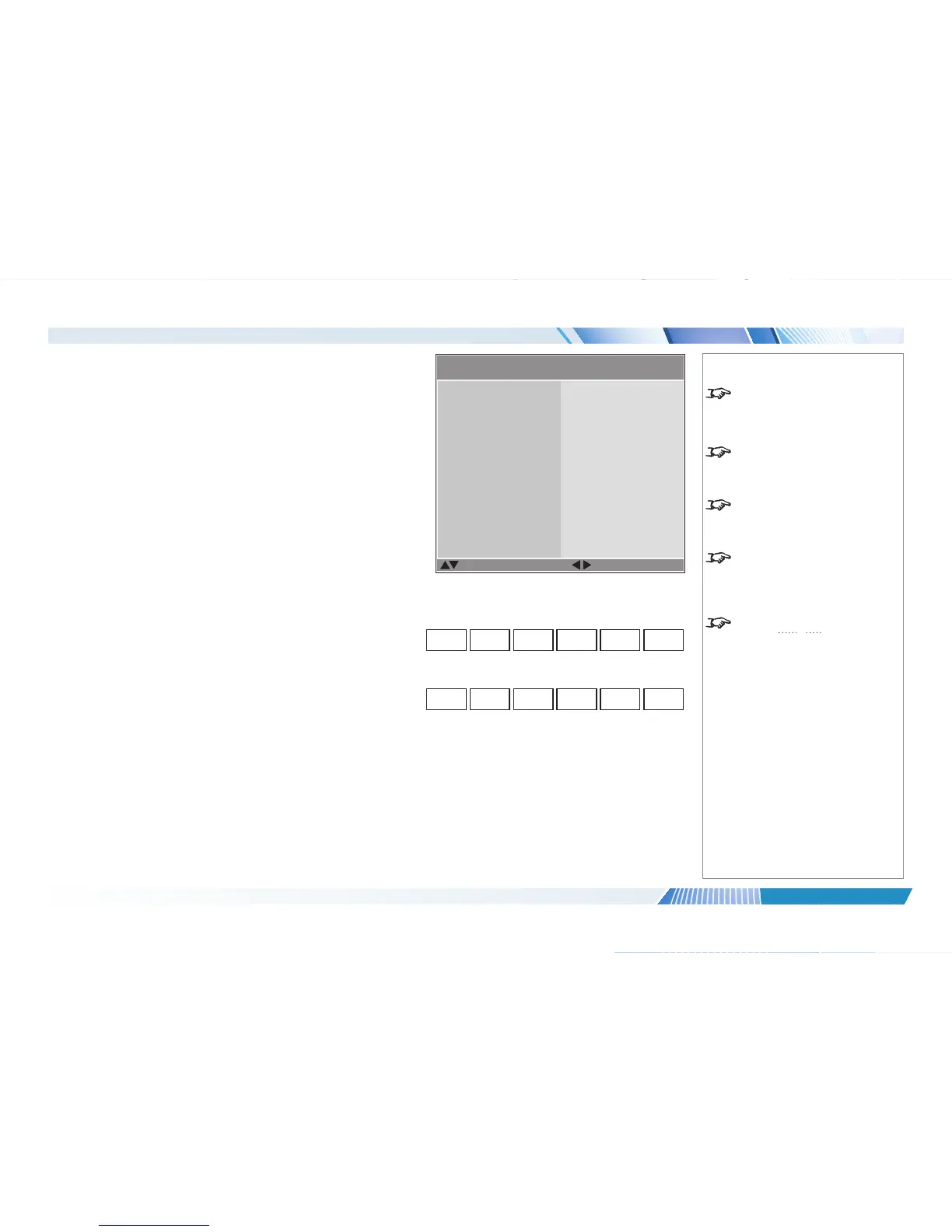3D menu
Use this menu to enable, disable and set up 3D input, as follows:
• 3D Format — Off, Auto, Side by Side, Top and Bottom and
Frame Sequential.
• DLP Link — On (if you are using 3D glasses that can utilise the
DLP Link® signal embedded in the image) and Off
• 3D Swap — Normal and Reverse (set to Reverse if the left- and
right-eye images are displayed in the wrong order)
• 3D 24Hz Display — set to 96Hz or 144Hz depending on the
source. This setting is disabled unless a 24Hz 3D input is detected.
The 3D Swap setting explained
The outgoing 3D frames are in pairs - the dominant frame being
presented rst. You can determine which frame should be the dominant
one.
By convention the default setting is Left.
Notes
If 3D Format is set to Off, or if
no 3D signal is detected in Auto
mode, the other 3D settings will be
unavailable.
Frame Sequential is supported on
the DVI input only.
3D video is only possible on the
HDMI, HDBaseT and DVI inputs.
The Frame Packing format is
automatically detected by the
projector.
See also 3D types further in this
guide.
3D >>
Select Item
[RETURN] Back
DLP- Link
3D Swap
3D Format
3D 24Hz Display
Off
Off
Normal
144 Hz
Item Adjust
Dominance Left
Dominance Right
LEFT 1 RIGHT 1 LEFT 2 RIGHT 2 LEFT 3 RIGHT 3
LEFT 3RIGHT 1 LEFT 1 RIGHT 2 LEFT 2 RIGHT 3
