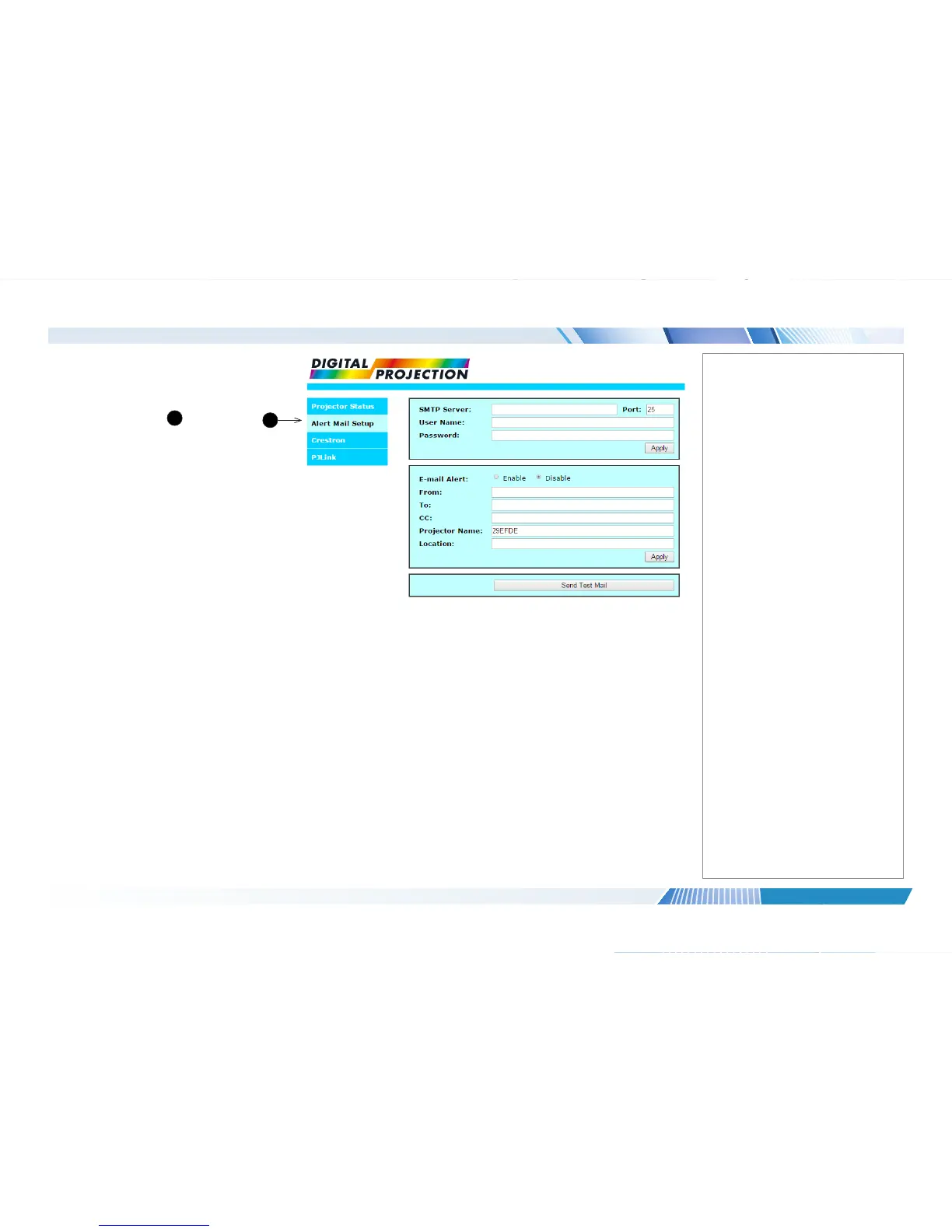Email settings
To receive error warnings and status reports
by email:
1. Navigate to the
Alert Mail Setup tab
1
.
2. Enter user credentials, SMTP settings,
email addresses and preferences as
required.
Optionally, click Send Test Mail to test
your email settings.
For assistance with your network settings,
consult your network administrator.
Notes
1
