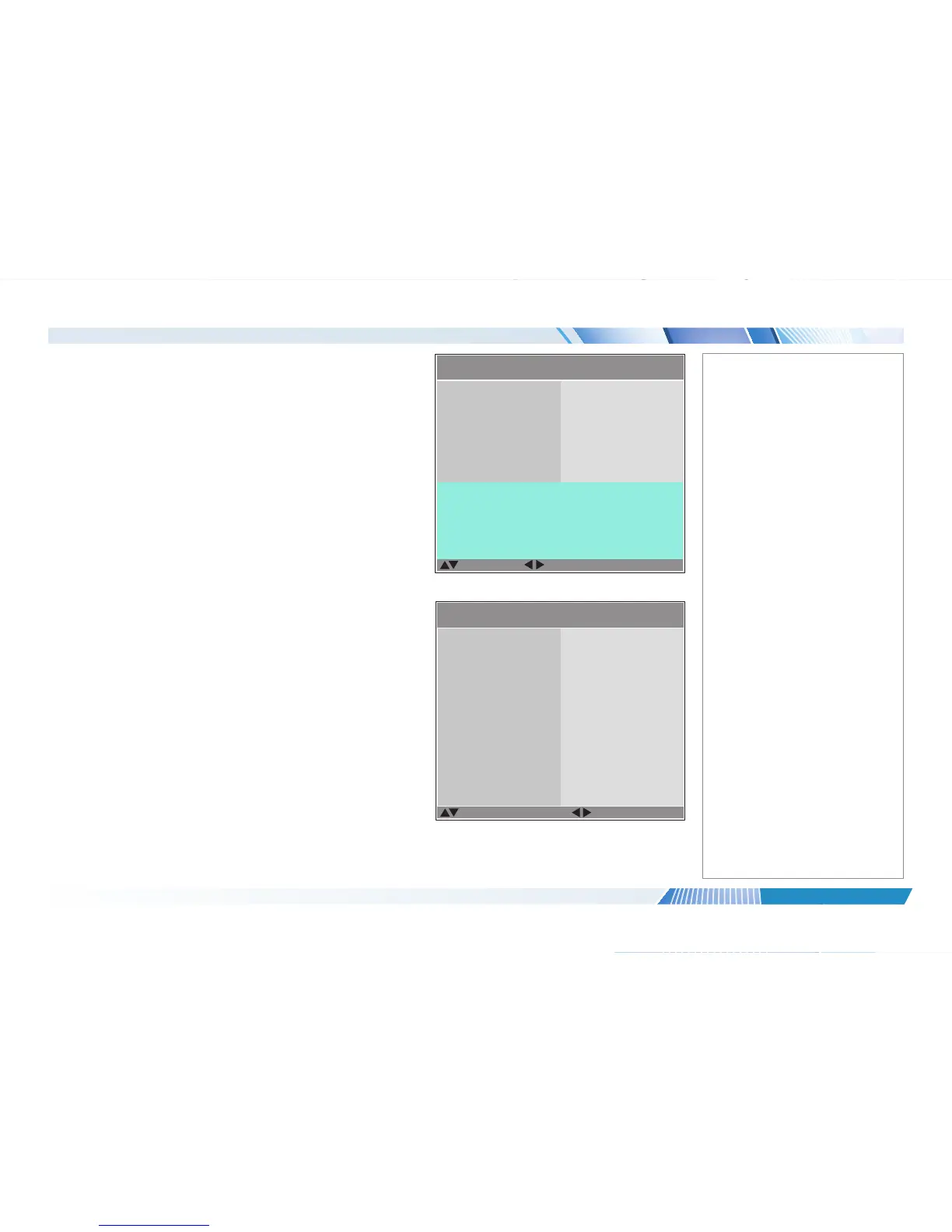Setup menu continued from previous page
Network
Set DHCP to On if the IP address is to be assigned by a DHCP server, or Off if it
is to be set here.
• If DHCP is set to On, it will not be possible to edit IP Address, Subnet Mask,
Gateway or DNS.
• If DHCP is set to Off:
1. Edit IP Address, Subnet Mask, Gateway and DNS as required.
2. Select Apply and press ENTER.
Standby Power
If this setting is On, the LAN socket remains active when the projector is in
STANDBY mode. If the setting is Off, the LAN socket is disabled when the
projector is in STANDBY mode.
RS232
• Baud Rate
Choose between 38400, 19200 and 9600.
• Channel
Choose between Local and HDBaseT.
Notes
Setup >> Network
Select Item
[RETURN] Back
Subnet Mask
Gateway
DHCP
Apply
Standby Power
IP Address
On
8
