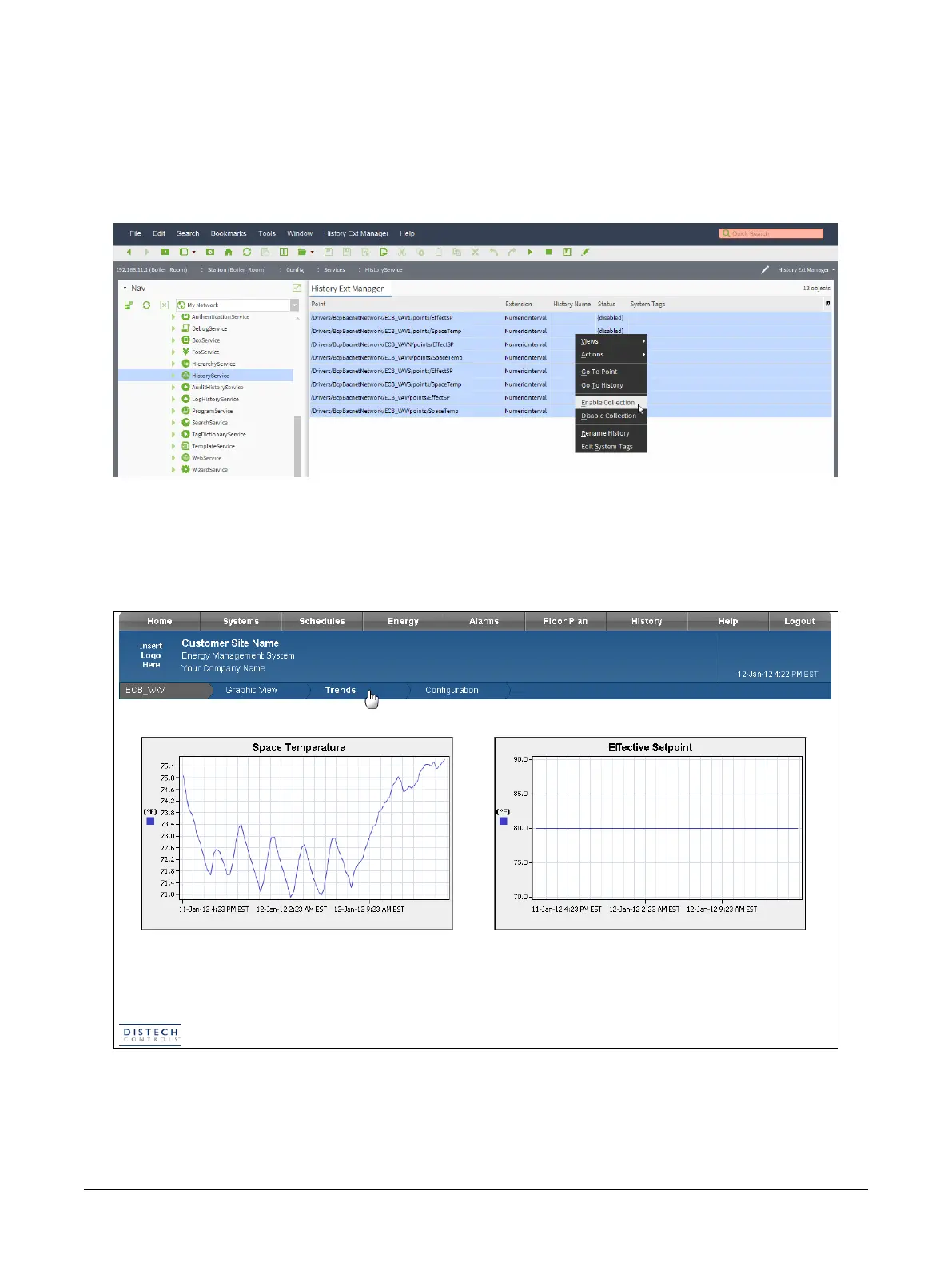41ECB-VAVS Preloaded Applications
The History Extension Manager displays the history-related extensions of all the controllers in the
Bcp-
BacnetNetwork
driver. Of interest are the Numeric Interval extensions of the SpaceTemp and EffectSP
points of the VAV controllers, which appear greyed out.
3. Select the greyed out Numeric Interval extensions of the SpaceTemp and EffectSP points corre-
sponding to the VAV controllers whose trends are to be enabled.
4. Right-click the selected entries. A menu appears.
Figure30: Enabling Numeric Interval Extensions
5. Click Enable Collection. The selected extensions get enabled and the histories of their corre-
sponding points start getting collected.
Graphs of the collected data can be viewed in the
Trends
page of the dc
gfx
Applications interface.
This page can easily be accessed from the VAV navigation menu located at the bottom of the dc
gfx
Applications interface.
Figure31: Trends Page
Using the dc gfxApplications