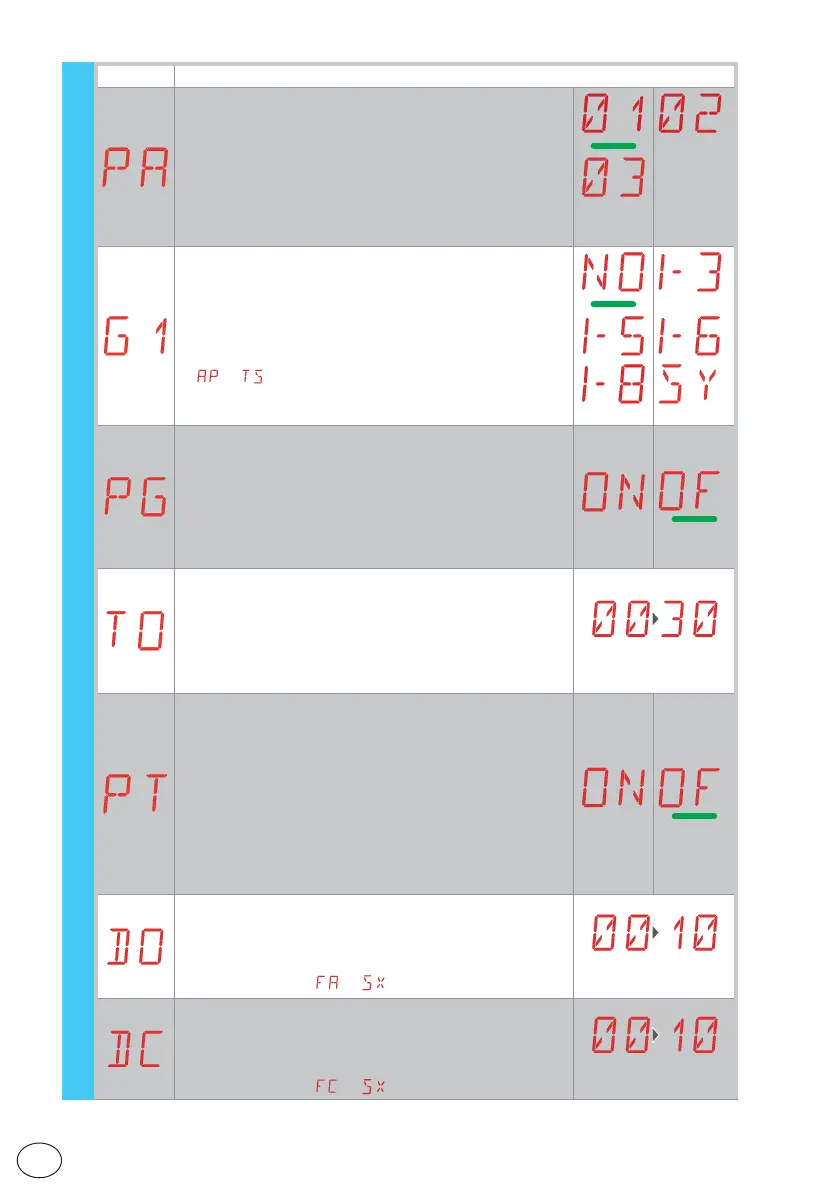34
EN
IP2163EN
Display Description
PA - Automation parallel (see examples of applica-
tions)
Sets the type of automation parallel
01 - Simultaneous automations
02 - Interlocked one-way or two-way transit automa-
tions without presence detection
03 - Interlocked one-way transit automations with pres-
ence detection
G1 - Setting the G1 input mode
NO - Absent
1-3 - Opening
1-5 - Step-by-step
1-6 - Safety stop
1-8 - Input 1-8 (safety reopening) depending on setting
→ .
SY - Synchronism input
PG - Enabling interlocked automation opening control
request (see examples of applications).
ON - Enabled
OF - Disabled
When enabled (ON), it requests the automation 1
opening command if automation 2 is engaged in com-
pleting the operation.
TO - Motor 2 delay time (s) (see examples of applica-
tions).
This adjusts the opening delay time of the second in-
terlocked automation.
00 - Minimum
30 - Maximum
03
PT - Fixed partial opening.
ON - Enabled.
OF - Disabled
If ON, a partial opening command given on the partial
opening position is ignored.
With contact 1-20 closed (for example with the timer
or manual selector), the gate will partially open and if
it is then opened completely (command 1-3) and then
reclosed (with automatic closing as well), it will stop at
the partial opening position.
DO - Setting of disengagement on stop during open-
ing. [mm]
00 - Minimum
10 - Maximum
NOTE: Not active if →
02
DC - Setting of disengagement on stop during closing.
[mm]
00 - Minimum
10 - Maximum
NOTE: Not active if →
02
AP - Advanced Parameters
