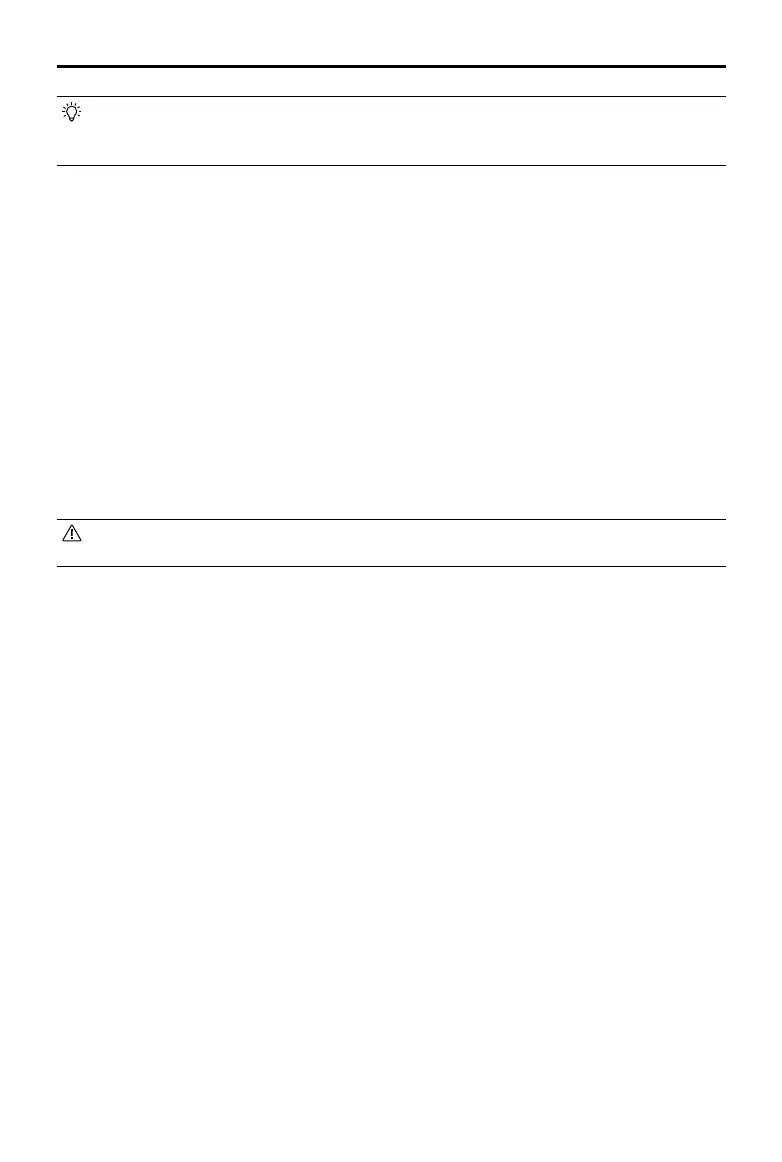DJI Inspire 3
User Manual
82
©
2023 DJI All Rights Reserved.
• In Dual Control mode, the aircraft can be connected with a DJI RC Plus remote controller
and a DJI High-Bright Remote Monitor. Read the DJI Professional Ecosystem section for
more information on the DJI High-Bright Remote Monitor.
Setting Dual Control Mode
Before using Dual Control mode, the pilot needs to link the aircraft with both remote controllers
A and B. Follow the steps below to link the remote controllers.
1. Launch DJI Pilot 2.
2. Enter the home screen and tap Remote Controller A/B to activate linking. During linking,
the status LED of the remote controller will blink blue and the remote controller will beep.
Press and hold the power button on the aircraft for at least ve seconds. The aircraft power
indicator will blink and beep twice to indicate that linking has started. When linking is
successful, the aircraft rear LED indicators will blink green, the remote controller beeps twice,
and the remote controller status LED turns solid green.
3. After that, the aircraft control button on the remote controller will turn green or blue,
and the user can take control of the aircraft, while the aircraft control button of the other
remote controller will turn white. Tap gimbal camera icon on the camera view in DJI Pilot 2
to gain control of the gimbal camera.
• Link the two remote controllers one by one. Make sure to link remote controller A with
the aircraft rst, and then link remote controller B.
Using Dual Control Mode
1. Make sure both remote controllers are linked and connected with the aircraft before using
Dual Control mode. By default, the rst remote controller connected with the aircraft gains
control of both the aircraft and the gimbal camera, while the second remote controller is
not given any control.
2. When a remote controller has control of a device, whether it is the aircraft or the gimbal
camera, the pilot can control the device by pushing the control sticks, turning the dial,
pressing the shortcut buttons, or tapping the app user interface. The operation is the same
as using a single remote controller. However, when a remote controller does not have
control of a device, the pilot is unable to control the device. Only the remote controller with
control of the aircraft can be used to start or cancel RTH.
3. Either pilot can take over control of a device as needed. The aircraft control button will turn
blue when aircraft control is locked. Tap gimbal camera icon on the gimbal camera view in
DJI Pilot 2 to gain control of the gimbal camera. The control sticks are used for operating the
gimbal if the remote controller only has control over the gimbal camera. When the remote
controller has full control, the control sticks are used for controlling the aircraft and the
dials for adjusting gimbal movement.
4. In Dual Control mode, an aircraft control transfer mechanism will be triggered if the remote
controller with aircraft control is disconnected from the aircraft. When this happens, the
connected remote controller will receive a notication that the user may manually take over
aircraft control. If the pilot of the connected remote controller chooses not to take over
aircraft control, the aircraft will automatically perform the failsafe action. If the pilot of the
