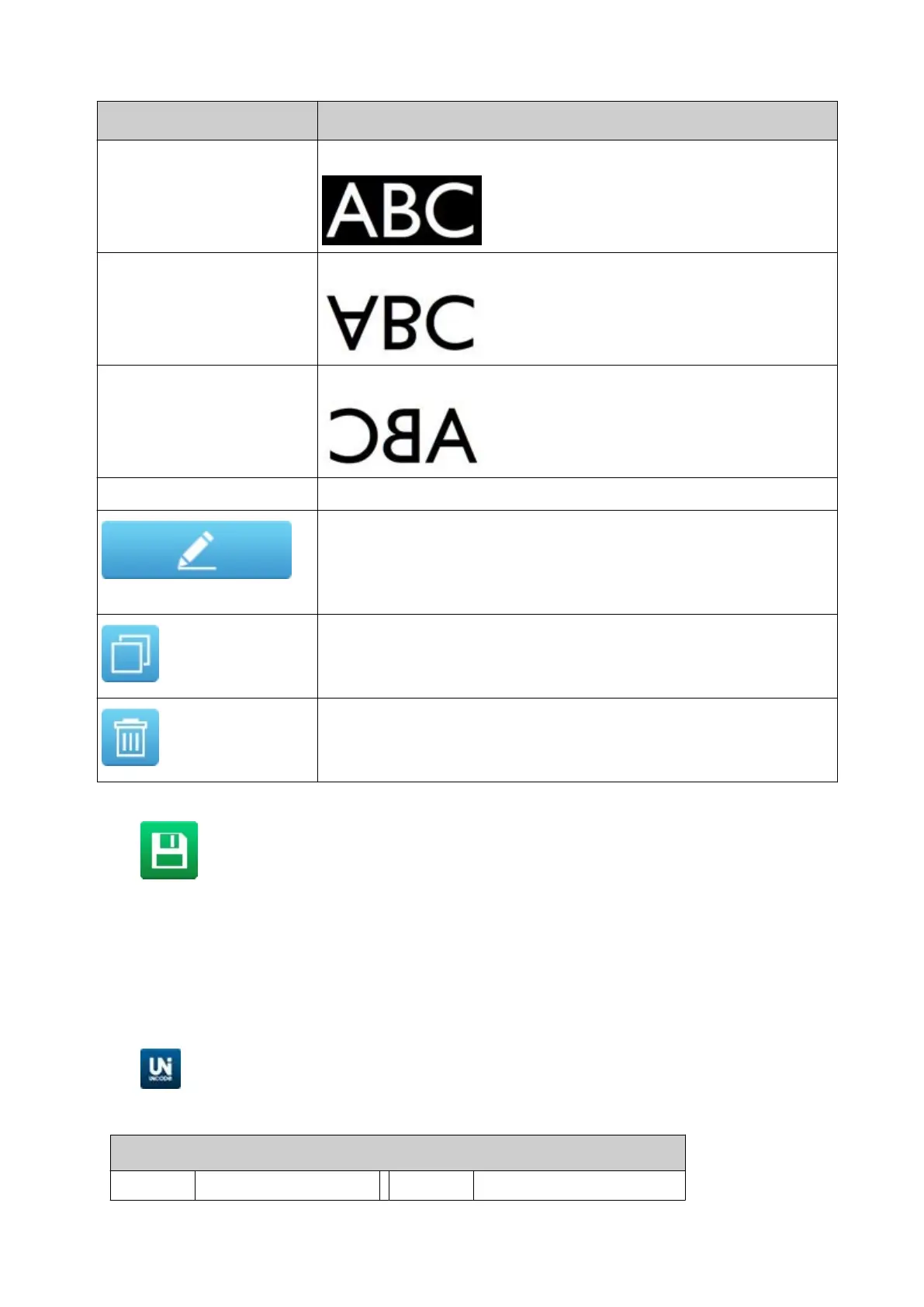Setting Name Explanation
Invert black/white Invert the printed and unprinted parts of the element.
Invert Flip the element vertically.
Reverse Flip the element horizontally.
Visible Make the element printable or not printable.
Open the keyboard to edit the element's data.
Note The keyboard type and language can be changed
by selecting the appropriate icon at the bottom of
the text entry screen.
Copy the element.
Delete the element.
10.
Select the Save icon to save the change.
End of procedure.
Unicode
To add a Unicode character into a text element:
1.
When editing or creating a new text element, select the Unicode icon in the text entry
screen.
2.
Enter the Unicode value:
Common Unicode Characters
00A3 Pound (Sterling) 20AA Shekel (Israel)
OPERATION
139 EPT053091 - Issue 5 - 07 May 2021
