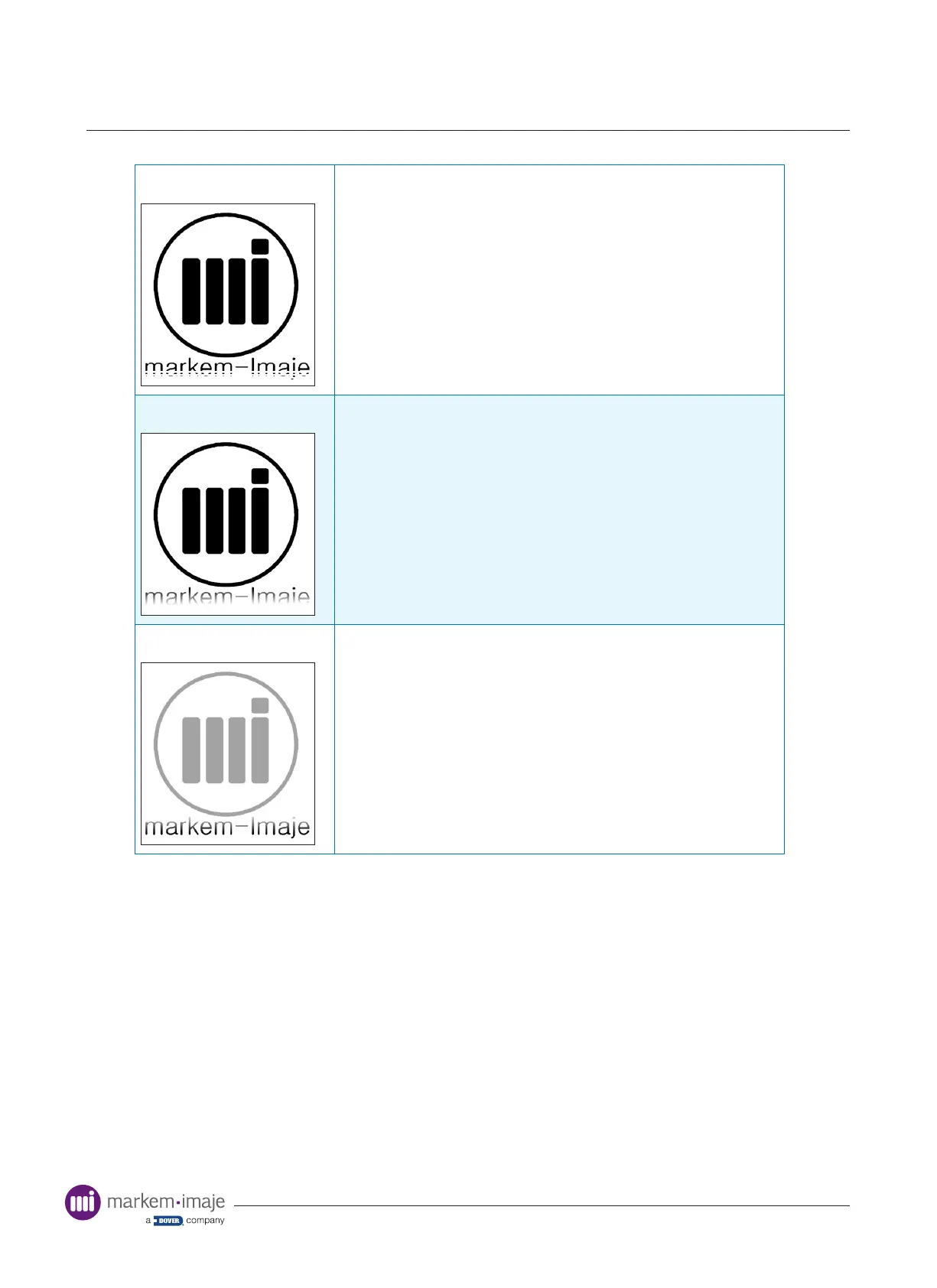Troubleshooting
118
10099206-AA
Missing start of print
The printhead has not settled on the substrate before printing has
started. Check the gap between the printhead and print roller/platen is
not to large, 2mm is recommended.
Continuous mode only:
Increase the ‘Start Border’ setting.
Intermittent mode only:
Increase the ‘Print Delay’ setting.
Start of print too light
The printhead has not reached a high enough temperature to remove
the ink from the ink ribbon at the start of the print. This is more likely
in colder environments and/or using high resin content ribbons.
gradually Increase the ‘Leading edge boost’ setting until the problem is
eliminated.
Body of print too light
The printhead has not retained a high enough temperature to remove
the ink from the ink ribbon after the start of the print. This is more
likely in colder environments and/or using high resin content ribbons.
gradually Increase the ‘Body boost’ setting until the problem is
eliminated.
