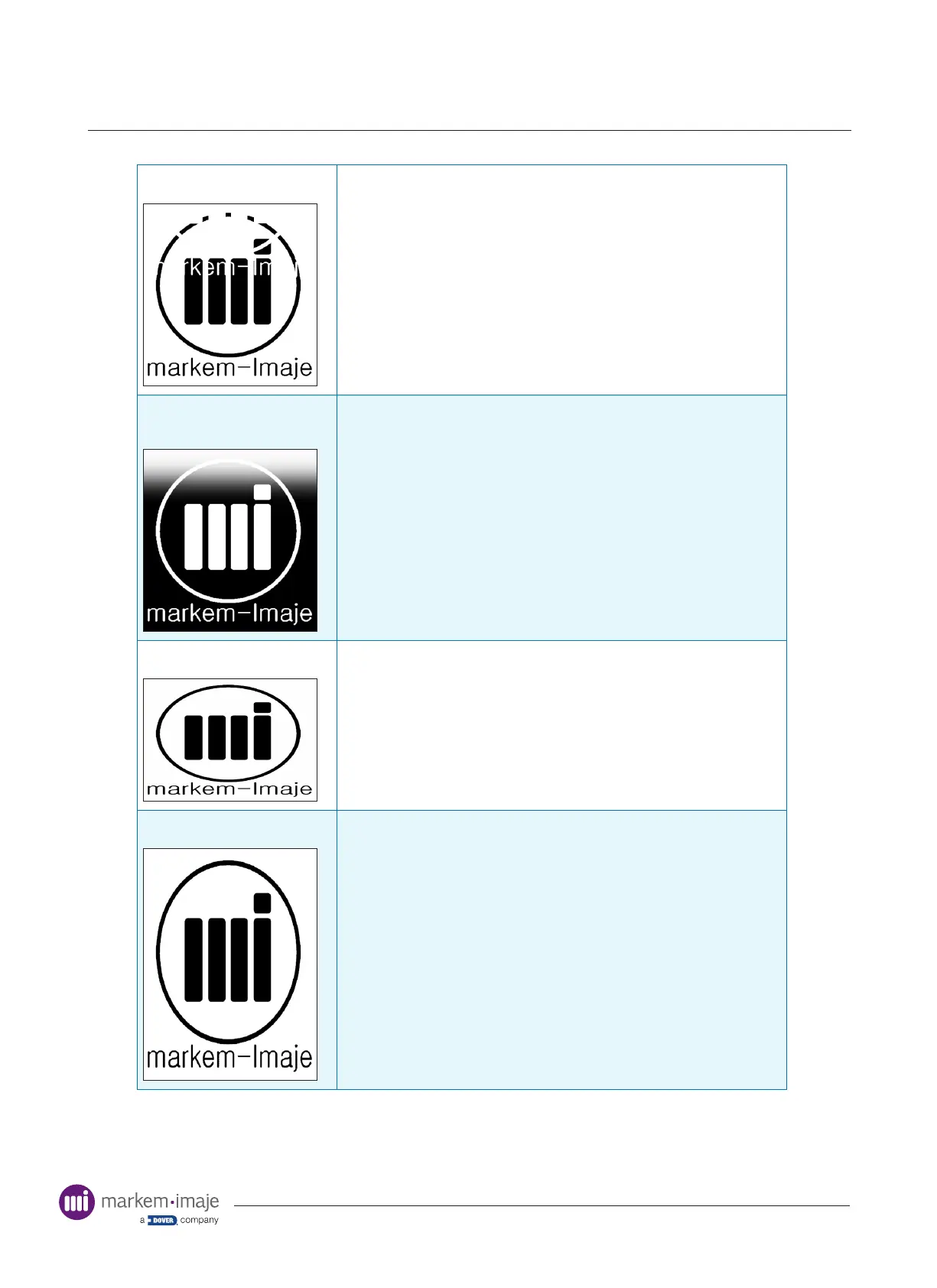Troubleshooting
117
10099206-AA
Overlapping print
The ribbon has not calibrated correctly. Remove the cassette and check
the ribbon is correctly tted. Replace the cassette and recalibrate.
Intermittent mode only:
The printhead carriage is being prevented from moving to it’s ‘Home’
postion. Make sure the printer is not mounted too close to the print
platen.
Printing gets lighter towards
the end of print
The Amount of ink being removed from the ribbon is too high for the
printer. Reduce the dark areas in the image design.
Compressed print
Check the encoder setting value is currect for the encoder type. MI
standard is 3.05mm/s for standard encoder setting or 30.5mm/s for
high-speed encoder setting.
Elongated print
Check the encoder setting value is currect for the encoder type. MI
standard is 3.05mm/s for standard encoder setting or 30.5mm/s for
high-speed encoder setting.
