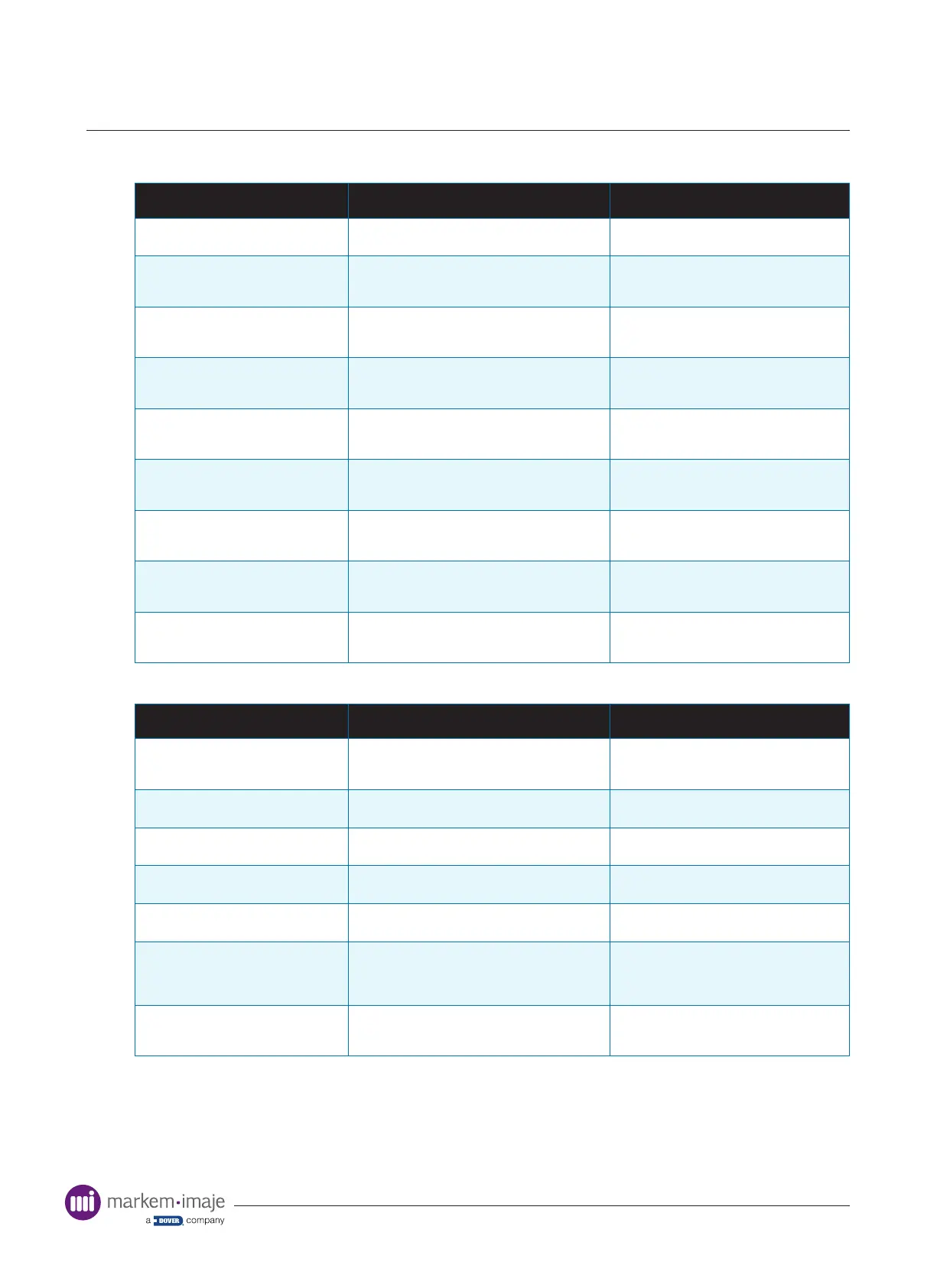Troubleshooting
120
10099206-AA
Start-up
Fault Possible Cause Corrective Action
1100 Bootstrap Failure A fault in the controller software has been
detected
Power cycle the controller
1101 Carriage Failed To Home The printhead carriage has failed to return to its
home position
Remove the Cassette and check the
printhead carriage is not obstructed.
Replace the Cassette and retry
1104 Calibration Failure The printer is unable to obtain a valid value from
the tension sensor
Check the ribbon is correctly installed and
not slipping and retry. Try another ribbon if
unsuccessful
1105 Calibration Failure The printer is unable to obtain a valid value from
the ribbon movement sensor
Check the ribbon is correctly installed and
not slipping and retry. Try another ribbon if
unsuccessful
1106 Calibration Failure The diameter of the ribbon is out of range Check the ribbon is correctly installed and
not slipping and retry. Try another ribbon if
unsuccessful
1107 Calibration Failure The printer is unable to tension the ribbon after
calibration
Check the ribbon is correctly installed and
not slipping and retry. Try another ribbon if
unsuccessful
1108 Tension Sensor Offset Out Of
Range
The printer is unable to tension the ribbon after
calibration
Check the ribbon is correctly installed and
not slipping and retry. Try another ribbon if
unsuccessful
1109 Calibration Failure The ribbon cannot be calibrated Check the ribbon is correctly installed and
not slipping and retry. Try another ribbon if
unsuccessful
1110 Calibration - Please Remove
Cassette
The ribbon cannot be calibrated Check the ribbon is correctly installed and
not slipping and retry. Try another ribbon if
unsuccessful
Print
Fault Possible Cause Corrective Action
1200 Ribbon fault - Movement not
detected
The SmartDate has not detected expected
movement in the movement sensor during the
last print
Check the ribbon and reinstall/replace if
necessary
1201 Ribbon fault - Tension lost The ribbon tension has fallen below a minimum
level for 2 consecutive prints
Check the ribbon and reinstall/replace if
necessary
1202 Solenoid fault The SmartDate has detected that one of the
printhead solenoids has failed to energize.
Contact Markem-Imaje or Distributor
1203 Carriage overrun During the print cycle the carriage has
unexpectedly traveled outside its normal limits
Check for obstruction of Printhead Carriage,
reinsert the Cassette and try again
1204 Printhead voltage fault The printhead voltage detected by the printer
does not fall within acceptable limits.
Contact Markem-Imaje or Distributor
1205 Ribbon Fault - Unexpected
movement detected
Ribbon movement has been detected while the
Printer is not in a print cycle.
Check the gap between the printhead and
roller is sufcient that the substrate does
not come into contact with the ribbon
between prints
1206 Low air pressure detected
(External Signal)
A low air pressure signal has been received from
the host machine
Check air is being suppled, the air regulator
is correctly set and does not fall during the
printing cycle
