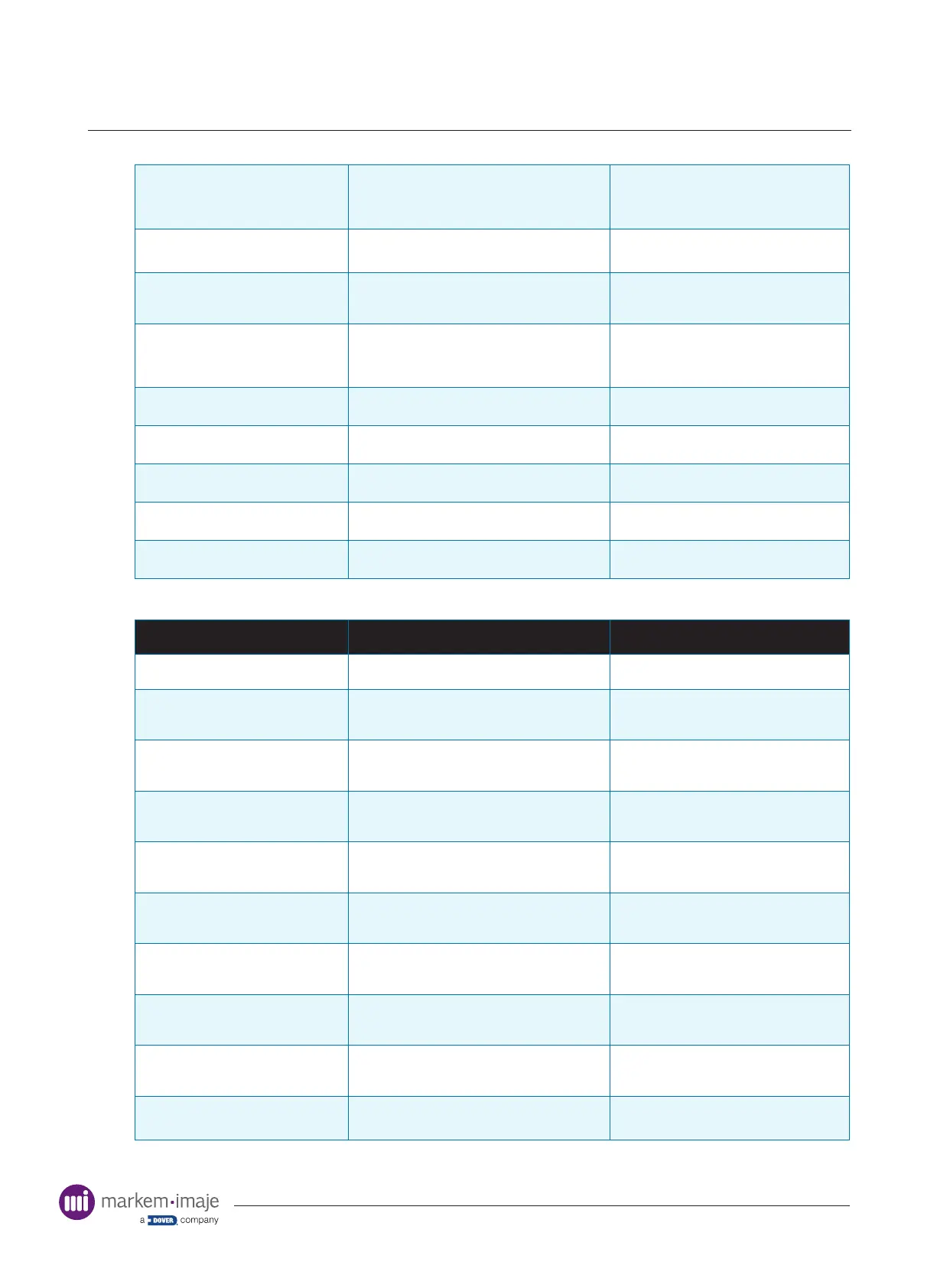Troubleshooting
121
10099206-AA
1207 Multiple Unexpected Print Signals A congured number of consecutive missing
prints have been detected
Check the print sensor is correctly
positioned or the host machine is
congured to output the print go signal
correctly
1208 Ribbon Fault - End of ribbon The ribbon has been nished Install new ribbon
1209 Print Signal Expected The printer has detected the congured amount
of ribbon has past the printhead without a print-
go trigger being received
Check print signal is being generated or in
the case of an optical sensor, the sensor is
correctly positioned
1210 Encoder Failed The printer has received the congured amount
of print go signals without detecting any
encoder movement.
Check the encoder is connected to the
printer. Check the signal is being received
and check the encoder wheel is in contact
with the print roller and runs freely
1211 Printhead prime failed Low ribbon has been detected (and the printer is
congured to raise a fault)
Install new ribbon
1212 Reversed Encoder Direction The encoder is mounted in the incorrect
orientation
Remount the Encoder in the Correct
orientation
1213 Low Ribbon Fault Low ribbon has been detected (and the printer is
congured to raise a fault)
Install new ribbon
1214 Image Not Ready The rst line of the image could not be delivered
to the printhead in time to print
Reduce the linear speed. Reduce the
complexity of the print if unsuccessful
1215 Image Not Ready There was insufcient time for the printer to
compile the image
Reduce the linear speed. Reduce the
complexity of the print if unsuccessful
Operation
Fault Possible Cause Corrective Action
1300 Cassette open The cassette latch has been opened Close the cassette latch
1301 User dened fault 1 User dened fault active Consult the manual from the OEM or
whoever congured the optional fault
options for denition of fault
1302 User dened fault 2 User dened fault active Consult the manual from the OEM or
whoever congured the optional fault
options for denition of fault
1303 User dened fault 3 User dened fault active Consult the manual from the OEM or
whoever congured the optional fault
options for denition of fault
1304 User dened fault 4 User dened fault active Consult the manual from the OEM or
whoever congured the optional fault
options for denition of fault
1305 User dened fault 5 User dened fault active Consult the manual from the OEM or
whoever congured the optional fault
options for denition of fault
1306 Print Signal Whilst Allocation
complete
A print-go signal has been received after
a previously specied allocation has been
completed
Reselect the job or select a new job
1307 Data queue overow Data for too many prints has been sent to the
SmartDate
Consult the manual from the OEM or
whoever congured the Data Queuing
feature
1308 Data queue exhausted No more data for the data queue is available Consult the manual from the OEM or
whoever congured the Data Queuing
feature
1309 SSCC Limit Fault The Current SSCC Serial Reference Value has
exceeded the maximum value
Allocate a new block of SSCC Serial
Reference Values
