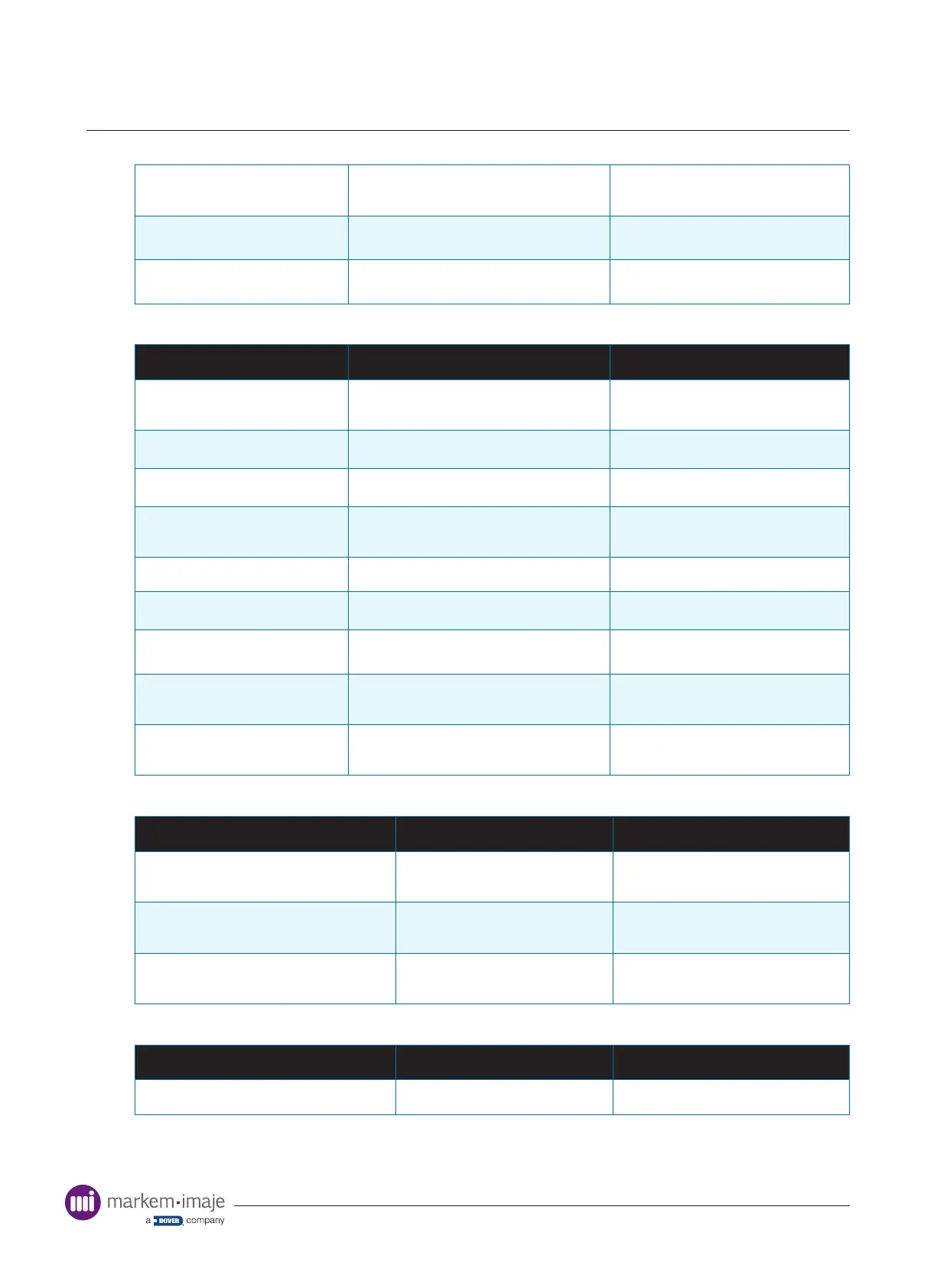Troubleshooting
122
10099206-AA
1310 SSCC Settings Error A problem with the SSCC settings has been
detected
Verify that SSCC settings are congured
correctly to generate valid SSCCs with valid
length and within the valid range
1311 Calculated Max Value Reached A predetermined value has been reached No further prints will be possible with this
job. Reselect the job or select a different job
1312 Job Deselected The current job has been deselected by an input
signal
Select a new job to continue
File System
Fault Possible Cause Corrective Action
1400 Corrupt File System The le system cannot be read Restart the controller and if the erro
persists, restore the controller to factory
condition
1401 Failed To Restore Selected Job The previously selected job cannot be
reselected after a power cycle
Redownload the job and try again
1402 Failed to update job data The job data for the previously selected job
cannot be updated after a power cycle
Redownload the job and try again
1403 Variable data log le full All space allocated to the variable data log has
been used
Turn off feature or connect the Controller to
CoLOS and Upload the Variable Data Log
from the SmartDate
1404 Calendar le exhausted The Calendar File has no more valid dates Create and download a new calendar le
1405 Failed to Restore Job Queue Items in the job queue were not successfully
restored at power-up
Reselect jobs to populate the job queue
1406 Failed to load ribbon denitions
le
The le containing the ribbon proles could not
be found or is corrupt
Restore the Controller to factory condition
1407 Failed to Access USB Device No USB memory stick installed or the memory
stick cannot be read
Check the USB memory stick is installed
and contains the data required. If the fault
persists, try a different USB memory stick
1408 Inaccessible Feature Feature is protected by an unlock code Enter a valid feature unlock code. Contact
Markem-Imaje or authorized distributor if the
code is invalid.
Temperature
Fault Possible Cause Corrective Action
1500 Printer Overheat Printer temperature has reached 85°C
(185°F)
Printing can resume when temperature falls
below 83°C (181°F). Reduce line speed to
reduce likelihood of fault returning
1501 Controller Overheat Controller temperature has reached
75°C (167°F)
Printing can resume when temperature falls
below 73°C (163°F). Reduce line speed to
reduce likelihood of fault returning
1502 Printhead Overheat The Printhead temperature has reached
70°C (158°F)
Printing can resume when temperature falls
below 67°C (152°F). Reduce line speed to
reduce likelihood of fault returning
Master/Slave
Fault Possible Cause Corrective Action
1651 Slave 1 Has Faults Slave 1 is in fault Clear fault on Slave 1 and restart producing
