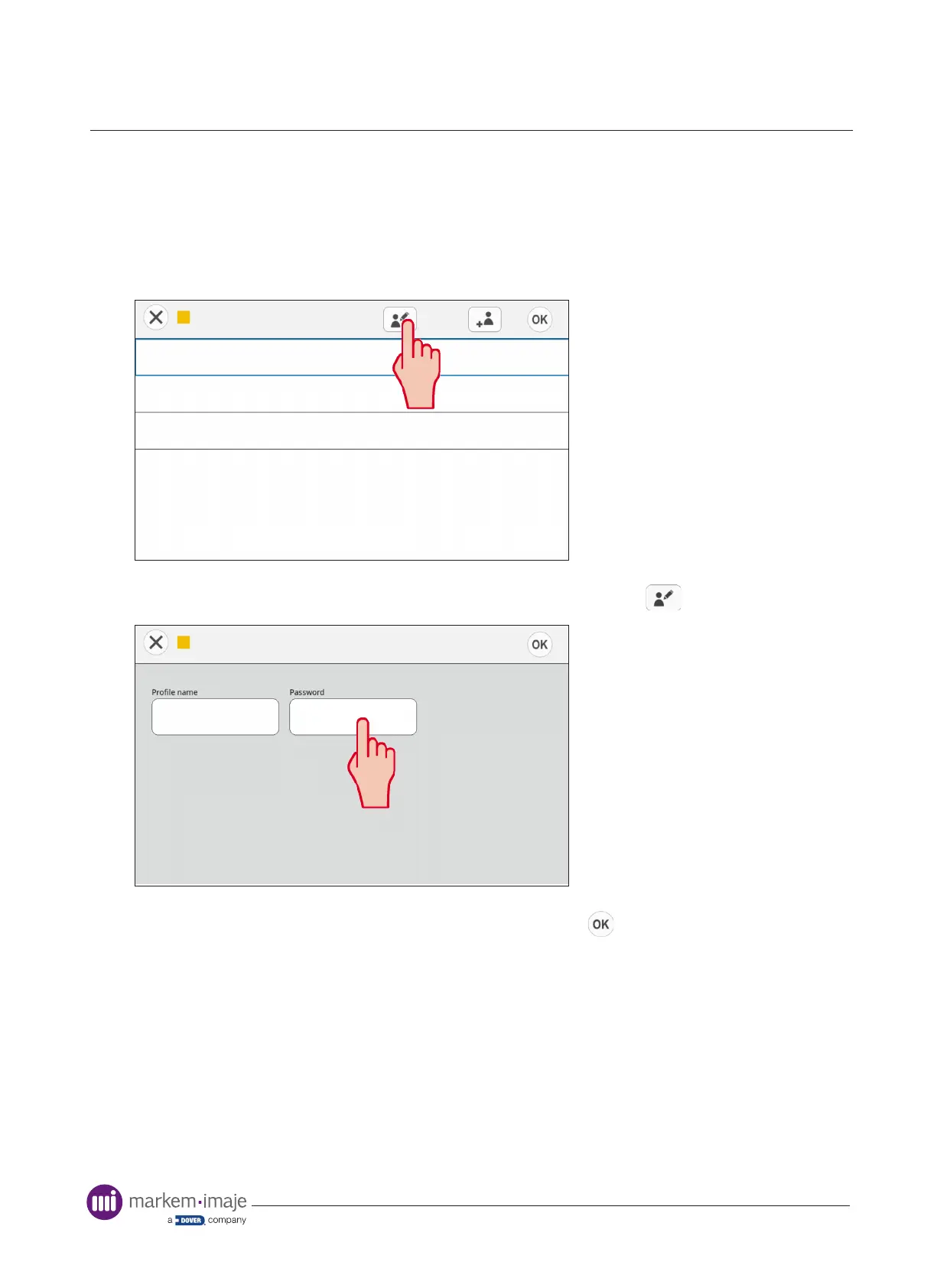Printer conguration
41 10099206-AA
If you forget the administrator password, contact your Markem-Imaje representative for help to
reset it.
Changing a Password
Log in to the ‘Administrator’ prole and navigate to the ‘Proles’ page.
Tools > Settings > Printer > Proles
Profiles
Operator
Supervisor
Administrator
With the prole whose password is to be changed highlighted, press .
Profiles
1489
Administrator
Enter the new password and re-enter to conrm it. Press the button to complete the
process.
If the passwords do not match, an information screen is displayed and you can try again.
